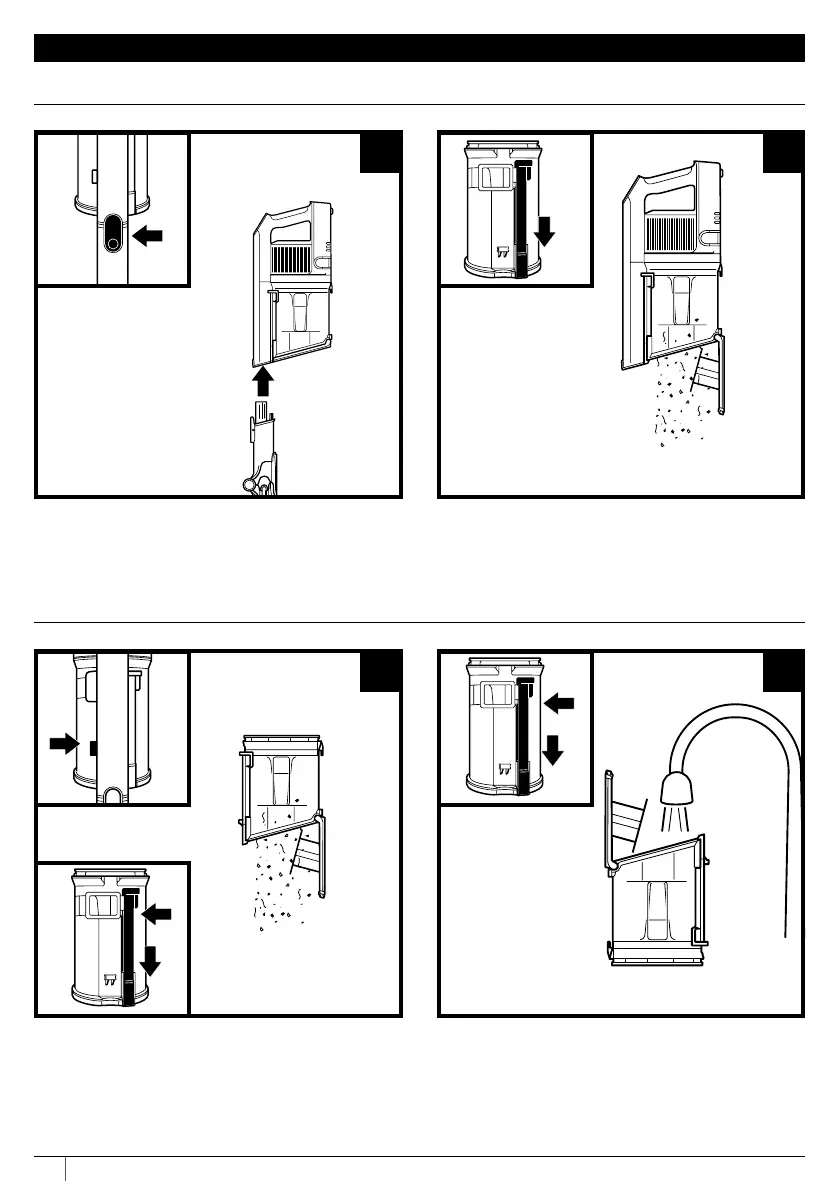12 sharkclean.com.au
MAINTAINING YOUR VACUUM
Press the wand release button to detach the
handheld vacuum from the wand.
To remove the dust cup from the handheld vacuum,
press the Dust Cup Release button near the handheld
vacuum nozzle. Tilt the dust cup and lift o to remove.
To empty dust and debris, hold the dust cup over
the bin, then slide the CleanTouch Dirt Ejector slider
forward.
To empty the Dust Cup while it is attached to the
handheld vacuum, position the dust cup over a bin
and slide the lid release slider forward.
To clean the interior of the dust cup, rinse it with
water. Place it on its side with the lid open to air-dry
for at least 24 hours before reinstalling.
REMOVING AND CLEANING THE DUST CUP
1
1
2
2
EMPTYING THE DUST CUP
