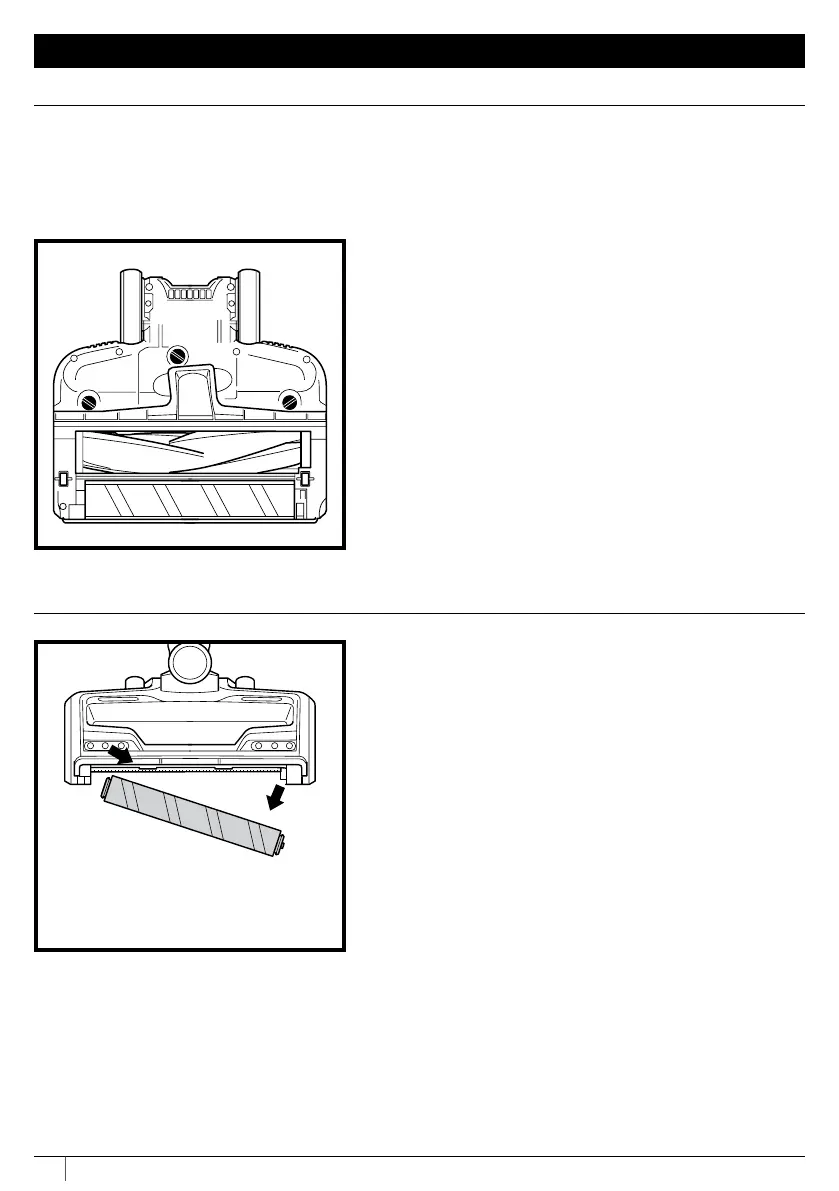14 sharkclean.com.au
FLOOR NOZZLE
MAINTAINING YOUR VACUUM
CLEANING SOFT ROLLER
FLOOR NOZZLE
If any hair is wrapped around the brushroll, continue cleaning using the Carpet setting on a bare floor surface,
a low-pile carpet, or a small area rug. If some fibres remain wrapped around the brushroll after continued
use, carefully remove them. If you run over a hard or sharp object or notice a noise change while vacuuming,
check for blockages by following the steps under ‘Checking for Blockages in the Floor Nozzle’ on the bottom
right of this page.
1 To remove Soft Roller from nozzle, pull the Soft Roller out by
the tab.
2 Tap loose debris o the Soft Roller. Use a dry towel to wipe
the Soft Roller clean and to remove any debris caught in the
teeth behind the Soft Roller.
3
Hand wash the Soft Roller as needed. Use only water, and let
air-dry completely, which should take at least 24 hours.
4
Reinsert the Soft Roller.
