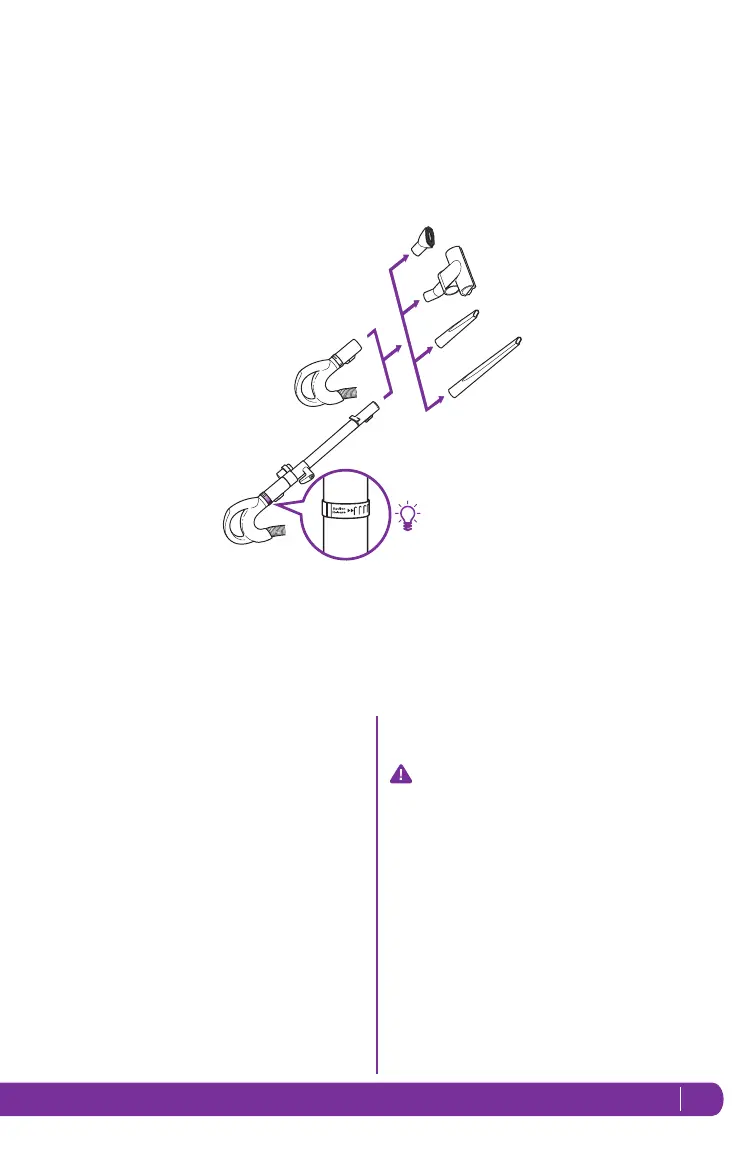11
Above-Floor Cleaning
CLEAN ABOVE THE FLOOR IN UPRIGHT VAC OR
DETACHABLE CANISTER MODE
1 Press the handle release button and pull the
handle up or press the extension wand release
button and pull the extension wand up.
2 Attach desired accessory onto the end of either the
extension wand or the handle. (Fig. 14)
3 Your vacuum has tremendous suction
power. Adjust the amount of suction with
the suction release on the handle. Open
the valve (a) by rotating the collar 90˚
counterclockwise for low suction when
doing light jobs such as drapes or fine
surfaces. Close the valve (a) by rotating
the collar clockwise 90˚ for high suction
and when using the hand held turbo brush.
(Fig. 14)
Release suction
for easier push &
pull on high pile
carpets and area
rugs.
Fig. 14
Suction
Release Collar
a
4 Press the On/Off switch to the “I” position to turn
the vacuum on for above-floor cleaning.
IMPORTANT: Ensure vacuum is in upright
position. Do not use position “II” when cleaning
above the floor in the upright vac mode as this will
engage the motorized floor brush. The rotating
brush may damage your floor if run for a prolonged
period of time in one area.
