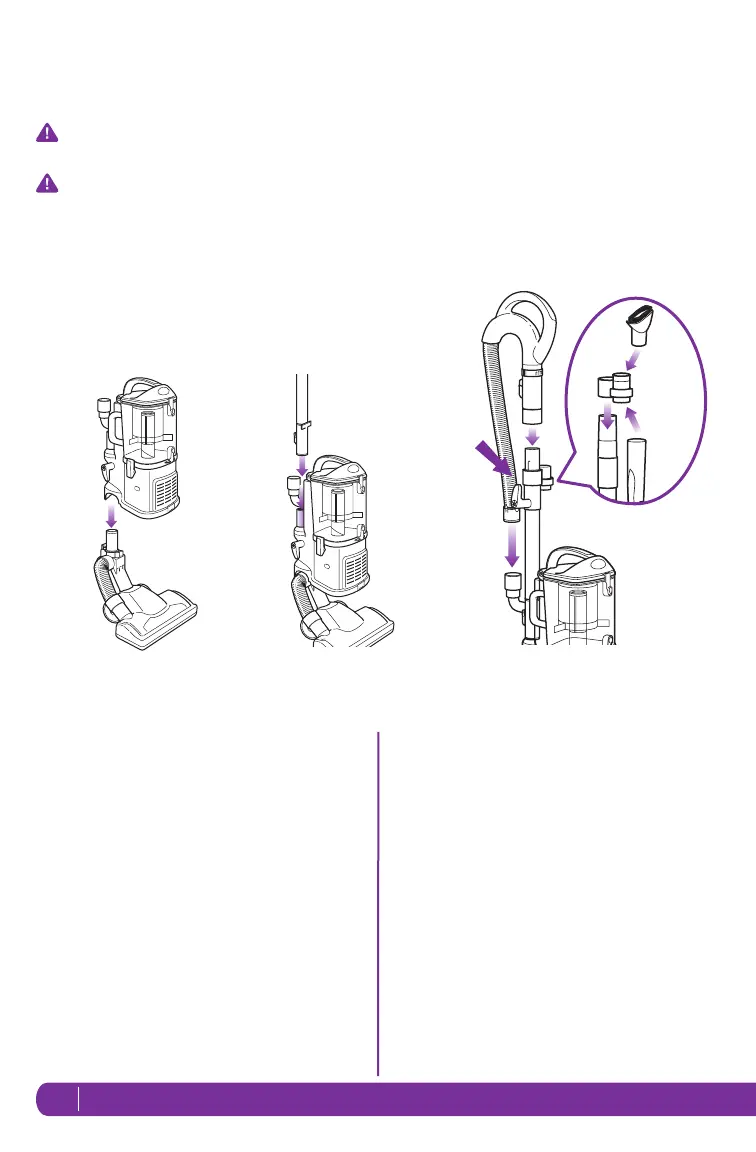8
Mode 1: Upright Vac
To reduce the risk of electric shock, unplug the unit before assembling, adding or removing attachments or
converting modes.
WARNING: The On/Off switch is on the top of the detachable canister. Always ensure the power is OFF
(“O” position) before plugging and unplugging.
TO ASSEMBLE:
1 Place the floor nozzle on a level surface.
2 Align the tube of the floor nozzle with the tube on
the detachable canister and lower until you hear
the two pieces click into place. (Fig. 7)
When attaching the motorized floor brush, ensure
that the latching mechanism is fully locked in place
to ensure electrical connection has been made.
3 Attach the end of the extension wand to the tube
on the back of the detachable canister until it
clicks into place. (Fig. 8)
4 Slide the accessory holder (a) positioned opposite
the upper cord wrap, over the extension wand.
Align the tab with the groove and push down.
(Fig. 9)
5 Push the handle (b) onto the top of the extension
wand until you hear it click into place. (Fig. 9)
6 Insert the end of the stretch hose (c) into the
connector on the back of the detachable canister.
(Fig. 9)
7
Store the dusting brush (d) and the crevice tool (e)
on the mounts of the accessory holder.
(Fig. 9)
Fig. 7 Fig. 8 Fig. 9
a
b
c
Upper
Cord
Storage
Wrap
d
e
