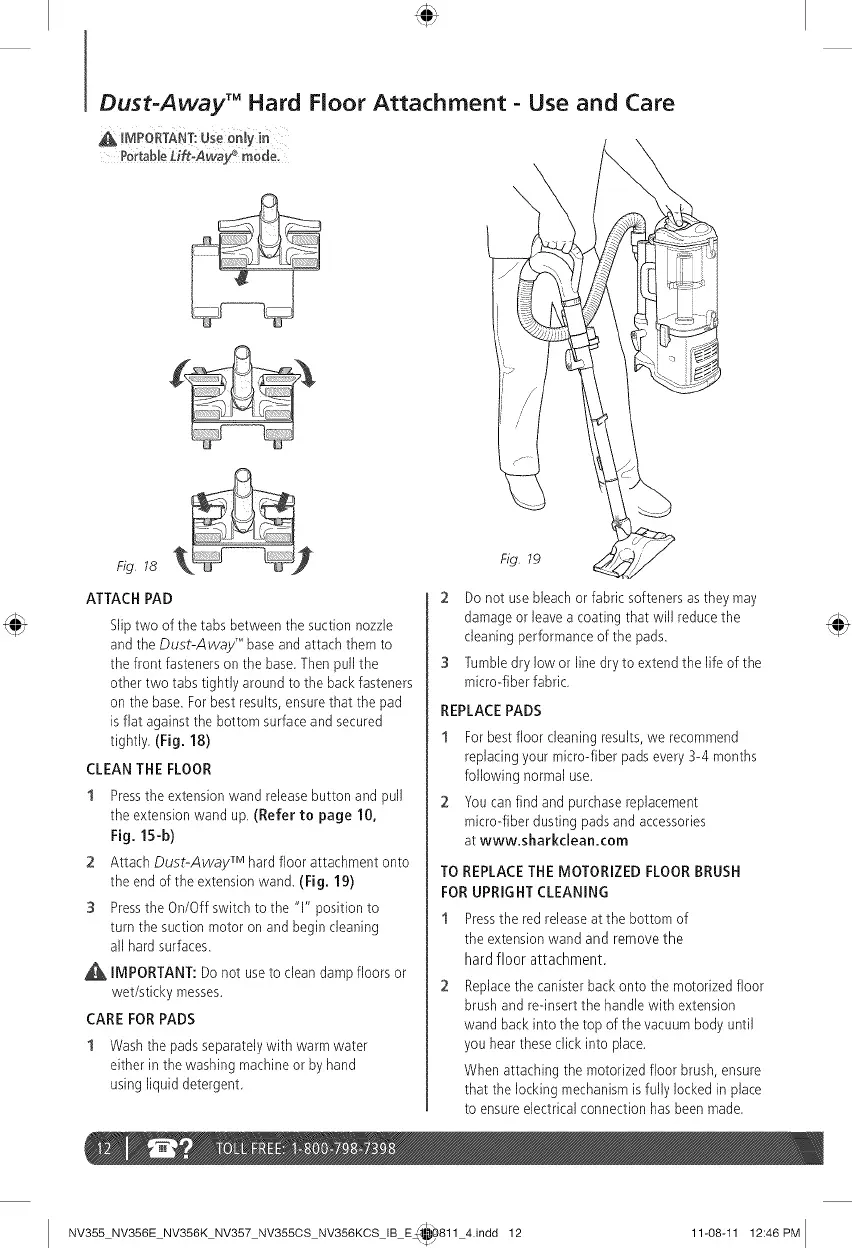Dust-Away TMHard Floor Attachment - Use and Care
Fig, 18
ATTACH PAD
Sliptwo of the tabs betweenthe suctionnozzle
and the Dust-Away TM baseand attach them to
the front fastenerson the base.Thenpullthe
othertwo tabstightly around to the back fasteners
on the base.Forbestresults,ensurethat the pad
isflat againstthe bottom surface and secured
tightly. (Fig. 18)
CLEAN THE FLOOR
1 Pressthe extensionwand releasebutton and pull
the extensionwand up. (Refer to page 10,
Fig, 15-b)
2 Attach Du,st-Away TMhardfloor attachment onto
the end of the extensionwand. (Fig. 19)
3 Pressthe On/Off switch to the "1"position to
turn the suction motoron and begincleaning
all hardsurfaces.
IMPORTANT: Donot useto cleandamp floors or
wet/sticky messes.
CARE FORPADS
1 Washthe padsseparatelywith warmwater
either in the washing machineor by hand
using liquid detergent,
2 Do not usebleachor fabricsoftenersasthey may
damageor leavea coating that will reducethe
cleaningperformanceof the pads.
3 Tumbledrylow or linedry to extendthe life of the
micro-fiberfabric.
REPLACEPADS
1 Forbestfloor cleaningresults,we recommend
replacingyour micro-fiberpadsevery3-4 months
following normal use.
2 Youcanfind and purchasereplacement
micro-fiberdusting padsand accessories
atwww.sharkdean.com
TO REPLACETHE MOTORIZED FLOORBRUSH
FOR UPRIGHTCLEANING
1 Pressthe redreleaseatthe bottom of
the extensionwand and removethe
hardfloor attachment.
2 Replacethe canisterback onto the motorizedfloor
brushand re-insert the handlewith extension
wand back into the top of the vacuum bodyuntil
you heartheseclick into place.
When attaching the motorizedfloor brush,ensure
that the locking mechanismisfully lockedin place
to ensureelectricalconnectionhas beenmade.
NV355 NV356E NV356K NV357 NV355CS NV356KCS IB Eq_u811 4.indd 12 11-08-11 12:46PM
