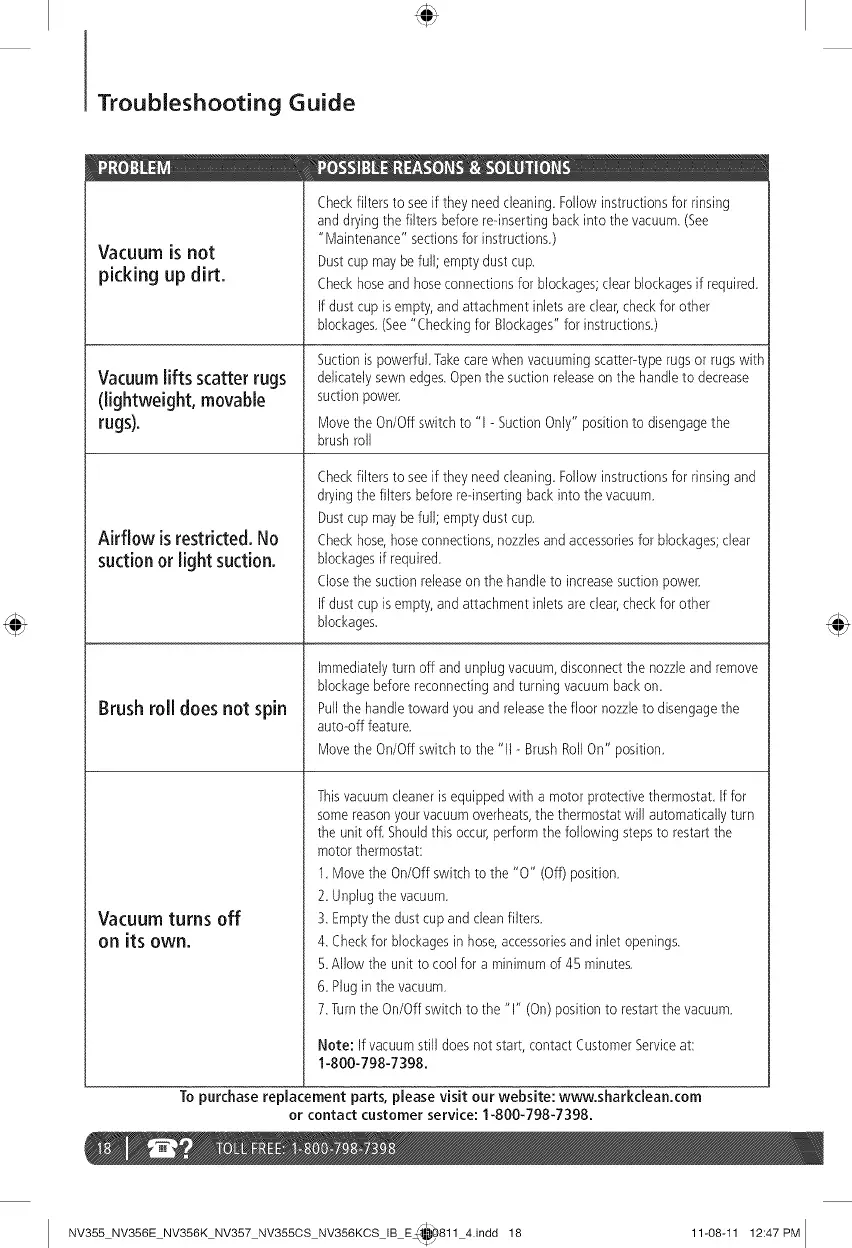Troubleshooting Guide
Vacuum isnot
picking up dirt.
Vacuumlifts scatterrugs
(lightweight, movable
rugs).
Airflow isrestricted.No
suctionor light suction.
Brushroll does not spin
Vacuum turns off
on its own.
Checkfilters to seeif theyneedcleaning,Followinstructionsfor rinsing
and dryingthe filtersbefore re-insertingbackinto thevacuum.(See
"Maintenance"sectionsfor instructions.)
Dustcup maybefull; emptydustcup.
Checkhoseand hoseconnectionsfor blockages;clear blockagesif required.
Ifdustcup isempty,and attachmentinletsareclear,checkfor other
blockages.(See"Checkingfor Blockages"for instructions,)
Suctionispowerful.Takecarewhen vacuumingscatter-typerugsor rugswith
delicatelysewnedges.Openthe suctionreleaseonthe handleto decrease
suctionpower.
Movethe 0n/0ff switchto "1- Suction0nly" positionto disengagethe
brushroll
Checkfilters to seeif theyneedcleaning,Followinstructionsfor rinsingand
dryingthe filters before re-insertingbackinto thevacuum.
Dustcup maybefull; emptydustcup.
Checkhose,hoseconnections,nozzlesand accessoriesfor blockages;clear
blockagesif required.
Closethe suctionreleaseon the handleto increasesuctionpower.
Ifdustcup isempty,and attachmentinletsareclear,checkfor other
blockages.
Immediatelyturn off and unplugvacuum,disconnectthe nozzleand remove
blockagebeforereconnectingand turningvacuumbackon,
Pullthe handletowardyouand releasethe floor nozzleto disengagethe
auto-off feature.
Movethe 0n/0ff switchto the "1t- BrushRollOn" position,
Thisvacuumcleanerisequippedwith a motorprotectivethermostat,If for
somereasonyourvacuumoverheats,the thermostatwill automaticallyturn
the unitoff. Shouldthis occur,performthe following stepsto restartthe
motorthermostat:
1,Movethe 0n/Off switch to the "0" (Off)position.
2, Unplugthe vacuum.
3. Emptythe dustcupand cleanfilters.
4. Checkfor blockagesin hose,accessoriesand inlet openings.
5,Allow the unit to cool for a minimumof 45 minutes.
6, Plugin thevacuum.
7.Turnthe 0n/Off switchto the "1" (On)positionto restartthe vacuum.
Note: If vacuumstill doesnot start, contact CustomerServiceat:
1-800-798-7398.
To purchase replacement parts, please visit our website: www.sharkclean.com
or contact customer service: 1-800-798-7398.
NV355 NV356E NV356K NV357 NV355CS NV356KCS IB Eq_u811 4.indd 18 11-08-11 12:47PM
