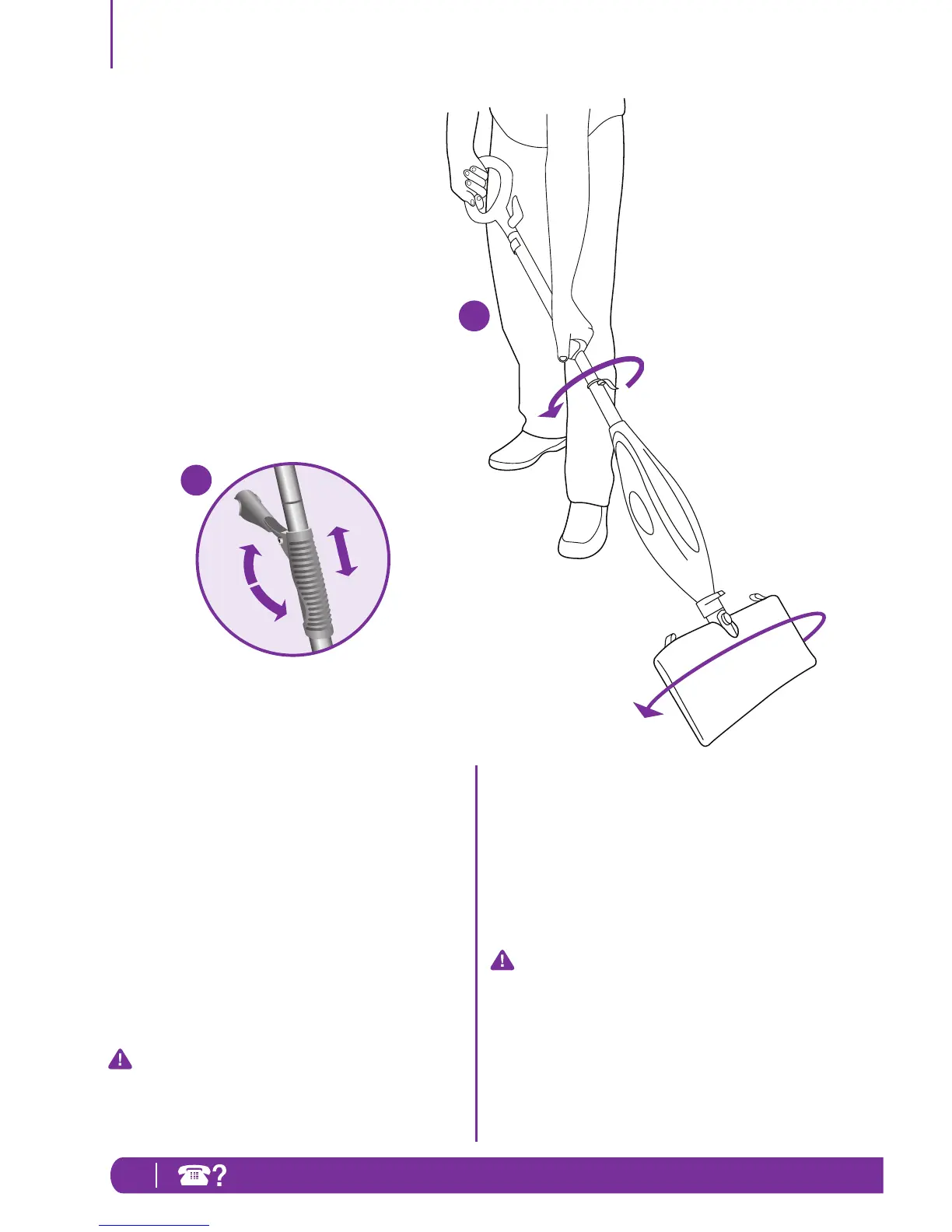6
TOLL FREE: 1-800-798-7398
3 For your comfort, you can adjust the
height of the mop. Just lift the latch
on the tube 90 degrees to the open
position. Holding the handle, extend
the tube to the height that’s right for
you and then close latch to locked
position.
4 When one side of the micro-fiber
pocket gets dirty, just flip the mop
head and you can quickly start using
the other side. Dirt can’t hide on
either side.
IMPORTANT: Please wait 3-5 minutes
for the Steam Mop to cool off before
switching the mop head or the
micro-fiber pockets.
5 When the water tank is empty, the
steam mop will stop producing
steam. You can refill the water tank
at any time as long as the mop is
unplugged from the outlet. Follow
the instructions from page 4. This
goes for switching the mop heads or
micro-fiber pockets as well.
IMPORTANT: Never leave the steam
mop with a damp/wet micro-fiber
pocket on any floor surface for any
amount of time as this may damage
the floor.
4
3
Using Your Steam Mop - cont’d
