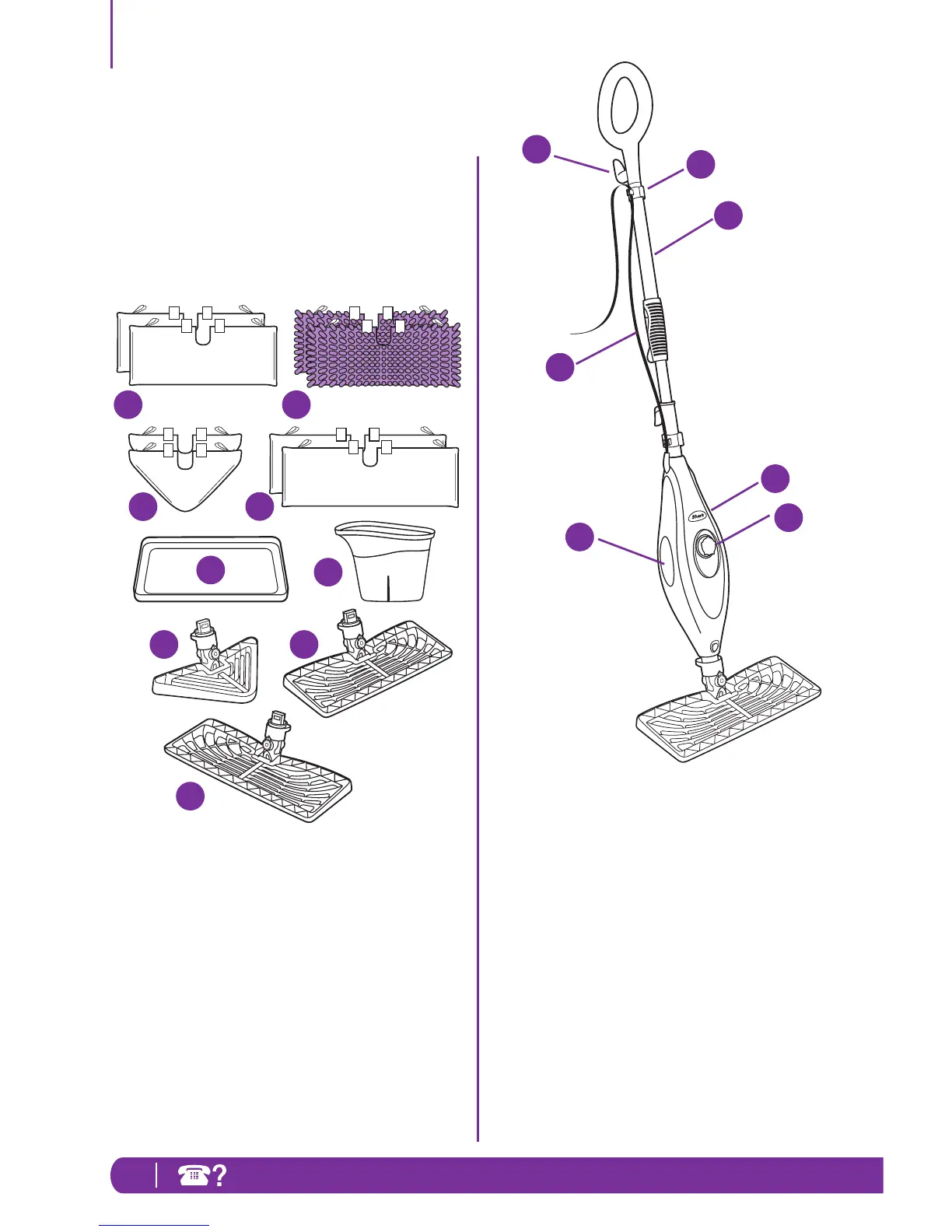2
TOLL FREE: 1-800-798-7398
Getting Started
j Quick Release Swivel Cord Wrap
k Cord Clips
l Mop Handle
m Telescopic Handle Latch
n Water Tank Viewing Window
o Power-On Blue Light
(Lights up when plugged-in)
p Water Tank Cap
a 2 Rectangle Cleaning Pad
b 2 Steam Duster Pad
c 2 Triangle Cleaning Pad
d 2 XL Rectangle Cleaning Pad
e Carpet Glider
f Filling Flask
g Triangle Mop Head
h Rectangle Mop Head
i XL Rectangle Mop head
When assembling your steam mop there
may be a little water in or around the
water tank. This is because we test all
our steam mops 100% before you buy
them, so you get a quality Shark
®
Steam Pocket Mop.
c
a
e
g
f
j
k
l
o
n
p
m
b
d
h
i