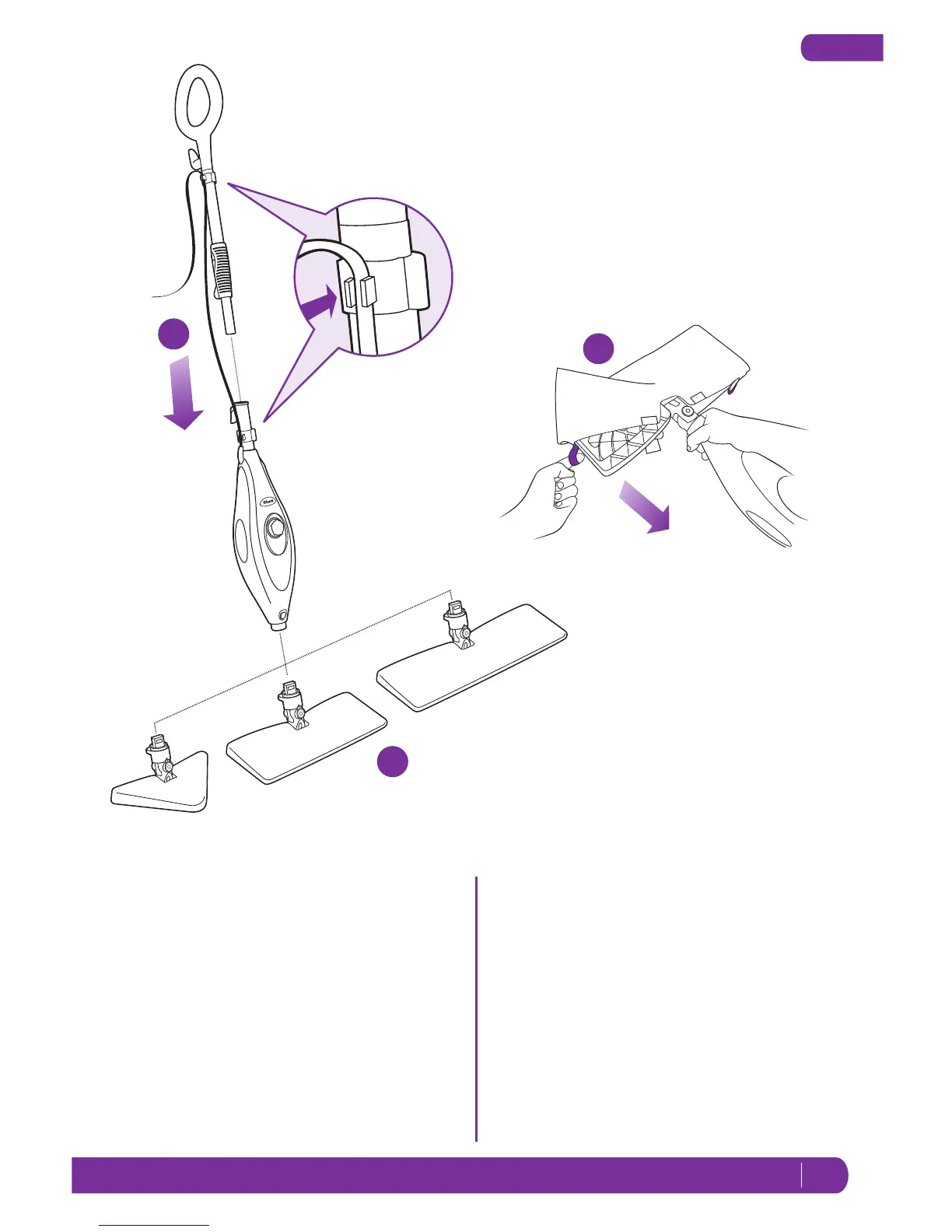3
www.sharkclean.com
English
2
3
1
ASSEMBLE
1 Insert the mop handle into the pump
actuator (the tube that leads to the
tank). Push the mop handle and pump
actuator together in until you hear it
click into place.
2 Select a mop head and cleaning pad.
Fit one side of the pocket onto the head
first, then using the lavender loop, pull
the pocket over the head. Attach the
quick fasteners on the top of the pocket
to secure in place.
3 Snap the mop head into the base to
secure it. Press the release button to
exchange mop heads.