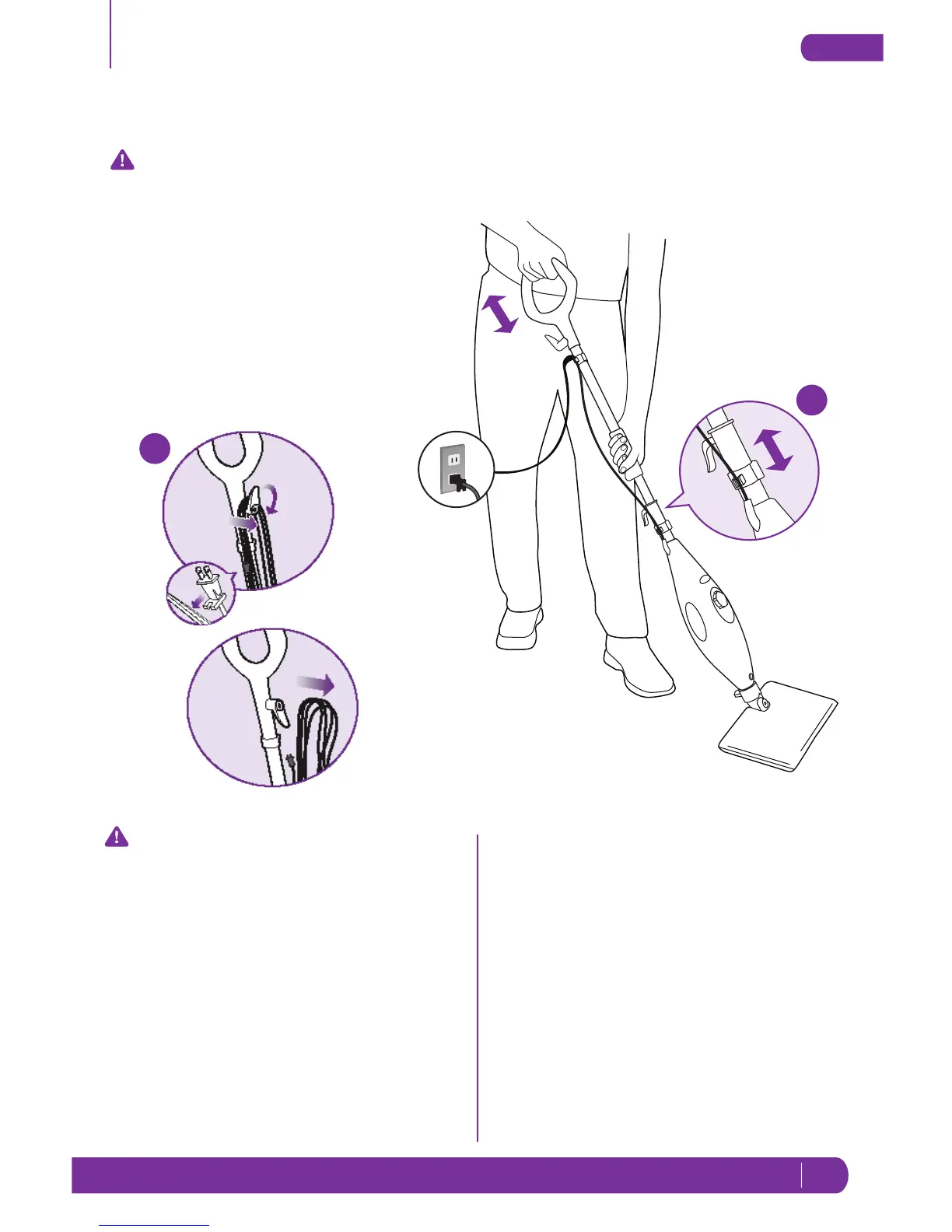5
www.sharkclean.com
English
Using Your Steam Mop
IMPORTANT: Make sure you don’t
use the mop without attaching
a micro-fiber pocket and adding
water to the tank first. When you are
using the mop for the first time, it
might take longer than the normal
30 seconds to start steaming. Just
pump the handle a few times in a
downward motion to prime the
pump and it should be ready.
2 Pump the handle a few times in a
downward motion. This pumping
action will release steam as you
mop and allows you to customize
the amount of steam you want.
Begin mopping with a forward
and backward motion. The natural
motion of mopping will produce
steam.
NOTE: Make sure the floors are
swept or vacuumed before using the
steam mop.
1 Pull and twist the quick release cord
holder to unwrap the power cord
completely. A great time saver!
Plug into a 120-volt electrical outlet
The power “On” light will turn blue, it
takes approximately 30 seconds for
the mop to heat up and the steam to
be ready.
2
1
