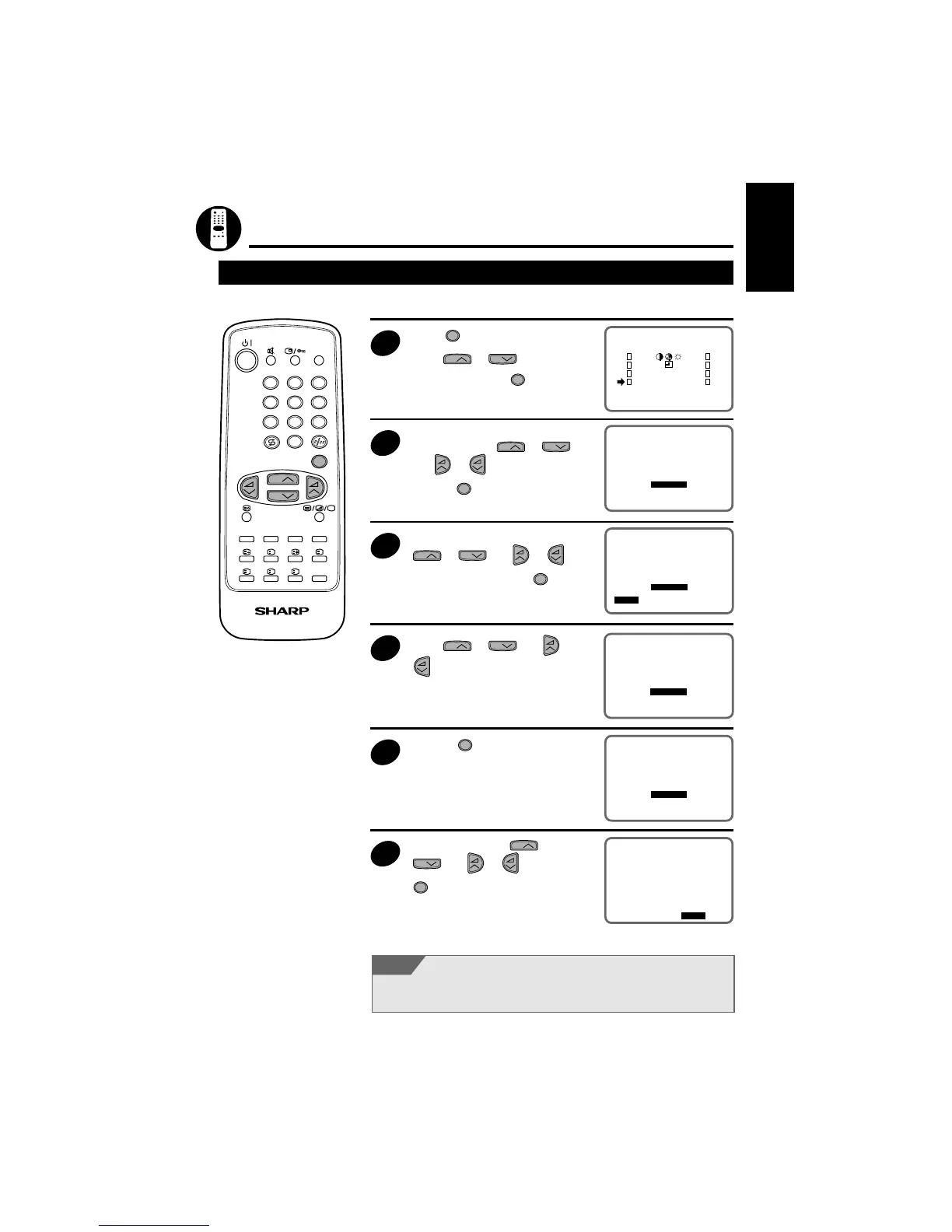36CC5
EXIT
SORT 2/6
19CC1 25CC18 31CC44
2CC11 26CC19 32CC45
21CC12 27CC21 33CC46
22CC13 28CC23 34CC47
23CC 6 29CC43 35CC48
24CH14 3CH2 36CC5
EXIT
SORT 2/6
19CC1 25CC18 31CC44
2CC11 26CC19 32CC45
21CC12 27CC21 33CC46
22CC13 28CC23 34CC47
23CC 6 29CC43 35CC48
24CH14 3CC2 36CC5
EXIT
EXIT
SORT
<PR>
1 2 3
4 5 6
7 8 9
0
LIST
MENU
?
XiS
I
TV/VIDEO
TV/TEXT REMOTE CONTROL
CH
CH
Channel Setting (Continued)
Manual Channel Sorting
When moving channel 20 from pre-set channel 12 to pre-set channel 30, follow the steps below:
1
Press
MENU
to call the MAIN menu
screen.
Using
CH
or
CH
, and select
“SORT” by pressing
MENU
.
2
Select channel 20 of the preset
channel 12 using
CH
or
CH
and or and set it by
pressing
MENU
.
3
Move the cursor to “MOVE” using
CH
or
CH
and or
and select it by pressing
MENU
.
4
Using
CH
or
CH
and or
move to the next screen and
select preset channel 30.
5
Pressing
MENU
will insert channel 20
in the preset channel 30 field.
Preset channels over pre-set
channel 31 will be automatically
sorted.
6
Select “EXIT” using
CH
or
CH
and or and press
MENU
to return to the TV Screen.
NOTE
If you are using a decoder (Premiere Decoder, Canal Plus, etc.) please
disconnect it before using the tuning (<PR>) and sort (SORT) menus.