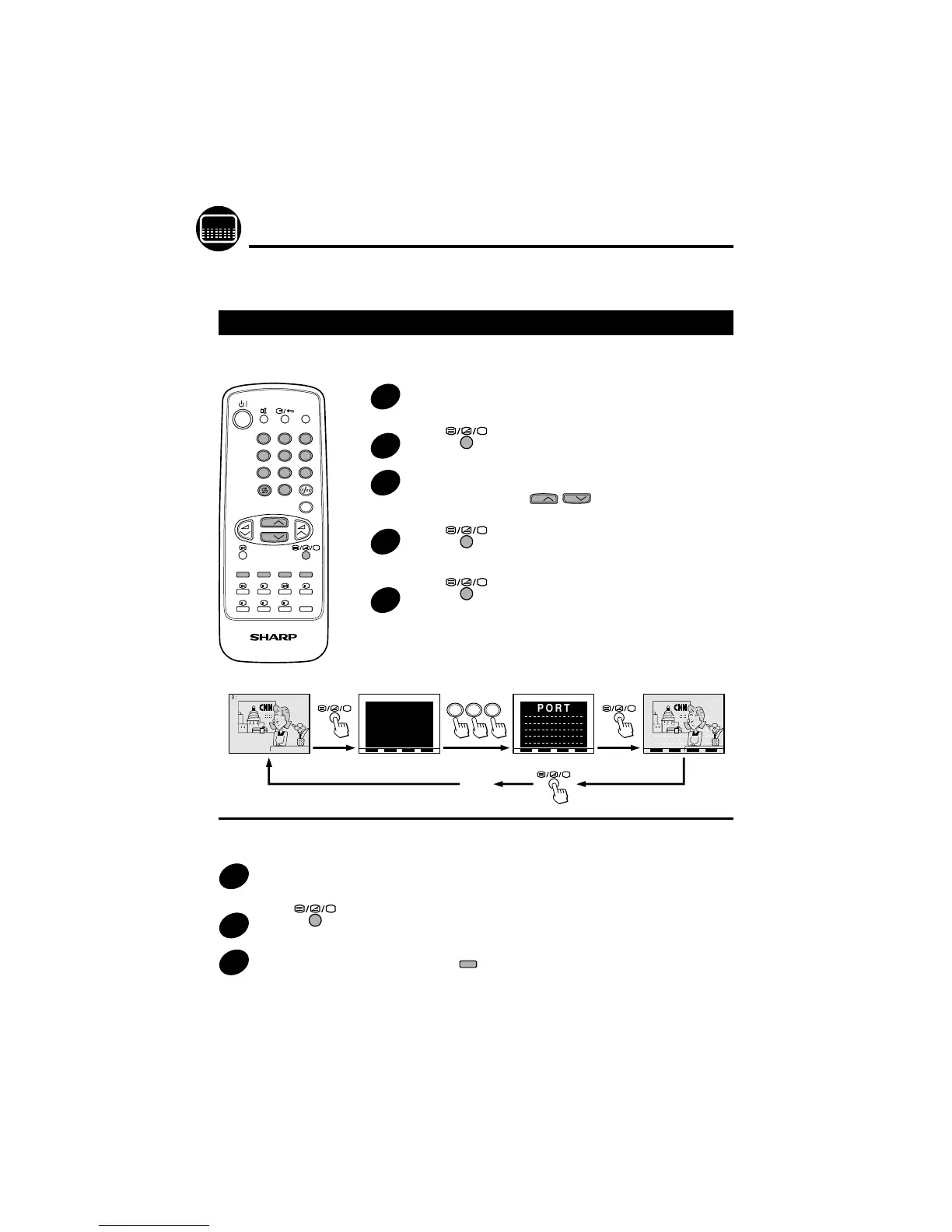22
TEXT
Teletext Mode
Teletext is an information service, organized like a magazine, provided by some television stations in
addition to regular television broadcasting.
Basic Operation
To switch ON, select a page number and switch OFF the Teletext.
1
Select a TV channel, which is broadcasting the Teletext programme
you would like to watch.
2
Press to select the TELETEXT Mode.
3
Enter three digits using the 0~9 digit buttons to select a page
number.
(The CHANNEL buttons
CH
/
CH
can also be used.)
4
Press to superimpose a Teletext broadcast onto the
current TV programme screen (MIXED Mode).
5
Press to go out from the TELETEXT Mode.
Fast Page Selection
1
Select a TV channel, which is broadcasting the Teletext
programme you would like to watch.
2
Press to select the TELETEXT Mode.
3
To recall a page number displayed in the coloured brackets, simply
press the corresponding coloured button
.
1 2 3
4 5 6
7 8 9
0
LIST
MENU
?
XiS
I
TV/VIDEO
TV/TEXT REMOTE CONTROL
CH
CH