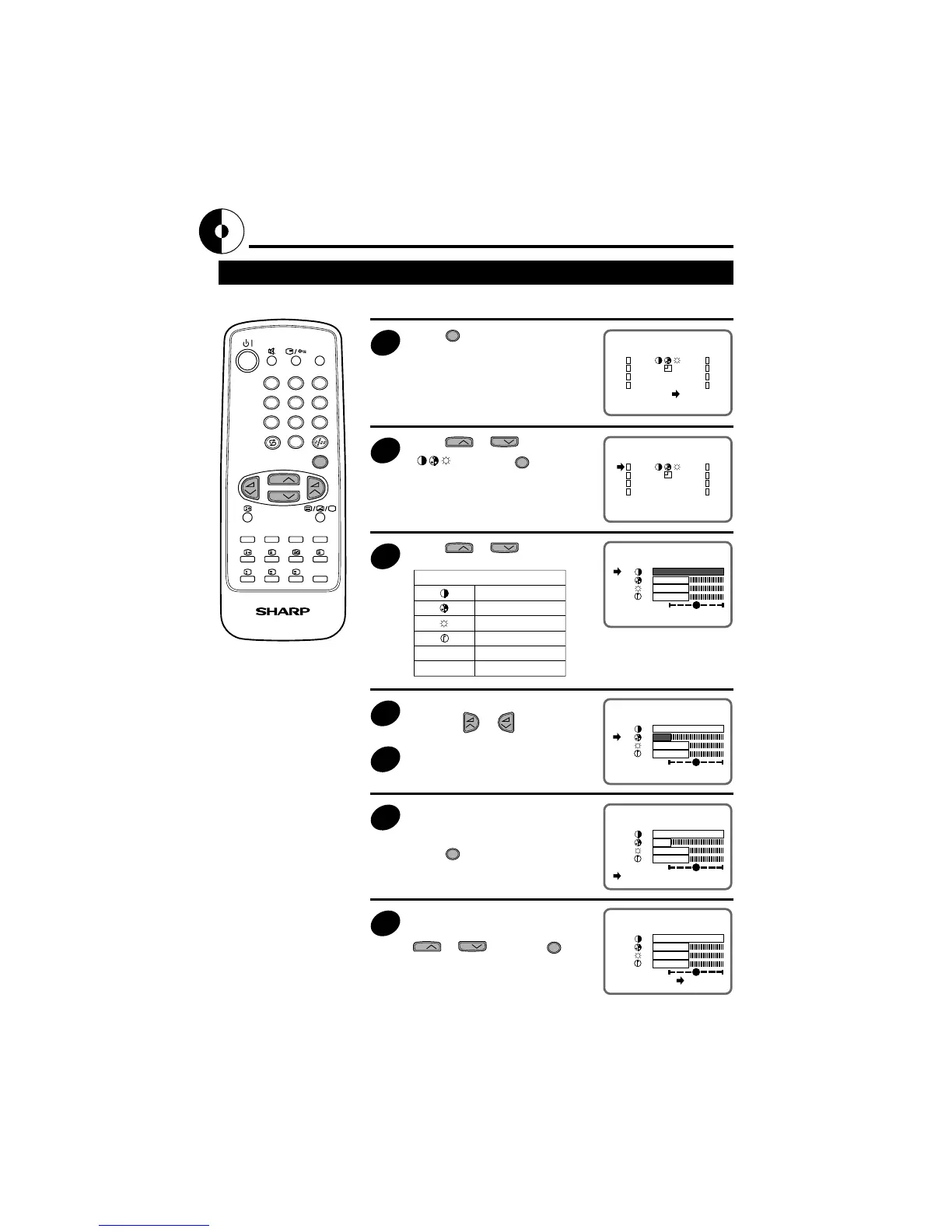14
Picture Adjustment
Adjusting the Picture
Picture quality (CONTRAST, COLOUR, BRIGHTNESS, SHARPNESS) are adjustable in this menu.
1
Press
MENU
to call the MAIN menu
screen.
2
Press
CH
or
CH
to select
“
”, and press
MENU
.
3
Press
CH
or
CH
to select
the items to adjust.
4
Adjust the picture quality to your
liking with
or .
5
Repeat steps 3 and 4 above to
adjust other items.
6
By selecting “N” you can reset the
picture parameters to the factory
setting.
Press
MENU
to restore the factory
setting “N ON” mode.
7
You can clear the on-screen
display by selecting “EXIT” using
CH
or
CH
, and press
MENU
.
Selected item
CONTRAST
COLOUR
BRIGHTNESS
SHARPNESS
TINT
NORMAL
TINT
N ON
1 2 3
4 5 6
7 8 9
0
LIST
MENU
?
XiS
I
TV/VIDEO
TV/TEXT REMOTE CONTROL
CH
CH
EXIT
SORT
<PR>
EXIT
SORT
<PR>
TINT
N ON EXIT