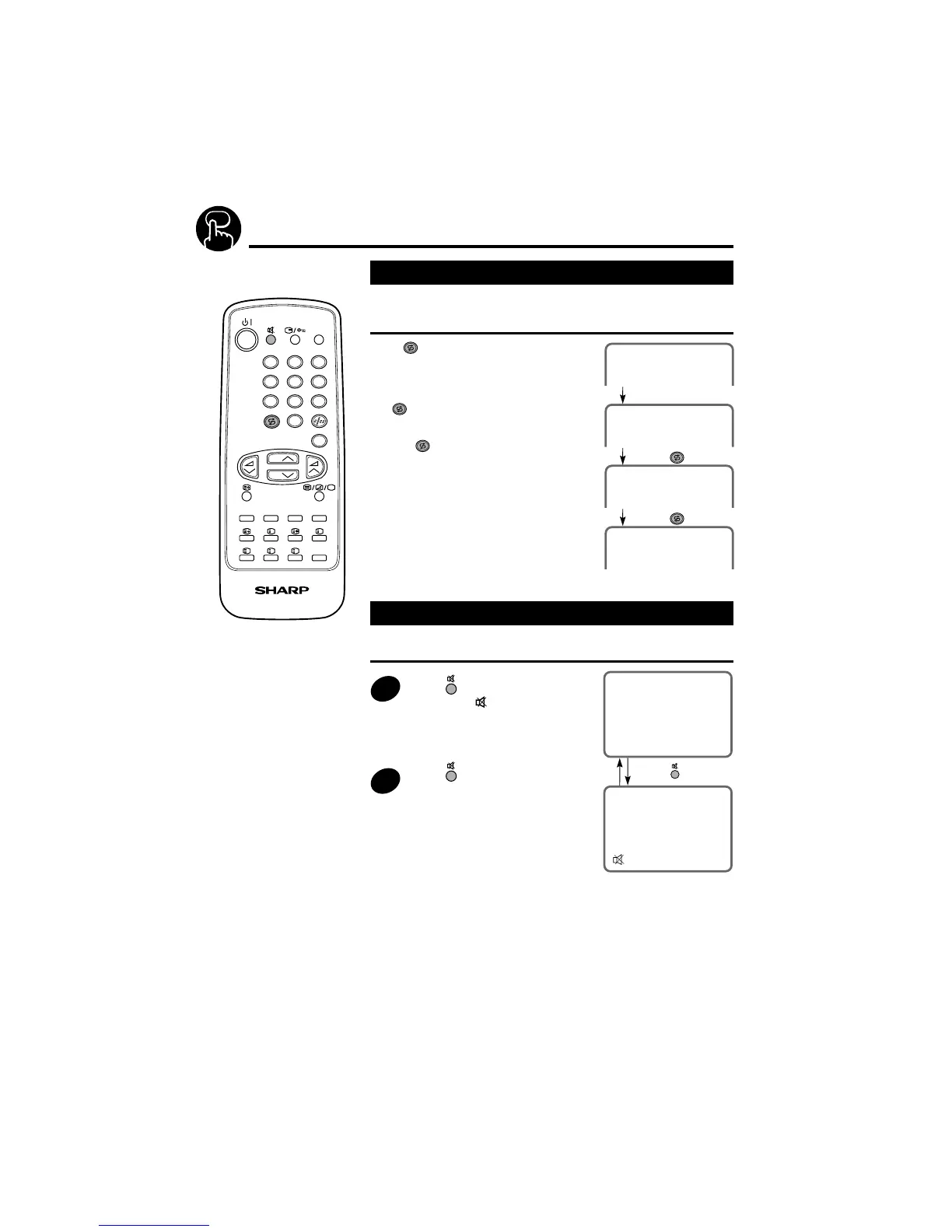Other functions
Flashback:
Switches back to the channel you were watching just before the
current programme.
Press .
The channel previously viewed returns to
the screen.
Example:
If
is pressed, after switching from
channel 5 to channel 7, the programme
will change to programme 5.
Press
again to return to programme
7.
Sound Mute
Silences the sound.
1
Press .
The symbol “
” appears on the
screen, and the sound is silenced.
2
Press again.
The volume is turned on again.
1 2 3
4 5 6
7 8 9
0
LIST
MENU
?
XiS
I
TV/VIDEO
TV/TEXT REMOTE CONTROL
CH
CH