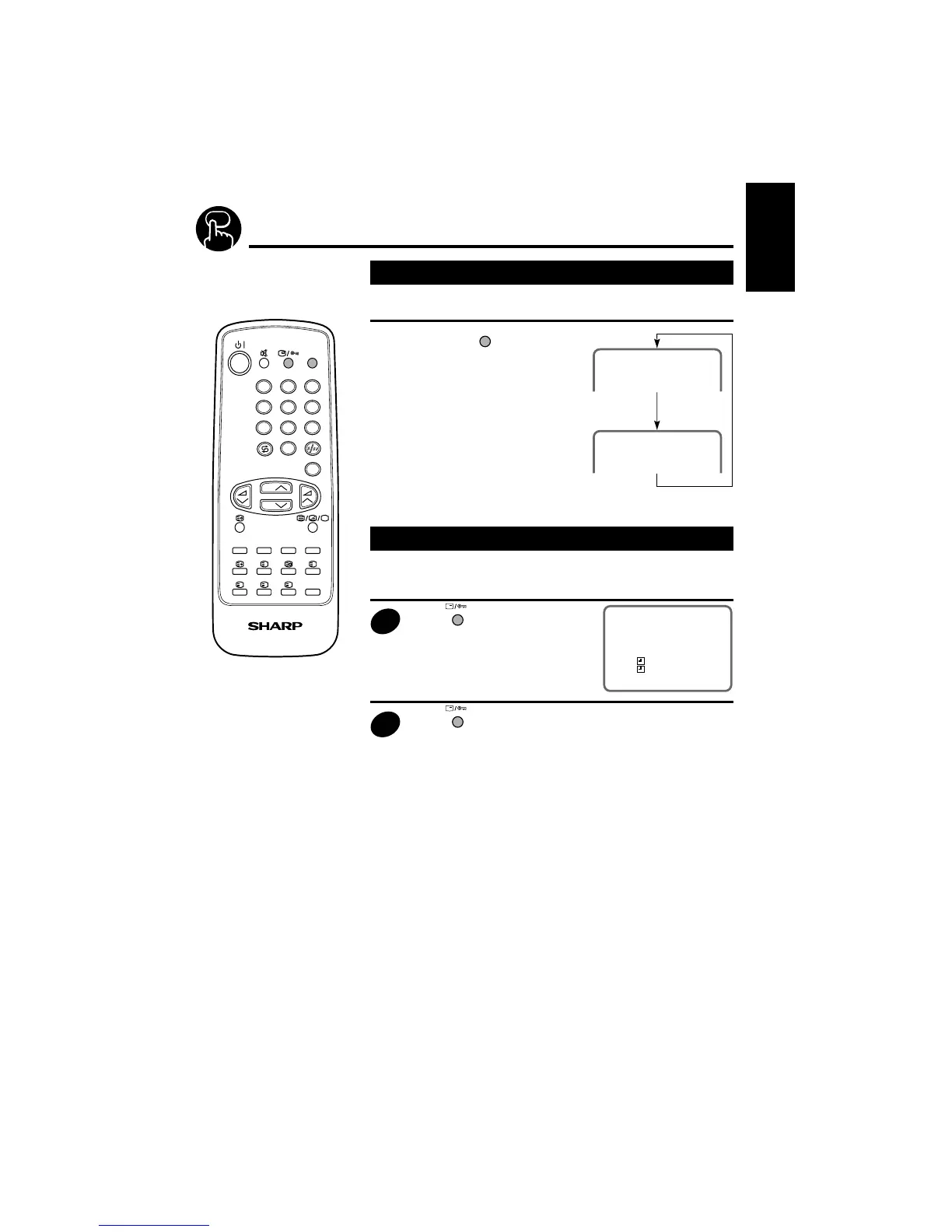21
ENGLISH
Other Functions (Continued)
TV/VIDEO
Switches between TV broadcasts and AV input programmes.
Each time you press
TV/VIDEO
, the input
toggles between SCART and TV
programmes.
Call
Displays the current programme number, the timer and other
settings on the screen.
1
Press .
The time remaining on the ON
Timer, OFF Timer and Programme
number will appear on the screen.
(When no Timer is set, nothing
appears on the screen).
2
Press once again.
The programme number, ON
Timer and OFF Timer display
disappears from the screen.
The screen returns to the normal
screen.
1 2 3
4 5 6
7 8 9
0
LIST
MENU
?
XiS
I
TV/VIDEO
TV/TEXT REMOTE CONTROL
CH
CH
PR 5
SCART
PR 5
ON 8:3
OFF 1:3