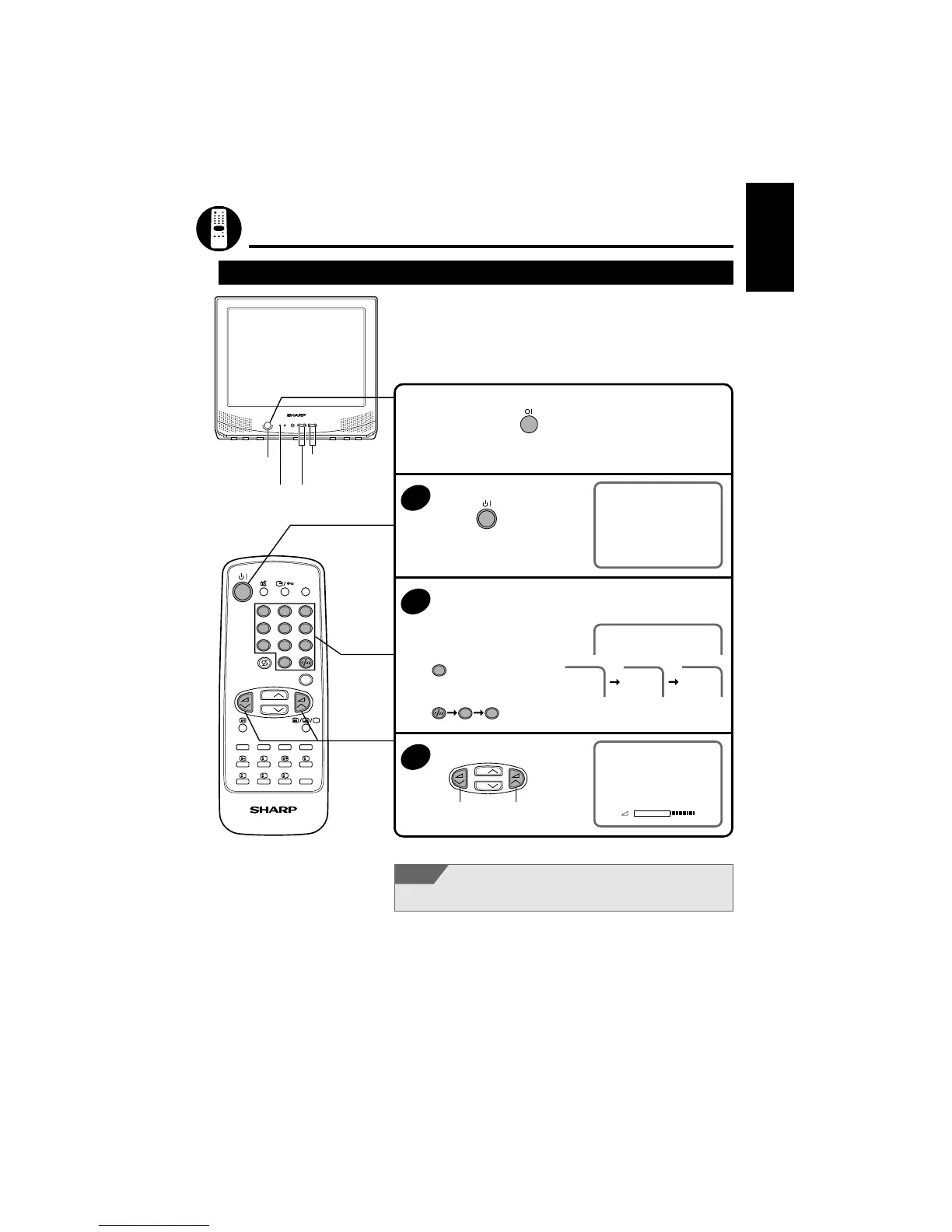13
ENGLISH
CH
CH
1 2 3
4 5 6
7 8 9
0
LIST
MENU
?
XiS
I
TV/VIDEO
TV/TEXT REMOTE CONTROL
CH
CH
VOLUME UP or
DOWN button
CHANNEL UP or
DOWN button
POWER
indicator
POWER
button
Basic Operation
Watching a TV Programme
Preparation | Turning on the power on the TV set.
Press .
If a picture appears on the screen, go to step 2.
If a picture does not appear on the screen, go to step 1.
1
Turning on the power
Press
A picture appears on the screen.
2
Selecting the programmes
Example:
When selecting programme
position 5
5
When selecting programme
position 23
2 3
3
Adjusting the volume
Decreases
the volume
Increases
the volume
PR 1
PR 1
PR 5
PR 23PR --
PR 2-
NOTE
If you go away on a trip or will not be at home for a considerable length of time, as a
safety precaution, please unplug the cord from the outlet.