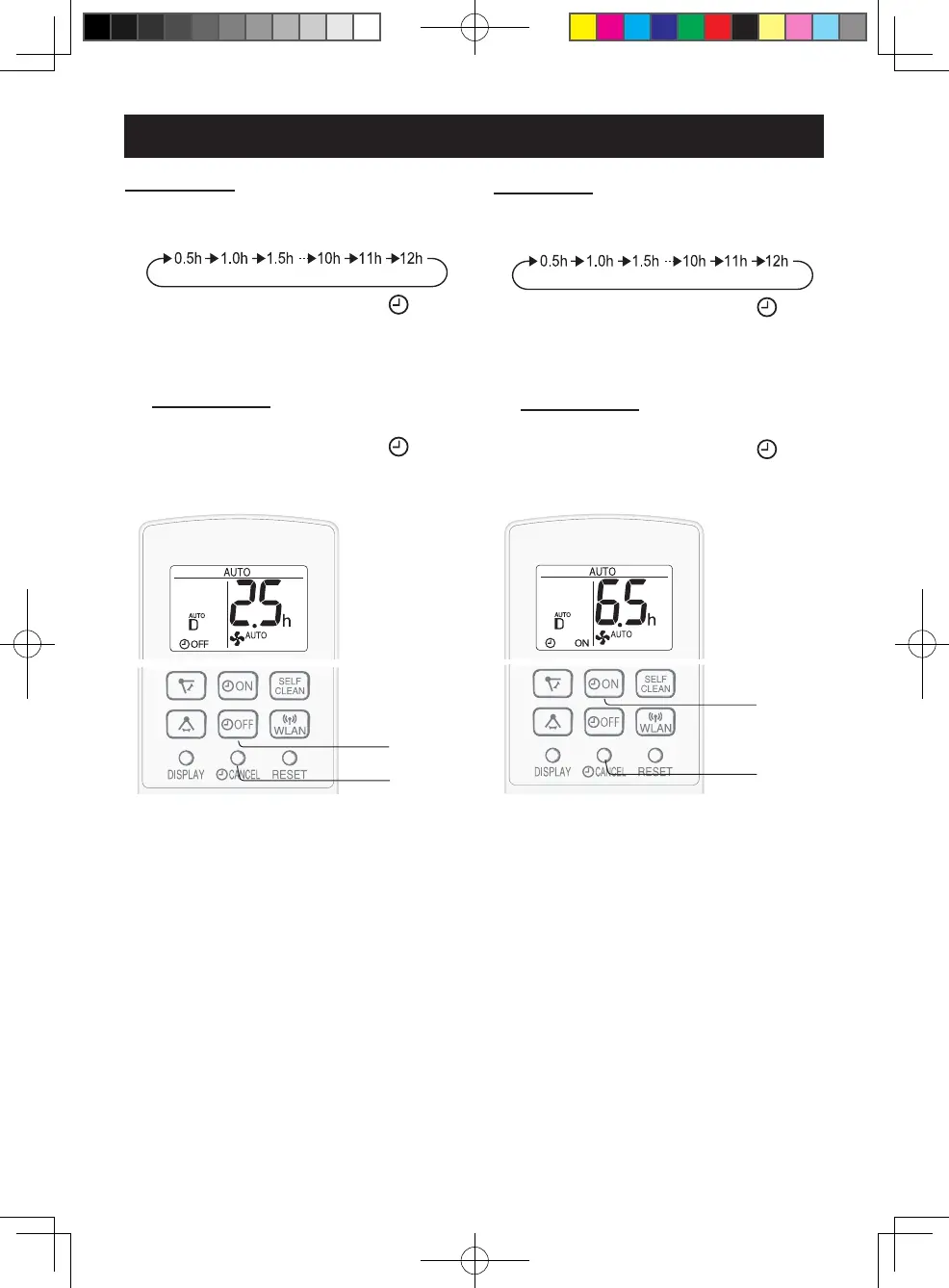EN-12
ON TIMER
1
Press the ON TIMER button and
set the time as desired.
•TheorangeTIMERlamp( )will
light up.
•Thetimersettingwillcountdown
toshowtheremainingtime.
TO CANCEL
Press the CANCEL button.
•TheorangeTIMERlamp( )will
turn off.
OFF TIMER
1
Press the OFF TIMER button and
set the time as desired.
•TheorangeTIMERlamp( )will
light up.
•Thetimersettingwillcountdown
toshowtheremainingtime.
TO CANCEL
Press the CANCEL button.
•TheorangeTIMERlamp( )will
turn off.
NOTE:
•Timerdurationcanbesetfromaminimumhalfanhourtoamaximumof12
hours. Up to 9.5 hours, you can set in half-hour increments, and from 10 to 12
hours, in 1-hour increments.
•TheOFFTIMERandONTIMERcannotbesettogether.
•Whenthetemperatureissetduringtimersetting,thetemperaturewillshowin
the display for 5 seconds and then return to the timer display.
•IfapowerfailureoccurswhiletheTIMERisset,theTIMERsettingwillbecan-
celledandwillnotberetrievedevenafterthepowerisrestored.
TIMER ON
•Theunitwillturnonpriortothesettimetoallowtheroomtoreachthedesired
temperaturebytheprogrammedtime.(Awakingfunction)
CANCEL
1
1
CANCEL
TIMER OPERATION
OM B088 EN+TH+VN+CS.indb 12 2022/6/21 13:16:24
