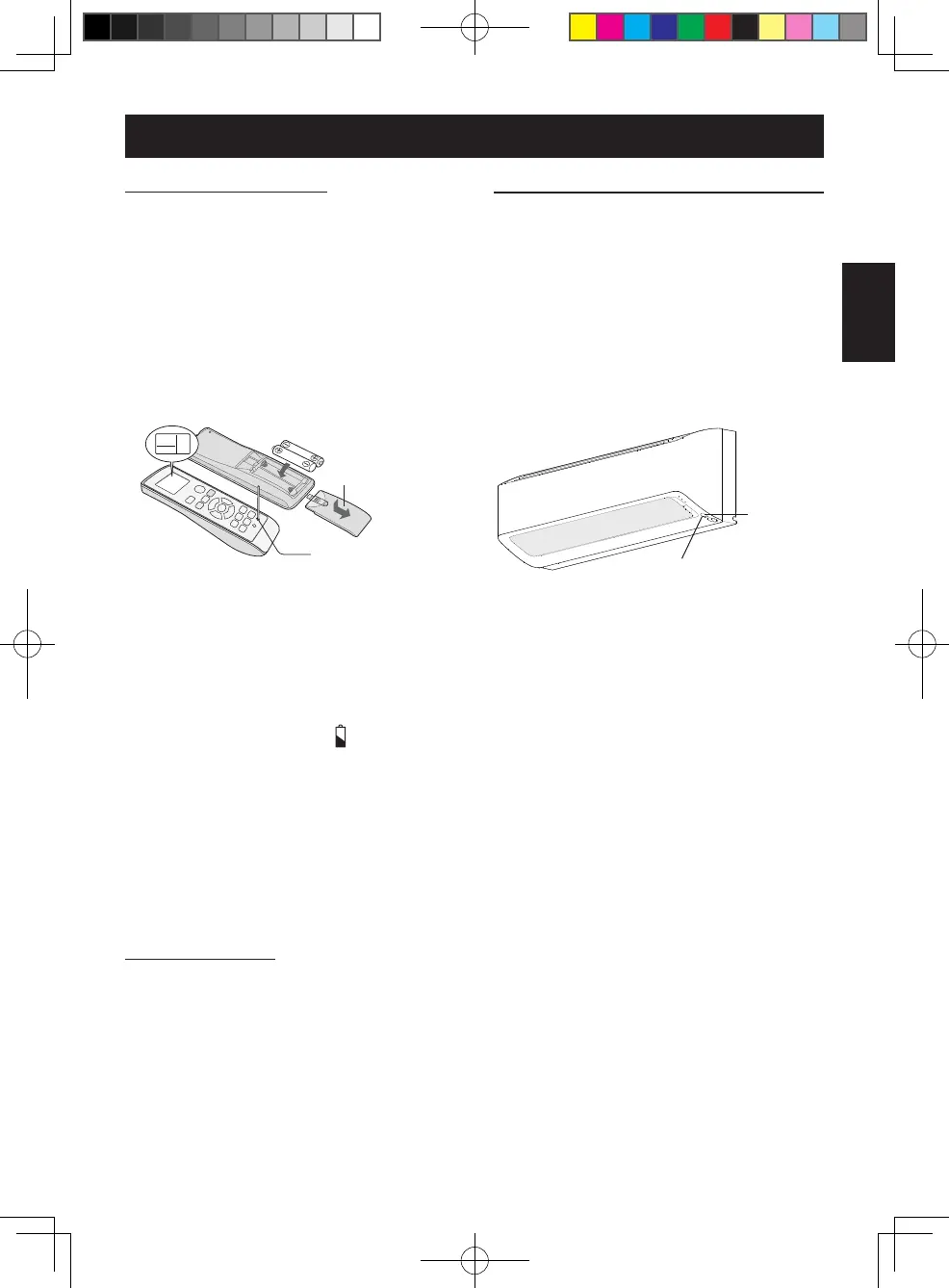EN-5
HOW TO USE THE REMOTE CONTROL
Point the remote control towards
the receiver window and press the
desired button. The unit generates
a beep when it receives the signal.
•Makesurenothing,suchascurtains,
blockthesignalreceiverwindow.
•Thesignaleffectivedistanceis7m.
CAUTION:
•Donotexposethereceiverwindow
to direct sunlight. This may adversely
affect its operation.
•Useofcertainuorescentlampin
thesameroommayinterferewith
transmission of the signal.
•Donotleavetheremotecontrol
in direct sunlight or near a heater.
Protect the remote control from
moisture and shock.
LOADING BATTERIES
1
Remove the battery cover.
2
Insert two batteries.
(AAA(R03))
Make sure the (+) and (-) polarities
are correctly aligned.
3
Reinstall the battery cover.
4
Press the RESET button using a
thin stick.
NOTE:
•Thebatterylifeisapproximately1
year in normal use.
•Replacethebatterieswhenthere-
mote control displays " ".
•Whenreplacingthebatteries,always
change both and use the same type.
•Ifyouwillnotbeusingtheunitfora
long time, remove the batteries from
the remote control.
RESET BUTTON
•PresstheRESETbuttontorestore
the factory default settings of remote
control.
•Useathinstickorapintopressthe
RESET button, in case the remote
control does not respond due to mis-
operation.
Battery cover
RESET button
USING THE REMOTE CONTROL
7 m
Receiver
window
OM B088 EN+TH+VN+CS.indb 5 2022/6/21 13:16:17