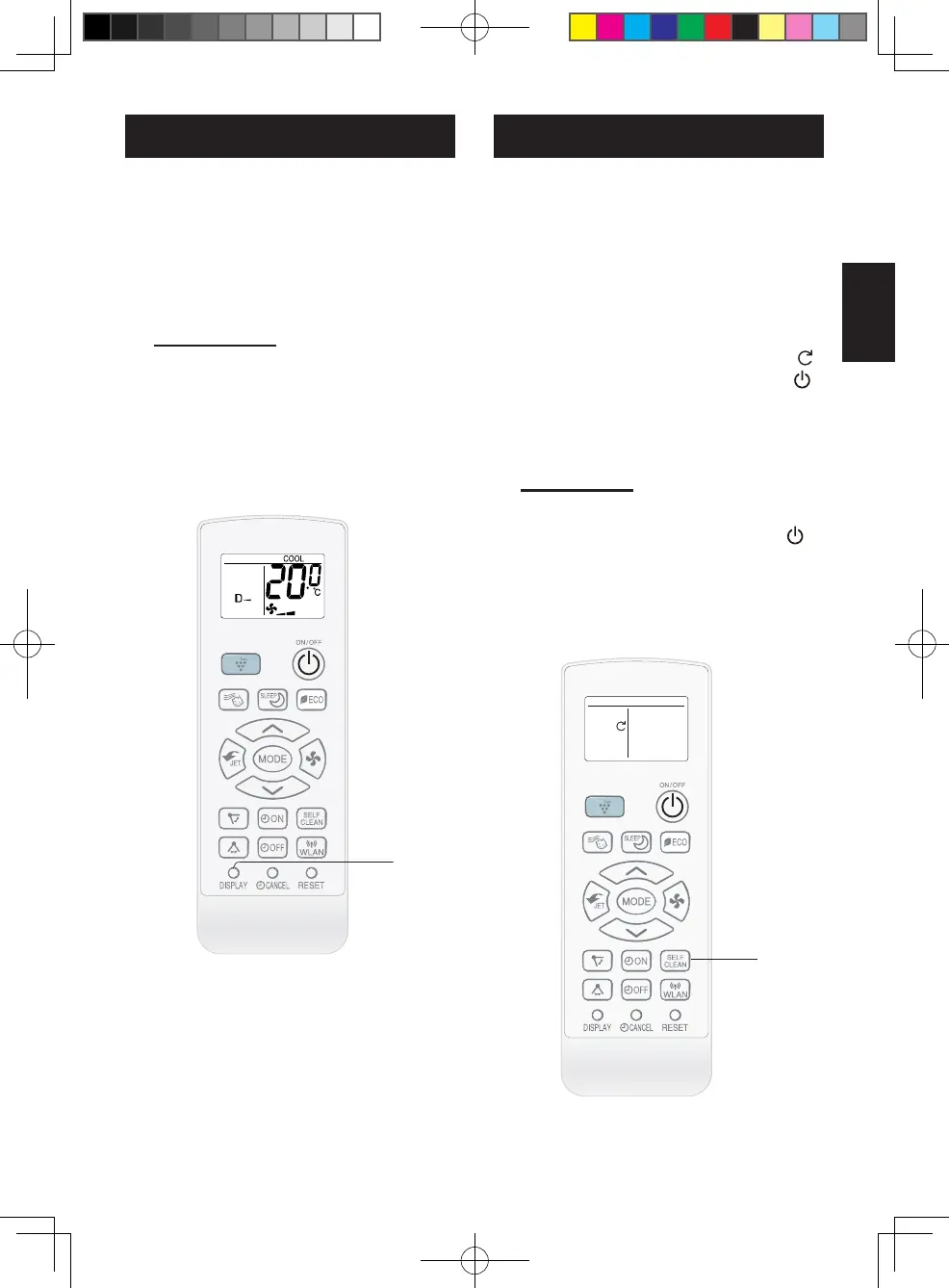EN-13
Press the DISPLAY button when the
lamps on the unit are too bright.
1
During operation, press the
DISPLAY
button.
•Thelampsontheunitwillbecome
dark.
TO LIGHT UP
Press the DISPLAY button again.
1
DISPLAY BUTTON
SELF CLEAN operation will reduce
the growth of mold fungus with
Plasmacluster ions and dry inside
of the unit. Utilize the operation
at seasonal change over terms or
every 4 months.
1
Press the SELF CLEAN button
when the unit is not operating.
•Theremotecontrolwilldisplay
" "
.
•TheblueOPERATIONlamp( )
willlightup.
•Theunitwillstopoperationafter
90 minutes.
TO CANCEL
Press the SELF CLEAN button again.
•TheblueOPERATIONlamp
( )
willturnoff.
1
SELF CLEAN OPERATION
OM B088 EN+TH+VN+CS.indb 13 2022/6/21 13:16:25
