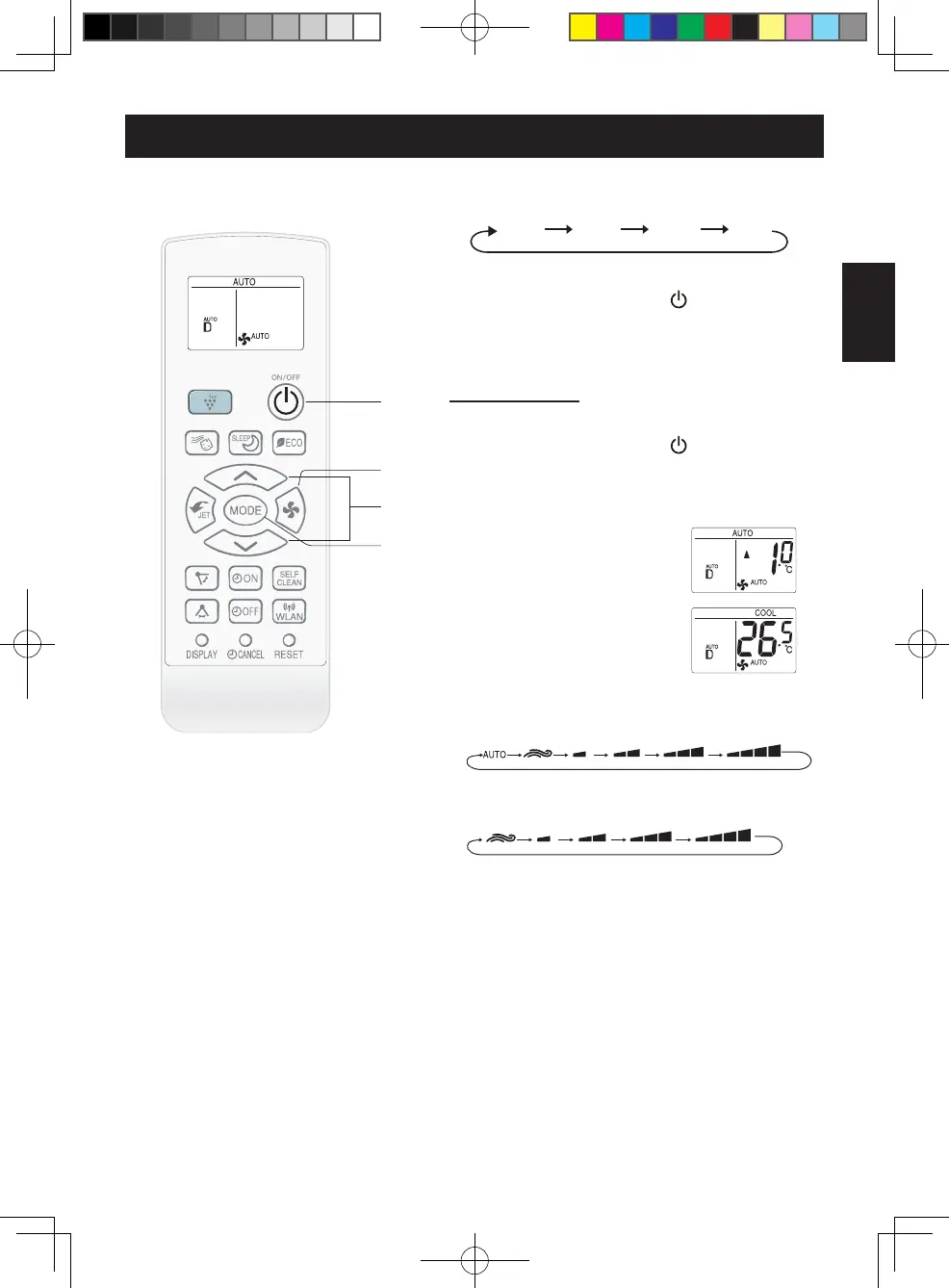EN-7
1
Press the MODE button to select the
operation mode.
2
Press the ON/OFF button to start operation.
•TheOPERATIONlamp( )willlightup.
•If the PLASMACLUSTER operation is
activated,thelampwillturnblue,otherwise,
thelampwillturngreen.
TO TURN OFF
PresstheON/OFFbuttonagain.
•TheOPERATIONlamp( )willturnoff.
3
Press the THERMOSTAT button to set
the desired temperature, you can set
temperature in 0.5 °C increments.
(AUTO/DRYmode)
The temperature can be
changed up to ±2.0°C from
the automatic setting.
(COOLmode)
The temperature setting
range: 14.0-30.0°C.
4
Press the FAN button to set the desired
fan speed.
In FAN mode, fan speed cannot be set to AUTO.
1
4
3
2
AUTO BREEZE QUIET SOFT LOW HIGH
BREEZE QUIET SOFT LOW HIGH
AUTO COOL DRY FAN
NOTE:
AUTO MODE
In the AUTO mode, the temperature setting and mode are automatically selected
accordingtotheroomtemperaturewhentheunitisturnedon.
For the premium models, the setting temperature is corrected by the control of
the motion sensor.
DRY MODE
The fan speed is preset to AUTO and cannot be changed.
WHEN POWER FAILURE OCCURS
Thisairconditionerhasamemoryfunctiontostoresettingwhenapowerfailureoccurs.
Afterpowerrecovery,theunitwillautomaticallyre-startinthesamesettings
whichwereactivebeforethepowerfailure,exceptforTIMER,SUPERJET,
BEST SLEEP, BABY MODE, ECO MODE, SELF CLEAN settings.
BASIC OPERATION
OM B088 EN+TH+VN+CS.indb 7 2022/6/21 13:16:19