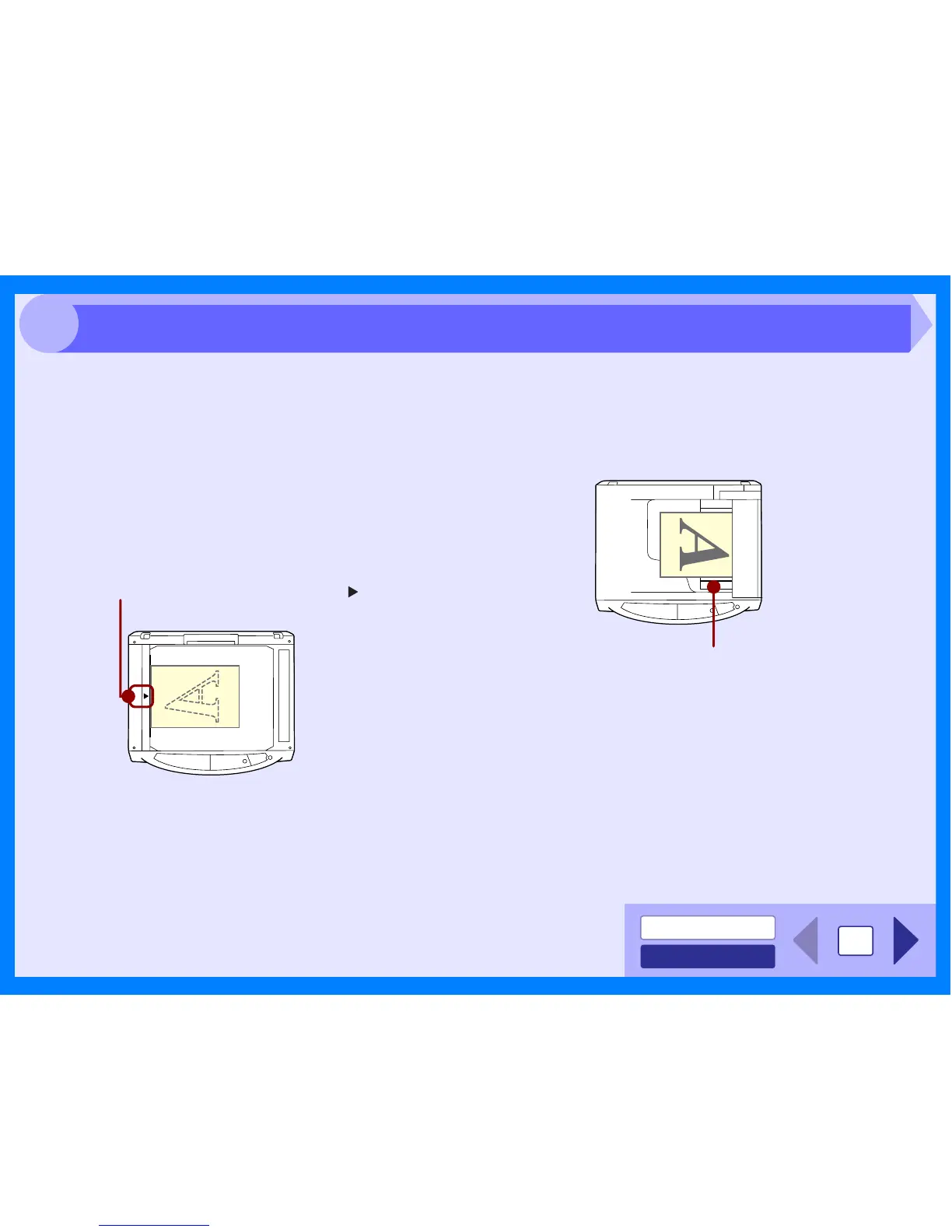INDEX
CONTENTS
32
4
If the scanned image is incorrectly positioned, refer to the check list shown below.
CHECK 1 Have you placed the original straight?
Place the original straight on the document glass.
Reference: Refer to "ORIGINAL PLACEMENT" in the
Operation Manual for the detail on how to
set the original.
CHECK 2 Have you set the original correctly on the
document glass?
Place the original on the document glass in the
direction as shown in the illustration below.
CHECK 3 Have you set the original correctly on the
SPF?
To scan from the SPF, align the guide to the original
as shown in the illustration below.
Align the center of the original with ( ) mark.
Align the guide to the original.
The Scanned Image is Incorrectly Positioned