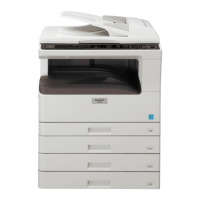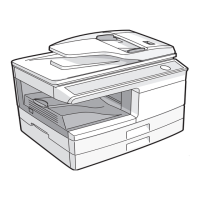C
Caleb HartmanSep 1, 2025
How to resolve distorted received images on Sharp AM-300?
- EElijah GarzaSep 1, 2025
Noise on the telephone line may cause distortion. Have the other party try sending the document again. Make a copy or print a report on your machine. If the copy or report is also distorted, your machine may need service.