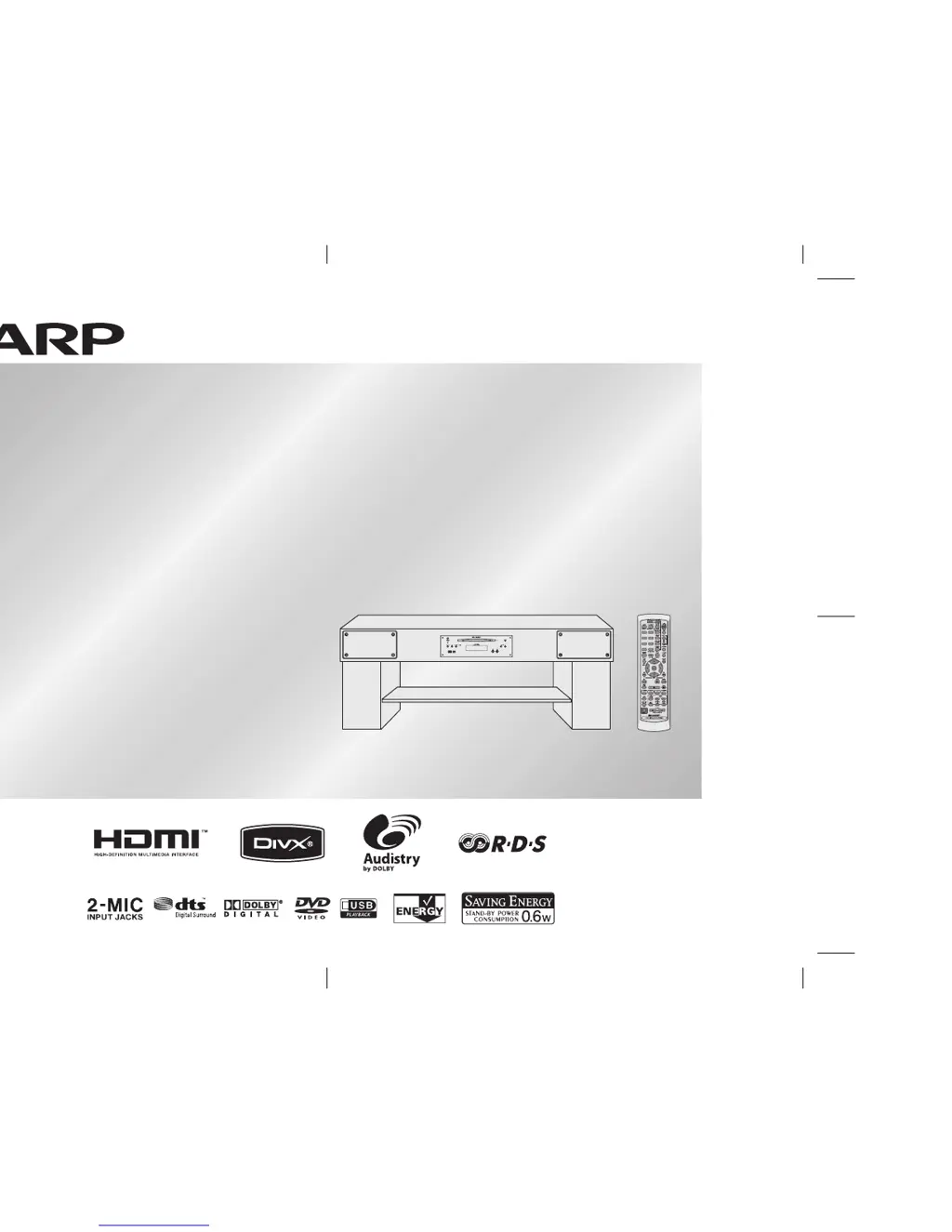What to do if images cannot be played back on Sharp Home Theater System?
- LlaurarandolphAug 17, 2025
If images are not playing back and no sound is heard on your Sharp Home Theater System, try the following: * Ensure the unit is powered on. * Verify that the video and audio cables are correctly connected. Reconnect them if necessary. * Make sure you are using a compatible disc, such as a DVD (region number 2 or ALL), audio CD, CD-R, or CD-RW. Load a compatible disc if needed. * Ensure the disc is loaded correctly (not upside down). * Check if the disc is dirty and clean it if necessary. * Clean the optical pick up. * Confirm that the TV input is set to the correct video input (VIDEO 1, VIDEO 2, etc.).