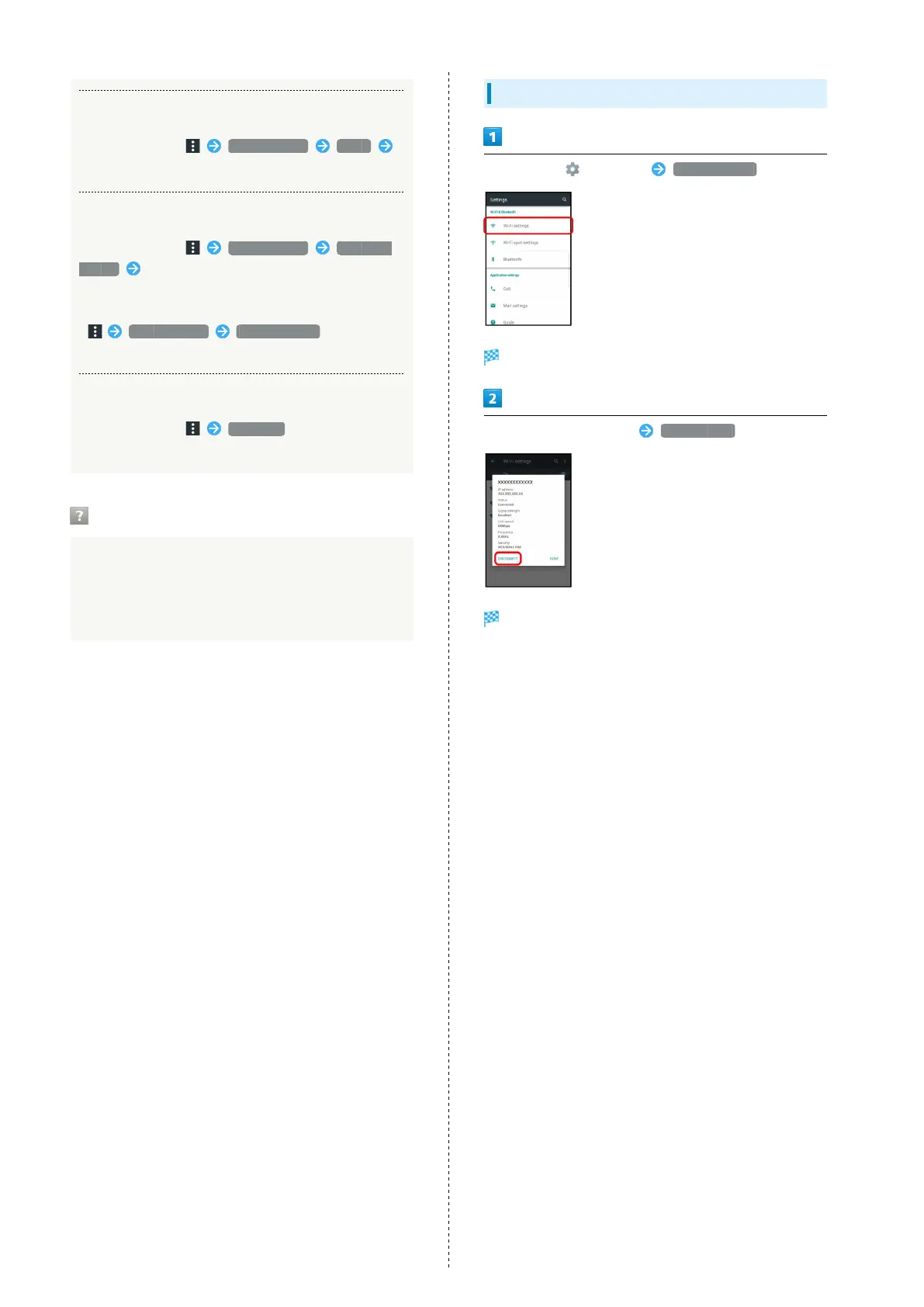106
Connecting Using AOSS
In Wi-Fi settings, Easy Settings AOSS
Follow onscreen prompts
Connecting Using WPS
In Wi-Fi settings, Easy Settings WPS Push
Button Follow onscreen prompts
・Available when Wi-Fi is enabled.
・To connect using the PIN method, in Wi-Fi settings, Tap
Easy Settings WPS Pin Entry , then follow
onscreen prompts.
Checking IP Address
In Wi-Fi settings, Advanced
・IP address is shown under "IP address."
Troubleshooting
Q. Cannot detect access points
A. There may be multiple access points using neighboring
channels. In this instance, handset may not detect
access points correctly.
Disconnecting Wi-Fi
In app sheet, (Settings) Wi-Fi settings
Wi-Fi settings appear.
Tap connected access point DISCONNECT
Wi-Fi is disconnected.
・Password entry may be required to reconnect to access
point.