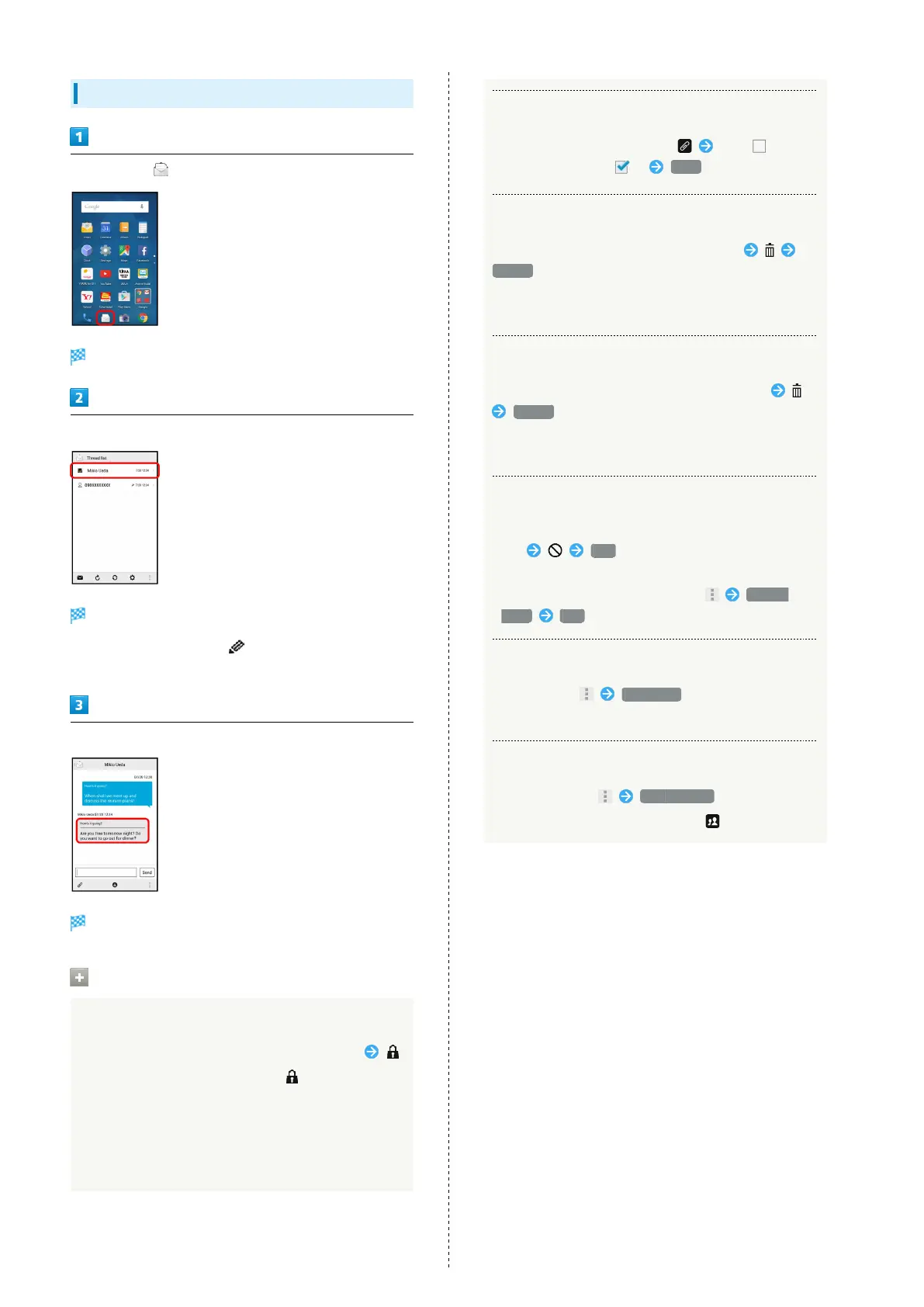82
Opening S! Mail/SMS
In Feel Home, (Mail)
Thread list opens.
Tap thread
Thread details open.
・
Tap a thread indicated by to open thread details
including draft/unsent messages.
Tap message
S! Mail/SMS message window opens.
Message Operations
Protecting Messages
In thread details, Touch & Hold message to protect
・
Selected message is protected, and appears beside
sent/received date and time.
・To select multiple messages, Touch & Hold one, then Tap
other messages.
・To cancel protection, refer to the steps for protecting
messages.
Saving Attachments
In S! Mail/SMS message window, Tap for
attachment to save ( ) Save
Deleting Threads
In thread list, Touch & Hold thread to delete
Delete
・To select multiple threads, Touch & Hold one, then Tap
other threads.
Deleting Messages
In thread details, Touch & Hold message to delete
Delete
・To select multiple messages, Touch & Hold one, then Tap
other messages.
Reporting Spam
In thread details, Touch & Hold message to report as
spam Yes
・Only one message can be selected.
・
In S! Mail/SMS message window, Tap Declare
Spam Yes .
Checking Spam
In thread list, Spam mail
・If confirmation appears, follow onscreen prompts.
Listing Addresses of Sender/Recipients
In thread details, List Address
・
In S! Mail/SMS message window, Tap .