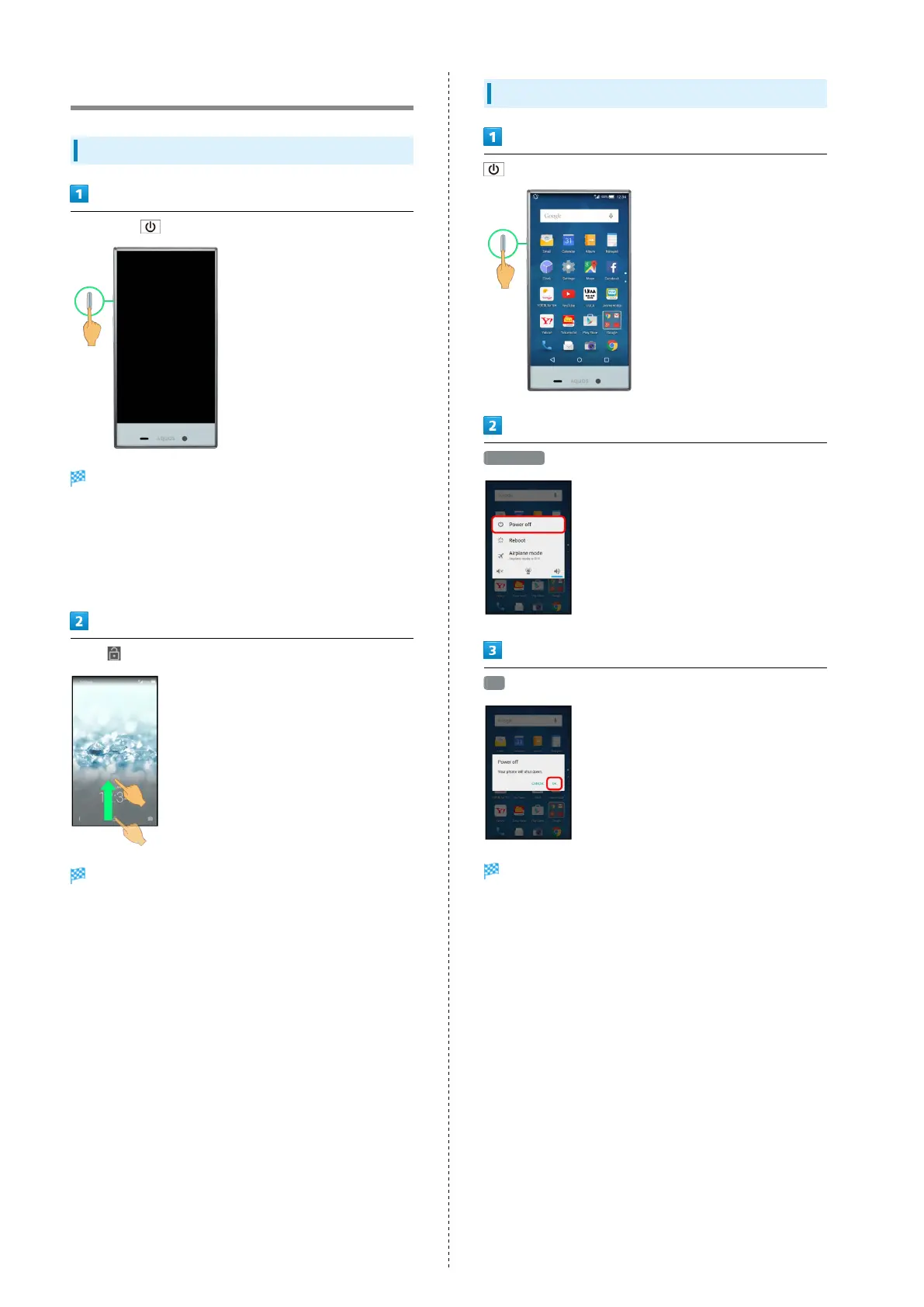14
Power On/Off
Power On
Long Press until SHARP logo appears
Handset powers on, and Welcome sheet (lock screen)
appears after a while.
・If confirmation appears, follow onscreen prompts.
・A screen for initial settings may appear the first time
handset is powered on. See "Handset Initial Settings" for
details.
Drag up
Home Screen (Feel Home) appears.
・The appearance of icon may differ depending on handset
settings.
・If confirmation appears, follow onscreen prompts.
Power Off
(Long Press)
Power off
OK
Handset shuts down.