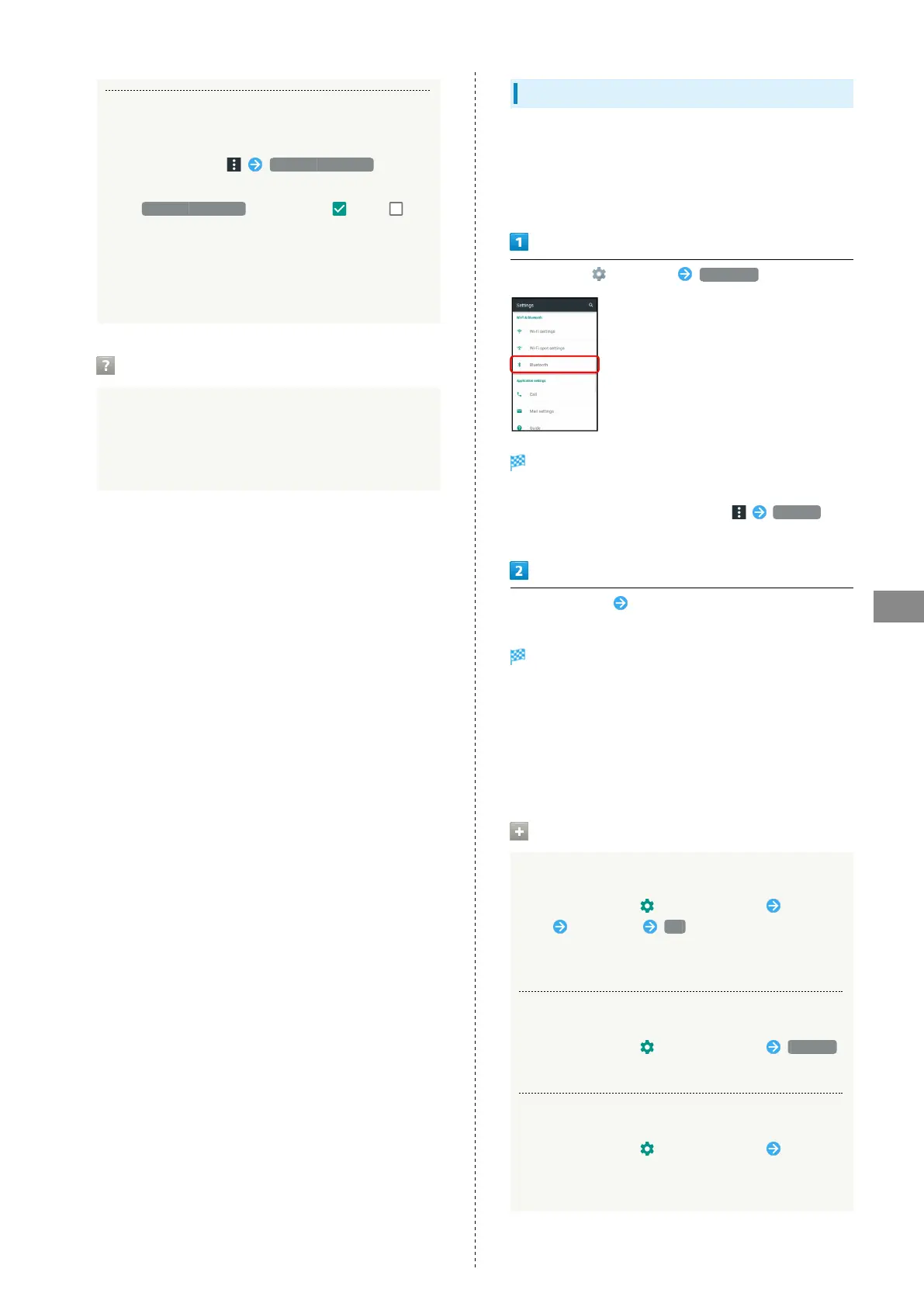109
Connectivity
AQUOS CRYSTAL 2
Setting Whether to Always Use Handsfree
Device for Calls
In Bluetooth
®
menu, Handsfree setting
・Available when Bluetooth
®
is enabled.
・
Tap Handsfree setting to toggle on ( )/off ( ).
・When Handsfree setting is enabled, notification of
incoming calls appears on both handset and handsfree
device; use handsfree device for conversations even if
calls answered on handset. When the setting is disabled,
talk on whichever device used for answering the call.
Troubleshooting
Q. Cannot use Bluetooth
®
A. Airplane mode may be active. Activating Airplane mode
disables Bluetooth
®
. (Bluetooth
®
can be enabled again
while Airplane mode is active.)
Pairing with Other Bluetooth
®
Devices
Pair nearby Bluetooth
®
devices with handset to transfer files,
for handsfree conversations, or to listen to music.
・Enable Bluetooth
®
on handset and set target devices to be
discoverable first.
In app sheet, (Settings) Bluetooth
Bluetooth
®
menu appears; found Bluetooth
®
devices appear
in Available devices field.
・
If target device does not appear, Tap Refresh to
try searching again.
Tap target device Follow onscreen prompts for
authentication
Pairing completes; handset connects to some devices (e.g.,
handsfree devices) automatically.
・Authentication procedure varies by device. Passkey entry
may be required.
・Passkey is a 1 to 16-digit alphanumeric code required for
authentication between handset and other devices.
・Paired devices appear in Paired devices field.
Pairing Operations
Renaming Paired Devices
In Bluetooth
®
menu, for target device Tap
name Enter name OK
・Available when Bluetooth
®
is enabled.
・Renaming may not be possible if a pictogram is used.
Unpairing Devices
In Bluetooth
®
menu, for target device FORGET
・Available when Bluetooth
®
is enabled.
Connecting to Bluetooth
®
Devices by Service
In Bluetooth
®
menu, for target device Tap item
・Available when Bluetooth
®
is enabled.
・Available when handset is paired with compatible devices.