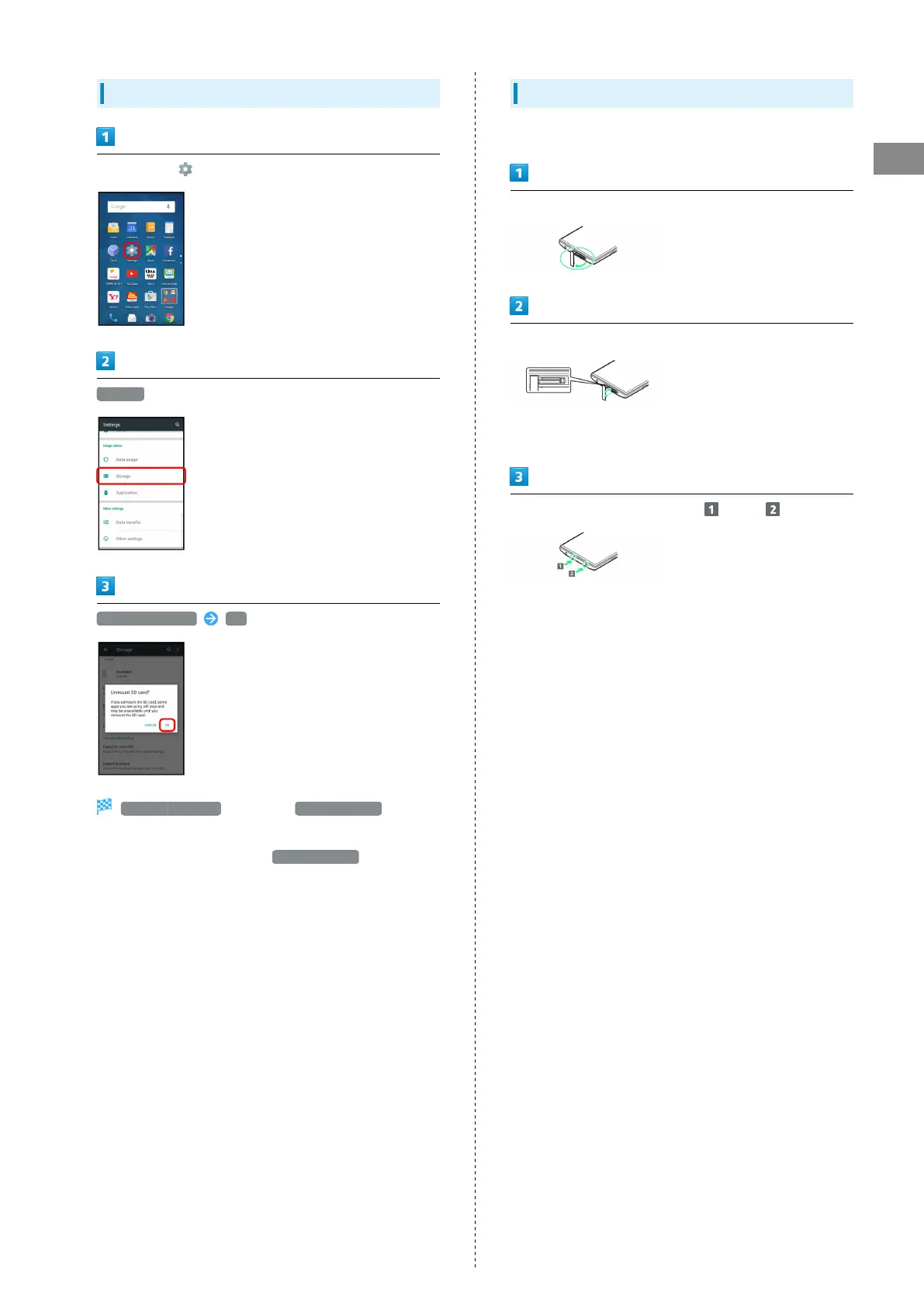11
Getting Started
AQUOS CRYSTAL 2
Unmounting SD Card
In app sheet, (Settings)
Storage
Unmount microSD OK
Unmount microSD changes to Mount microSD . (SD Card
is unmounted.)
・
To mount SD Card again, Tap Mount microSD .
Removing SD Card
Always unmount SD Card beforehand.
Open Card Slot Cover
Remove SD Card
・Lightly push SD Card in and release finger (SD Card pops out
slightly); gently pull it out horizontally.
Close Card Slot Cover by pressing then
・Press ○ areas firmly so that there is no gap between
handset and Card Slot Cover. Debris trapped between gasket
and Card Slot may allow ingress of liquid.