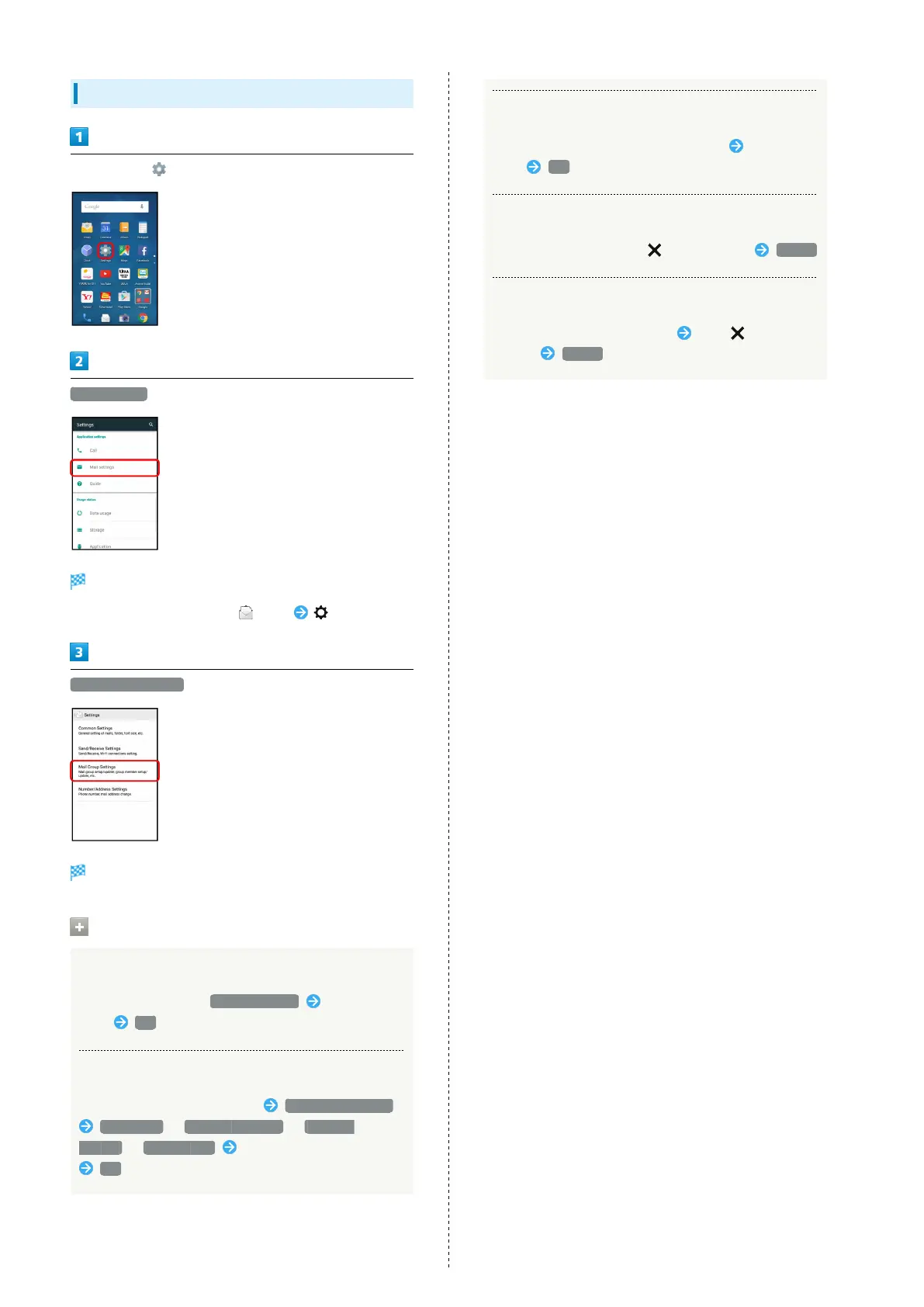138
Mail Group Settings
In app sheet, (Settings)
Mail settings
Mail settings appear.
・
Alternatively, in Feel Home, (Mail) .
Mail Group Settings
Mail Group Setting appears.
Mail Group Setting Operations
Adding a Mail Group
In Mail Group Setting, Add Mail Group Enter group
name OK
Adding Members to a Group
In Mail Group Setting, Tap group Add Group Member
Phonebook / Outgoing History / Incoming
History / Direct Input Select/enter contact to add
OK
Editing a Group Name
In Mail Group Setting, Touch & Hold group Edit group
name OK
Deleting a Group
In Mail Group Setting, Tap next to group Delete
Deleting Members
In Mail Group Setting, Tap group Tap next to
member Delete