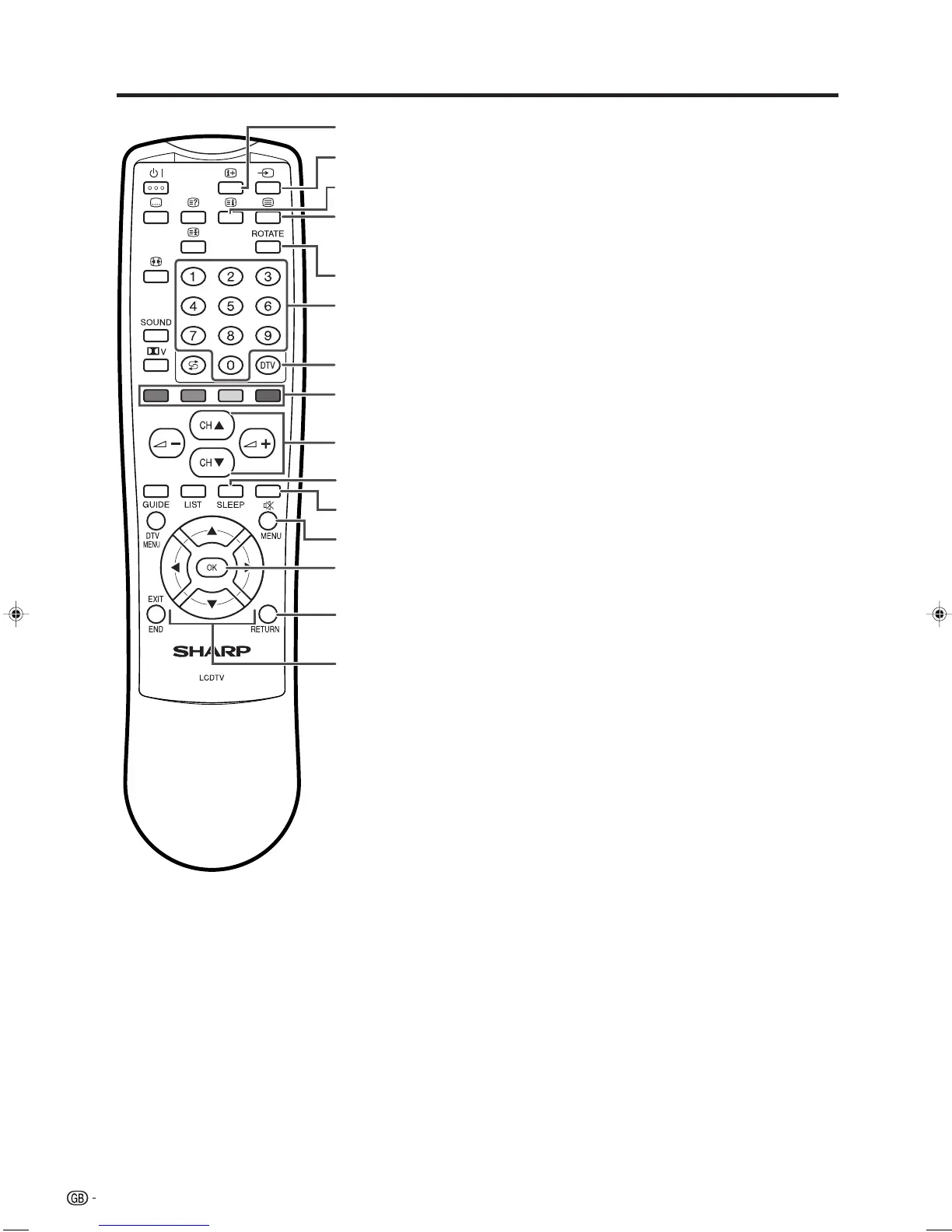12
14 p (DISPLAY/INFO)
Analogue TV: Display the programme number
and time. (See page 57 for details on the time
display.)
Digital TV: Display the programme information.
15 b (INPUT SOURCE)
Select an input source. (TV, DTV, AV1, AV2, AV3)
(See pages 13 and 15.)
16 l (TOP Overview for TELETEXT)
TELETEXT mode: Display an index page for
CEEFAX/FLOF information. TOP Overview for TOP
programme. (See page 56.)
17 m (TELETEXT)
Select the TELETEXT mode. (all TV image, DTV/
DATA image, all TEXT image, TV/TEXT image)
(See pages 55 and 56.)
Digital mode: Select DTV data broadcasting and
TELETEXT.
18 ROTATE
Set the orientation of the picture. (See page 46.)
19 0 – 9
TV/External input mode: Set the channel.
TELETEXT mode: Set the page.
20 DTV
Switch from the Digital-TV mode and other input
source.
For example, when viewing an image from AV2,
press DTV to switch to the Digital-TV mode. Press
DTV again to return to AV2 screen.
21 Colour (RED/GREEN/YELLOW/BLUE)
TELETEXT mode: Select a page. (See page 55.)
DTV mode: The coloured buttons are used to
select correspondingly to the coloured items in
the menu screen.
22 CHa/CHb
TV/External input mode: Select the channel.
TELETEXT mode: Set the page. (See page 55.)
23 SLEEP
Display sleep timer information. (See page 52.)
24 e (MUTE)
Mute the sound. (See page 14.)
25 MENU
Display the analogue TV menu screen.
26 OK
Execute a command.
27 RETURN
MENU mode: Return to the previous menu
screen.
28 a/b/c/d (Cursor)
Select a desired item on the setting screen.
DTV mode: Select the channel with a/b.
Select the programme information area when
EPG is displayed.
TELETEXT mode: Set the area of magnification.
(full/upper half/lower half) (See page 55.)
Part names – Remote control unit
16
17
15
14
19
18
20
21
22
23
24
25
26
27
28
lc22ad1e_en_p01_12 04.2.2, 11:06 AM12