EnjoyingPhoto/Music/Video Playback
APPS
A B C D
Select Slide Show Interval
Specify the length of time before the next image
appears.
1 Press D to display the USB MENU screen.
2 Press A/T to select "Select Slide Show Interval",
and then press ENTER.
3 Press A/T to select "5sec", "10sec", "30sec"or
"60sec", and then press ENTER.
4 Press RETURN to display the thumbnail selection
screen, and then press C to start the slide show
and the background music.
o All of the music files are selected by default.
m Set/Reset All Slide Show Image
Set or reset the images to be displayed.
1 Press D to display the USB MENU screen.
2 Press A/T to select "Set All Slide Show Image"/
"Reset All Slide Show Image", and then press
ENTER.
o Whenyou select "SetAllSlideShow Image",
checkmarksare added to allthe images.
o Whenyou select "ResetAll SlideShow Image",remove
allthe checkmarksfrom allthe images.
Example
o Dependingon the photo files, the lengthof the slide show
intervalmaydifferfrom the selected intervaltime.
m Select Slide Show BGM
You can select the music to be played in the
background while the slide show is being displayed.
1 Press D to display the USB MENU screen.
2 Press A/_' to select "Select Slide Show BGM",
and then press ENTER.
= The listscreen isdisplayed.
= You can displaythe listscreenby pressingB on the
thumbnail selectionscreen.
3 Select the music.
o Checkmarksare added to the selectedmusic.
Example
3 Press C to start the slide show.
o If no images have been selected, "Cannot display the data"
is displayed and the slide show does not start.
m Remove USB Device
1 Press D to display the USB MENU screen
2 Press A/T to select "Remove USB Device", and
then press ENTER.
3 Press 4/_ to select "Yes"/"No", and then press
ENTER.
o Whenyou select "Yes",the USB devicecan be safely
removed.
Buttons for slide show BGM select operation
A/y/_l/_ Selecta desired item.
ENTER Playmusic.
RETURN Returnto the previousprocess.
A (red) Selectthe musicto be playedback. Press
this button to add or removea checkmark.
B (green) Stop music.
O (blue) Play/Pausemusic.
D (yellow) Displaythe USB MENUscreen.
Q- 49
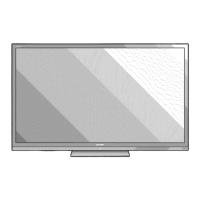
