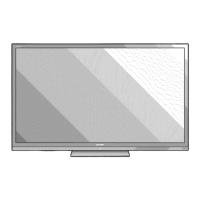Direct Button Operation
Displays
the
Netflix screen.
Press
NETFLIX.
ID
•
To enjoy Netfli
x,
you need
to
make:
-a
broadband
Internet connection
(See
page 44.)
-settings
of
Internet Setup
(See
pages 44
to
45.)
-adju
stments for Netflix
(See
page 47.)
•
MTS/SAP
stereo
mode
The
TV
has
a feature
that
allows
rece
ption
of
sound
other
than
the
main
audio
for
the
program.
This
feature is called Multi
-c
hannel Television
Sound
(MTS).
The
TV
with MTS
can
receive
mono
sound,
stereo
sound
and
Secondary
Audio
Programs
(SA
P).
The
SAP
feature
allows
a
TV
station
to
broadcast
other
information,
which
could
be
audio
in another
la
ngu
a
ge
or
somet
hing
completely
different
like
weather information.
You
can
enjoy Hi-Fi
stereo
sound
or
SAP
broadcasts
where
available.
• Stereo
broadcasts:
View programs like live
sporting
events, shows and concerts in dynamic stereo sound.
•
SAP
broadcasts:
Re
ce
ive
TV broadcasts
in
either
MAIN
or
SAP
sound.
MAIN
sound: The norm
al
program soundtrack
(e
ither
in
mono or stereo).
SAP
sound:
Li
st
en
to a second language,
supplementary commentary
or
other information.
(SAP
is mono sound.)
If
stereo sound is difficult
to
hear.
• Obtain
a clearer sound by manually switching
to
fi
xed
mono-sound mode.
You
ca
n
change
MTS
as
sho
wn
be
l
ow
to
match
the
television
bro
adcas
t signa
l.
Press
AUDIO
to
toggle
between
audio
modes.
Examples:
when
receiving
MTS
and
SAP
STEREO mode:
STEREO-
MONO
STEREO
+S
AP
mode:
ST(SAP)-
SAP(ST)-
MONO
MAIN+
SAP
mode:
MAIN-SAP
MONO
mode:
MONO
• Digital
broadcasting
audio
mode
The
types
of
audio
transmitted
in a
digital broad
cast
include
SURROUND
as
well
as
MONO
and
STEREO.
In
addition, it is
possib
le
for
multiple au
dio
tracks
to
accompany
a single
vi
deo
track.
Press
ENTER
to
togg
le
between
aud
io
modes.
Example:
when
receiving Digital
broadcasting
STEREO
(Audio1)
•
STEREO
(Audio2)
t..-
SURROUND
(Audio
3)
......
ma
•
MTS
on
ly
operates
while
in TV mode.
•
You
can have the same sett
in
gs
by choosing
"Change
Audio"
on the menu items.
(See
page 24.)
Allows
you
to
set a
time
when
the
TV
auto
matically
switches
to
standb
y.
Press
SLEEP
.
•
The remaining time displays when the
sleep
timer has
been set.
•
Each time you press
SLEEP,
the remaining t
ime
switches as shown belo
w.
011•30•60•90-120
•
When set, the time automatically starts counting down.
• If
you want to adju
st
the sleep timer, you can press
SLEEP
twice then change the time setting.
•
When it
is
5 minutes before the time expir
es,
t
he
remaining time wi
ll
start to keep appearing every minute.
l:D
•
Se
lect
"Off
"
by pressing
SLEEP
to cancel the sl
eep
time
r.
•
The TV will enter
standby when the remaining time
reaches
0.
AV
MODE
gi
ve
s
you
severa
l
viewing
op
tions
to
c
hoose
from
to
best
matc
h
th
e surrounding
en
vi
ronment
of
th
e
TV
,
wh
ich
can vary d
ue
to
facto
rs
like
room
brightness, t
ype
of
pr
ogr
am
wat
c
hed
or
the
type
of
de
vi
ce
co
nne
cted.
Yo
u
can use
US
ER
Mode
to
create
cus
tom
ized
sett
i
ngs
for
each
TV
inpu
t. These
sett
i
ngs
will
be
aut
om
at
ically
save
d
on
each
input
fo
r
conve
nience.
Pre
ss
AV
MODE.
Current
AV
MODE
displays.
• Press
AV
MODE
again before the mode displayed
on
the scr
een
disappears. The mode changes as shown
below:
• Example:
When using the
COMPONENT IN,
VIDEO
IN
1
or
2
terminals
• LE857U, LE757U, LE755U and
C7500U models
AUTO
-STANDARD
(ENERGY
ST
AR
)-
MOVIE
t
'
DYNAM
IC
(
Fi
xe
d)
VINTAGE
MOVIE
t
'
DYNAMIC-
USER
[TV]
-
GAME
(S
tandard)
•
LE657U,
LE650U
and
C6500U
models
AUTO-
STANDARD
(
ENERGY
S
TA
R)
-
MOVIE
t '
DYNA
M
IC
(Fix
ed)
-
DYNAMI
C
-
USER
[TV]
-
GAME
• Example:
When using
the
PC
IN
or
HDMIIN
1 to 4
terminals
•
LE857U, LE757U,
LE755U
and
C7500U
models
AU
TO
-
STANDARD
(E
N
ERGY
STAR)
-MOV
IE
t '
DYNA
M
IC
(Fix
ed)
VIN
TAGE
MOVIE
t '
DYNAMIC
GAME
(
Standa
rd)
t '
x.
v.
Co
l
or
"
USER
[
-"
)
PC
""x.v.Color"
can
only
be
selected when an x.v.Color
signal is input using
H
OM
\
IN
1 to 4 terminals.
• LE657U,
LE650U
and
C6500U
models
AU
TO
-
STANDARD
(E
NERGY
STAR)
-
MOVIE
t
'
DY
NAMIC
(
Fi
xe
d)
G
AME
t
'
D
YNAM
IC USER[-") PC
AUTO:
Optimizes the image quality automatica
ll
y
based on the room brig
ht
ness and image signa
l.
STANDARD (ENERGY STAR):
For a highly defined
image in a normal lighting.
MOVIE:
F
or
a movie.
VINTAGE MOVIE:
Allo
ws
you
to
enjoy old-time films
in
a good old-fashioned way, where the images
l
ook
as if they were projected in
real
time in those
days.
(For the LE857
U,
LE757U, LE755U and
C7500U
models)
GAME (Standard/High Motion):
Su
itable
f
or
ga
me
playing. You
can con
fi
gure the settings according
to the type
of
the game. Refer to "Picture Settin
g"
>"Advanced">
"Game Type
".
(For the LE
85
7U,
LE
757U, LE755U and C75
00
U
models)
(See
page 22.)
GAME:
Lowers image brightness for easier vi
ew
ing.
(F
or
the
LE
657U,
LE
65
0U and
C6500U
m
ode
ls)
PC:
F
or
PC.
USER:
Allows the u
se
r to cust
omize
settings
as
des
ir
ed.
You
can
set the mode for
each
input source.
x.v.Color:
Supports
the x.v.Color international
st
andard for wi
de
color space.
Th
e x.v.Color
signal allows you
to
expe
ri
ence colors that
conventional color signals cannot reproduce.
(For the LE857U, LE757
U,
LE755U and
C7500U
model
s)
DYNAMIC:
F
or
a
clear-cut
image emphasizing high
contrast, useful for spo
rt
s viewing.
DYNAMIC
(Fixed):
Changes the image and
sound settings to the factory preset
val
ues.
No
adjustments are allowed.
ID
• You
c
an
select a different
AV MODE
it
em for each
in
put mode. (For example, select
STANDARD
(ENERGY
STAR) for TV input and
DYNAMIC
for
COMPONEN
T.)
•
When you
play games, "GAME"
is recommended for
AVMO
DE.
• You
cannot set
"GAME"
or
"PC"
when the
TV
is
connected
to
the
In
te
rn
et
or
wh
en the input source is
"Home
Network
(DLNA)"
or
'USB".
• You
can have the same settin
gs
by
choosing
"AV
MOD
E"
on the menu items. (See
page 22.)
®
-17

