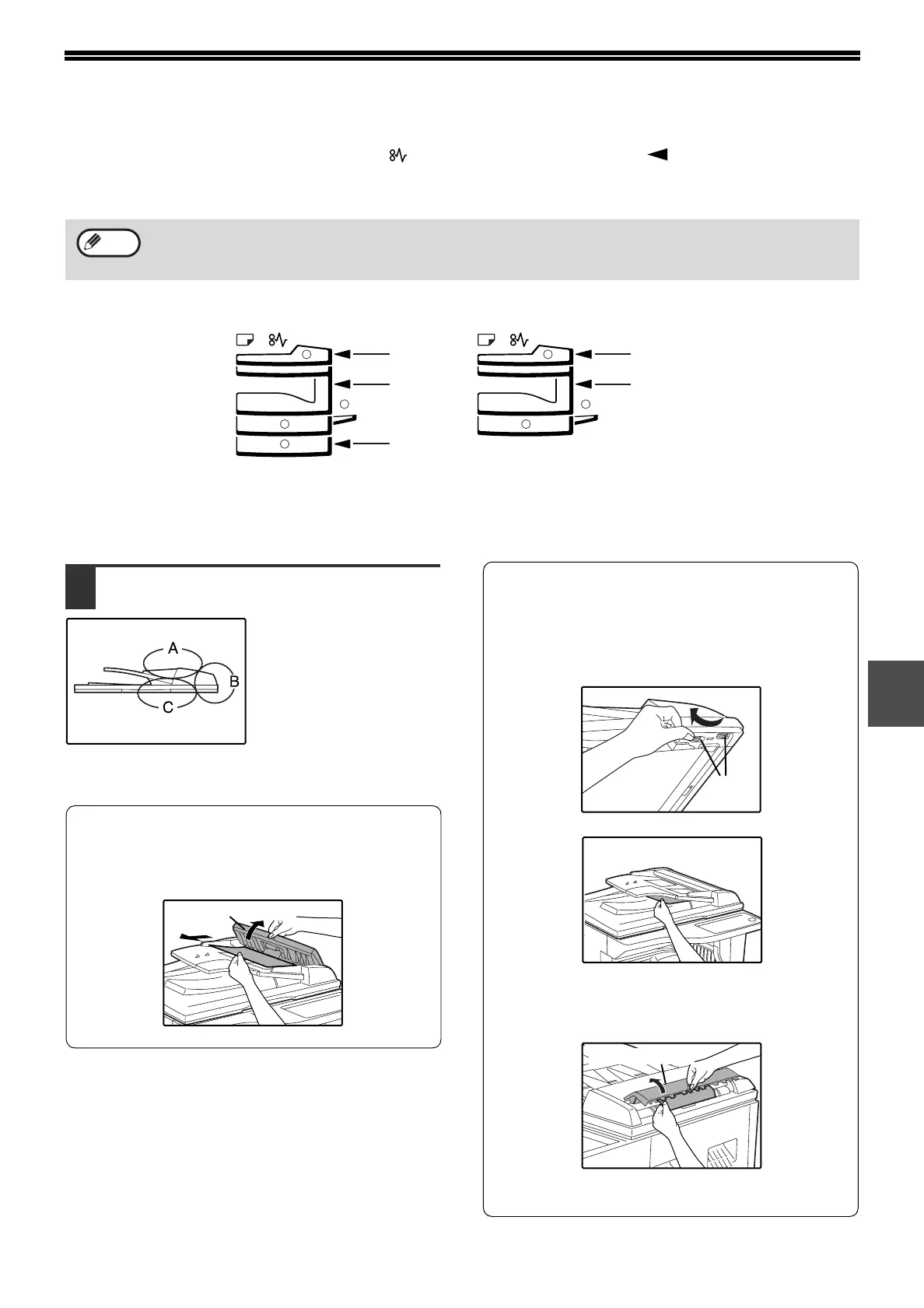47
5
MISFEED REMOVAL
When a misfeed occurs, the misfeed indicator ( ) and a misfeed location indicator ( ) will blink and the machine
will automatically stop.
Check the blinking misfeed location indicator to identify the location of the misfeed and remove it.
MISFEED IN THE SPF
1
Remove the misfed original.
Check sections A, B, and
C in the left shows the
illustration (see the next
page), and remove the
misfed original.
Section A
Open the feeding roller cover and remove the
misfed original from the document feeder tray.
Close the feeding roller cover.
Section B
Open the SPF and rotate the two release rollers
in the direction of the arrow to feed the original
out. Close the SPF and then remove the
original.
If a small original (A5 (5-1/2" x 8-1/2"), etc.) is
misfed, open the right side cover and remove
the original. Close the right side cover.
The paper may tear when you remove a misfeed. In this event, be sure to remove all torn pieces of paper from the
machine, taking care not to touch the photoconductive drum (the green part). Any scratches or damage to the
surface of the drum will cause dirty copies.
Note
(p.47)
(p.48)
(p.52)
AR-5320/AR-5320 X
(p.47)
(p.48)
AR-5316/AR-5316 X