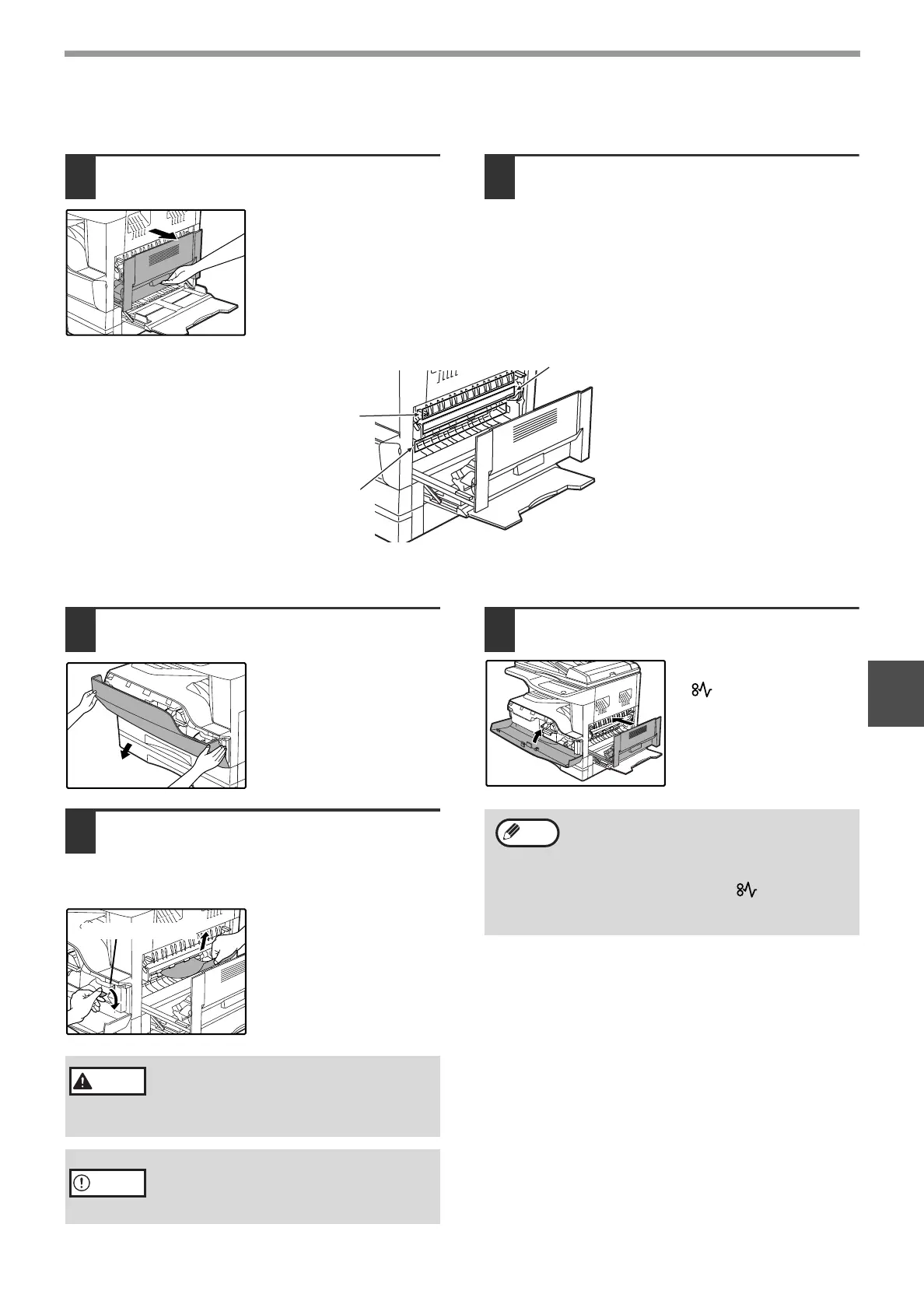49
TROUBLESHOOTING
5
MISFEED IN THE MACHINE
1
Open the bypass tray and the side
cover.
2
Check the misfeed location. Remove
the misfed paper following the
instructions for each location in the
illustration below.
A. Misfeed in the paper feed area
1
Push gently on both ends of the front
cover.
2
Carefully remove the misfed paper.
Turn the roller rotating knob in the
direction of the arrow to assist in
removing it.
Be careful not to tear the
misfed paper during
removal.
3
Close the front cover and side cover.
The misfeed indicator
( ) will go out.
If paper is misfed here, go to "B.
Misfeed in the fusing area".
If paper is misfed here, go to "A.
Misfeed in the paper feed area".
If the misfed paper is visible
here, go to "C. Misfeed in the
transport area".
The fusing unit is hot. Do not touch
the fusing unit when removing misfed
paper. Doing so may cause a burn or
injury.
Do not touch the photoconductive drum
(green portion) when removing the misfed
paper. Doing so may damage the drum and
cause smudges on copies.
Warning
Caution
• When closing the front cover, gently hold
both ends.
• When closing the side cover, press on the
handle.
• If the misfeed indicator ( ) does not stop
blinking, check for torn pieces of paper in
the machine.
Note
ページ 年月日 水曜日 午後時分