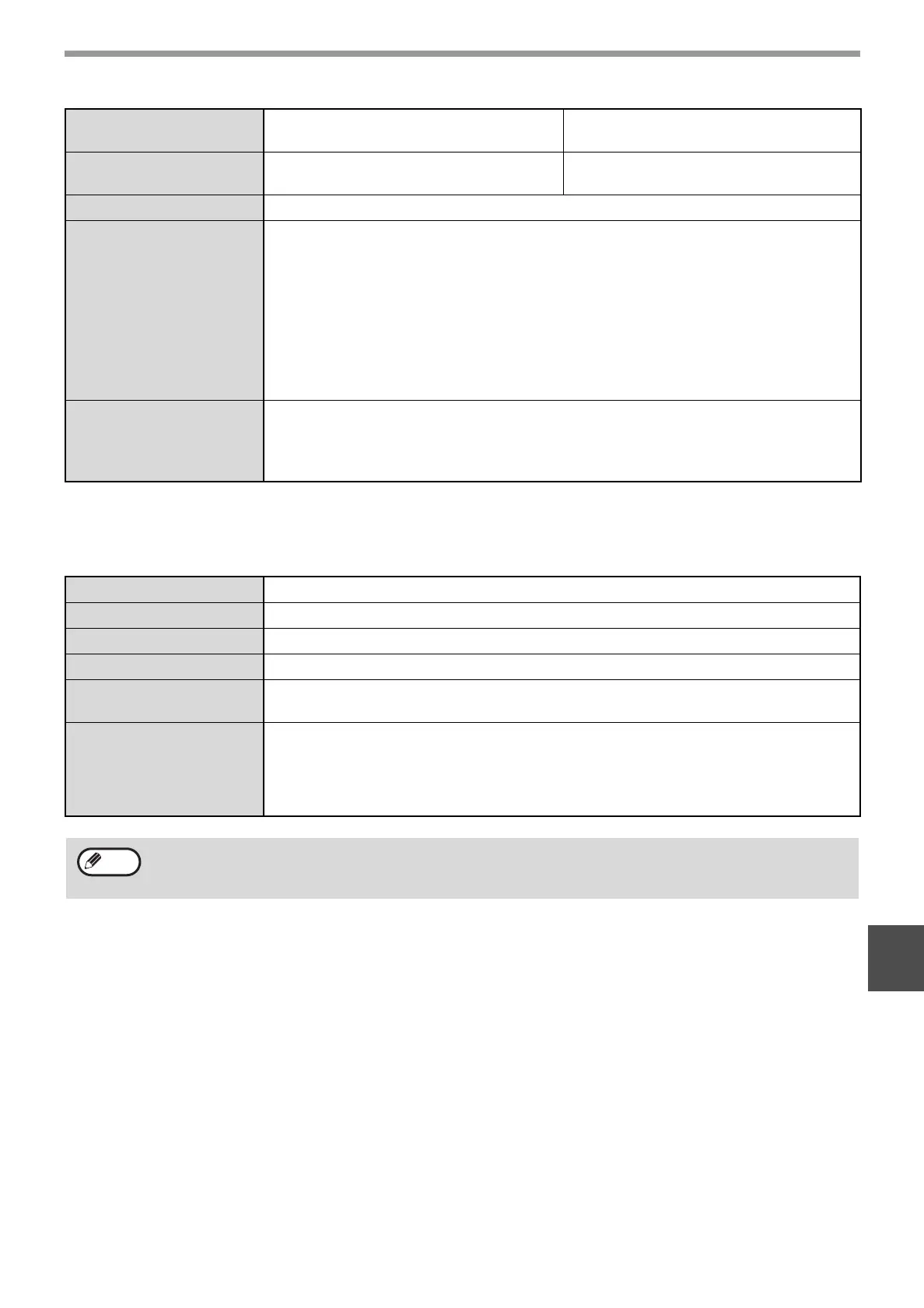61
APPENDIX
8
* The first-copy time and warm-up time may vary depending on the power-supply voltage, ambient temperature, and other
operating conditions.
Printer Function
Weight
Approx. 31.3 kg (69.1 lbs.)
(Not including toner cartridge)
Approx. 36.3 kg (80.1 lbs.)
(Not including toner cartridge)
Dimensions
590 mm (W) x 577 mm (D) x470 mm (H)
(23-15/64" (W) x 22-23/32" (D) x 18-33/64" (H))
590 mm (W) x 577 mm (D) x555 mm (H)
(23-15/64" (W) x 22-23/32" (D) x 21-55/64" (H))
Operating conditions
Temperature: 15°C to 30°C (59°F to 86°F), Humidity: 20% to 85%
Noise level
Sound Power Level LwA(1B=10dB)
Copying: 6.2[B]
Standby: 3.1[B]
Sound Pressure Level LpA (bystander positions)
Copying: 48[dB(A)]
Standby: 16[dB(A)]
Sound Pressure Level LpA
(operator position)
Copying: 50[dB(A)]
Standby: 18[dB(A)]
Noise emission measurement in accordance with ISO 7779.
Emission concentration
(measured according to
RAL-UZ62: Edition Jan.
2002)
Ozone: 0.02 mg/m
3
or less
Dust: 0.075 mg/m
3
or less
Styrene: 0.07 mg/m
3
or less
Print speed
12 ppm
Resolution
600 dpi
Memory
16 MB
Emulation
SHARP GDI
Interface
IEEE1284 parallel connector/
USB connector (USB1.1)
Interface cables
[Parallel cable]
Shielded bi-directional (IEEE1284) cable (max. length 3 m (10 feet))
Please purchase a commercially available parallel cable.
[USB cable (only for connection to USB 1.1 connector)]
Shielded twisted pair cable (max. length 3 m (10 feet))
As a part of our policy of continuous improvement, SHARP reserves the right to make design and specification
changes for product improvement without prior notice. The performance specification figures indicated are
nominal values of production units. There may be some deviations from these values in individual units.
Note
ページ 年月日 水曜日 午後時分