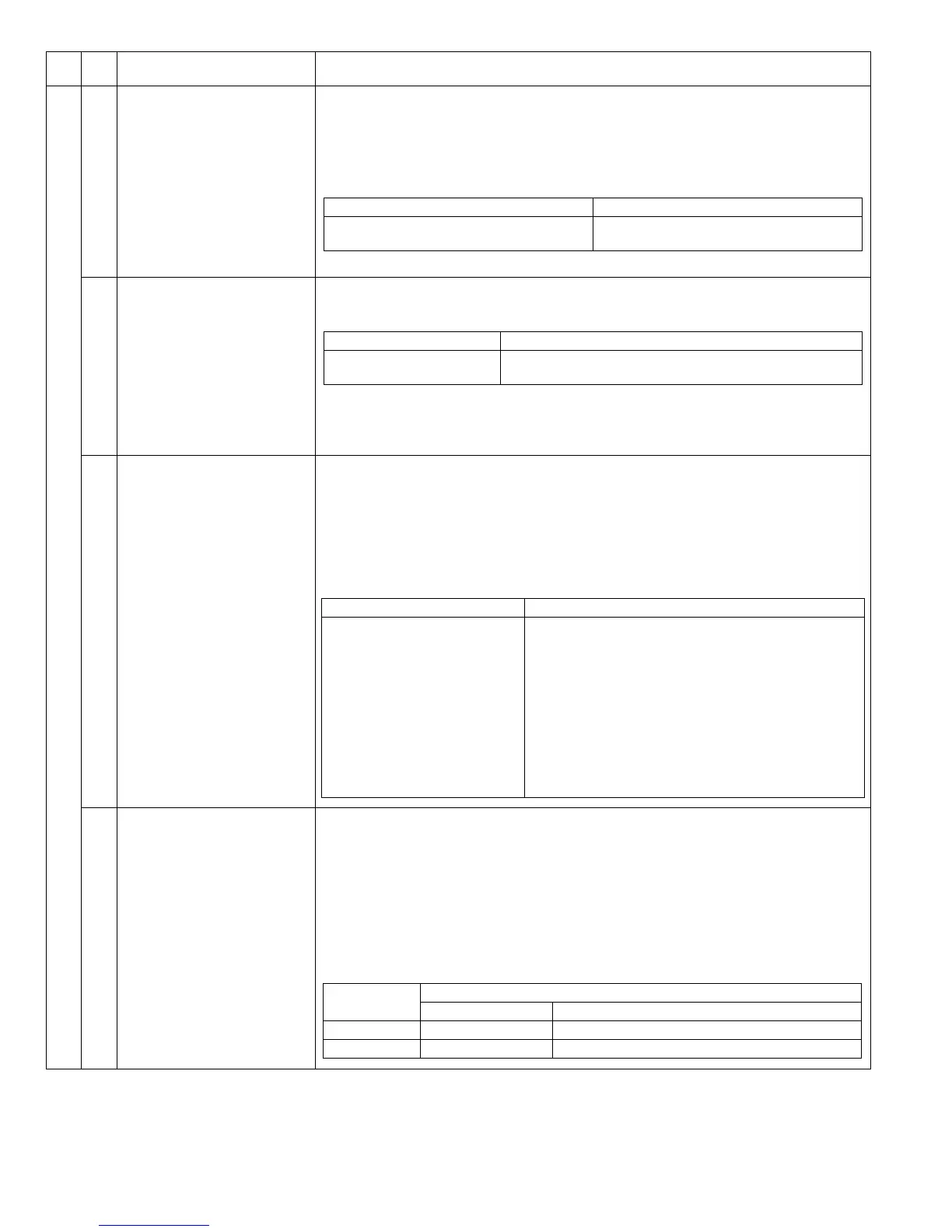AR-5520 SIMULATIONS 7-11
26 43 Side void amount setting Used to set the side void amount on the both sides.
Enter a set value with the Numeric keys and press the [START] key, and the entered value will be
saved and the machine will go into the sub code input standby mode.
The setting range is 0 ~ 10. When the set value is increased by 1, the void amount is increased by
0.5mm. The default is 5 (= 1.5mm).
To select the setting mode, press the [AUTO/TEXT/PHOTO] key. The set value of the selected mode
is displayed on the copy quantity display. At that time, the set value is also saved.
* When the setting value is increased by 1, time is increased by 0.5ms.
51 Copy temporary stop function
setting
When any key is pressed, it is displayed on the display section. When the [START] key is pressed,
the set code data is acquired and stored to the setting variable of sort/group copy temporary stop
function and to the EEPROM. The machine goes into the sub code input standby mode.
When the [Interrupt] key is pressed at that time, the machine goes into the sub code input standby
mode without rewriting the data. When the [CA] key is pressed, the simulation mode is terminated
without rewriting the data.
* When this is set to "Stop," temporary stop is made for every 250 copies in one copy job.
54 Life correction ON/OFF setting Setting is made whether the image correction is made according to developer consumption degree
(life progress) or not.
When this simulation is executed, the current code number is displayed on the 7-seg display.
(1=ON [Correction is performed.], 0=OFF [Correction is not performed.])
Enter the code number and press [START] key, and the setting is settled and written into the
EEPROM and the machine goes into the sub code input standby mode.
Switching can be made with [AUTO/TEXT/PHOTO] key, and the set value of the selected mode is
displayed on the copy quantity display section.
The setting entered at that time is written into the EEPROM.
69 Operation setting when CRUM
toner end
(Japan only)
This simulation can be performed only when the CRUM type stored in the EEPROM is of domestic
CRUM. (Valid only in the machines for Japan.)
Setting of operations at CRUM toner end is made.
When this simulation is performed, the current code number is displayed.
Enter a code number and press [START] key to save the setting.
*Immediately after occurrence of toner end, copying is stopped regardless of the set value.
When the cover is opened and closed and the power is turned OFF/ON to initialize the machine, the
following operations are performed.
<<Operations at toner end >>
Main
code
Sub
code
Contents Details of operation
LED Setting mode
AUTO indicator
TEXT indicator
Side void amount (Right)
Side void amount (Left)
Code number Setting
0
1
Not stop
Stop * Default
LED Setting mode
All OFF Correction in the AUTO mode (Only for the machine for
JAPAN)
AUTO indicator Correction in the AUTO mode (Only for the machine for EX
JAPAN)
TEXT indicator Correction in the TEXT mode
PHOTO indicator Correction in the PHOTO mode (Error diffusion)
AUTO indicator & TEXT indicator Correction in the AUTO mode with the toner save mode ON
AUTO indicator & PHOTO indicator Correction in the AUTO mode with the toner save mode ON
TEXT indicator & PHOTO indicator Correction in the TEXT mode with the toner save mode ON
AUTO & TEXT & PHOTO indicators Correction in the PHOTO mode (Dither)
Code number
Operations when toner end is detected
Copy operation Toner cartridge replacement required indicator
0 Operates Flashing
1 Not operate Flashing
