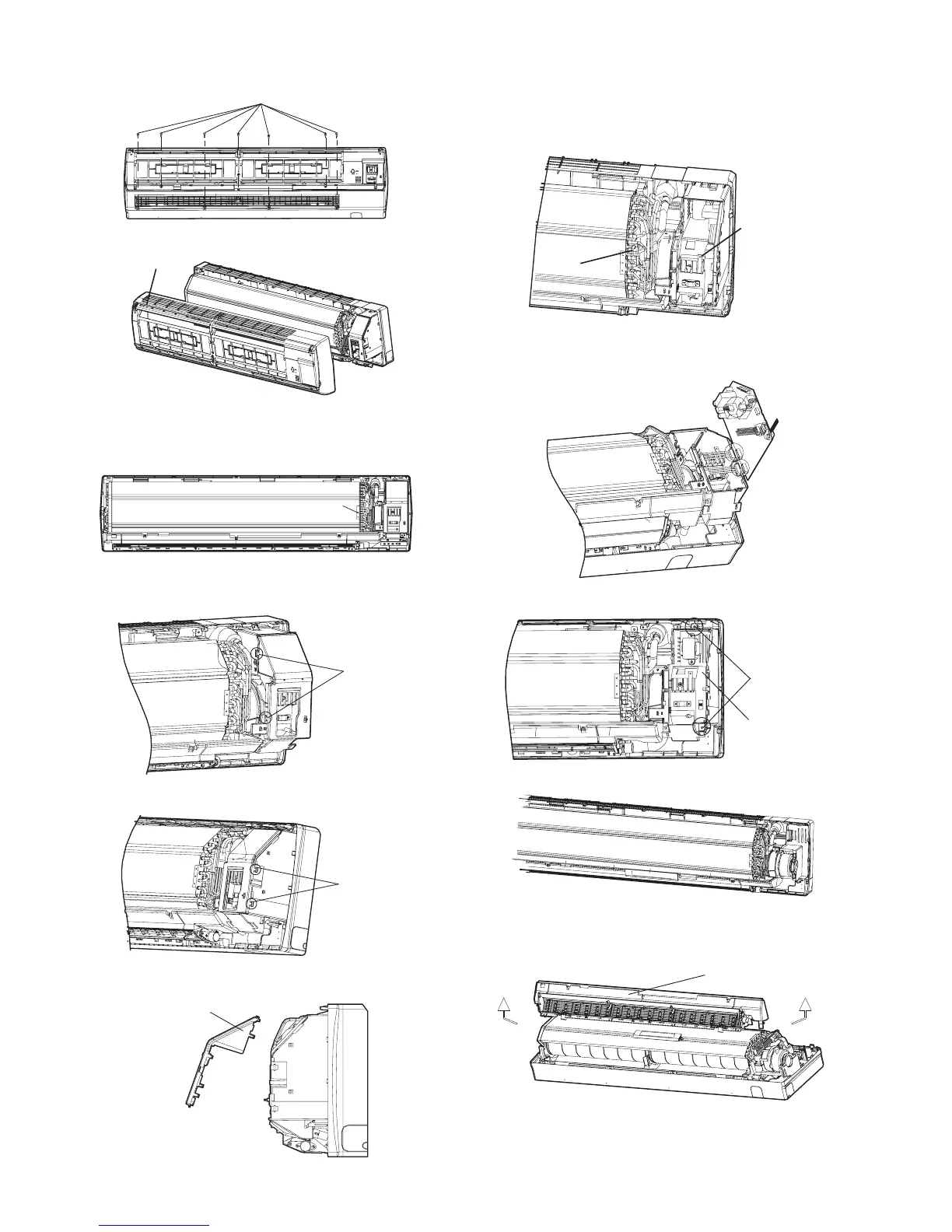34
AY-X36RU
AE-X36RU
2) Remove the seven (7
)
screws connecting the front case.
Screw
3) Remove the front case.
Front case
8.
Remove the earthing wire .
Remove the earth screw and cut the xing band, and then
remove the earth wire.
screw
9.
Remove electric box cover.
1) Loosen hooks at the left side of the electric box.
Hook
2) Loosen the hooks on the right side of the electric box.
Hook
3) Remove the electric box cover.
Electric box cover
10.
Remove the temperature sensor and the earth
wire.
1) Pull out the indoor temperature sensor.
2) Remove the earth screw, and then remove the earth
wire.
Temperature
sensor
Earth
screw
11.
Remove the electric box.
1) Pull out the six (6) connectors on PCB board.
2) Remove the two (2) screws on the electric box.
Screw
Electric box
3) Remove the electric box.
12.
Remove the water tray.
Pull the water tray upwards, and then remove the water tray.
Water tray