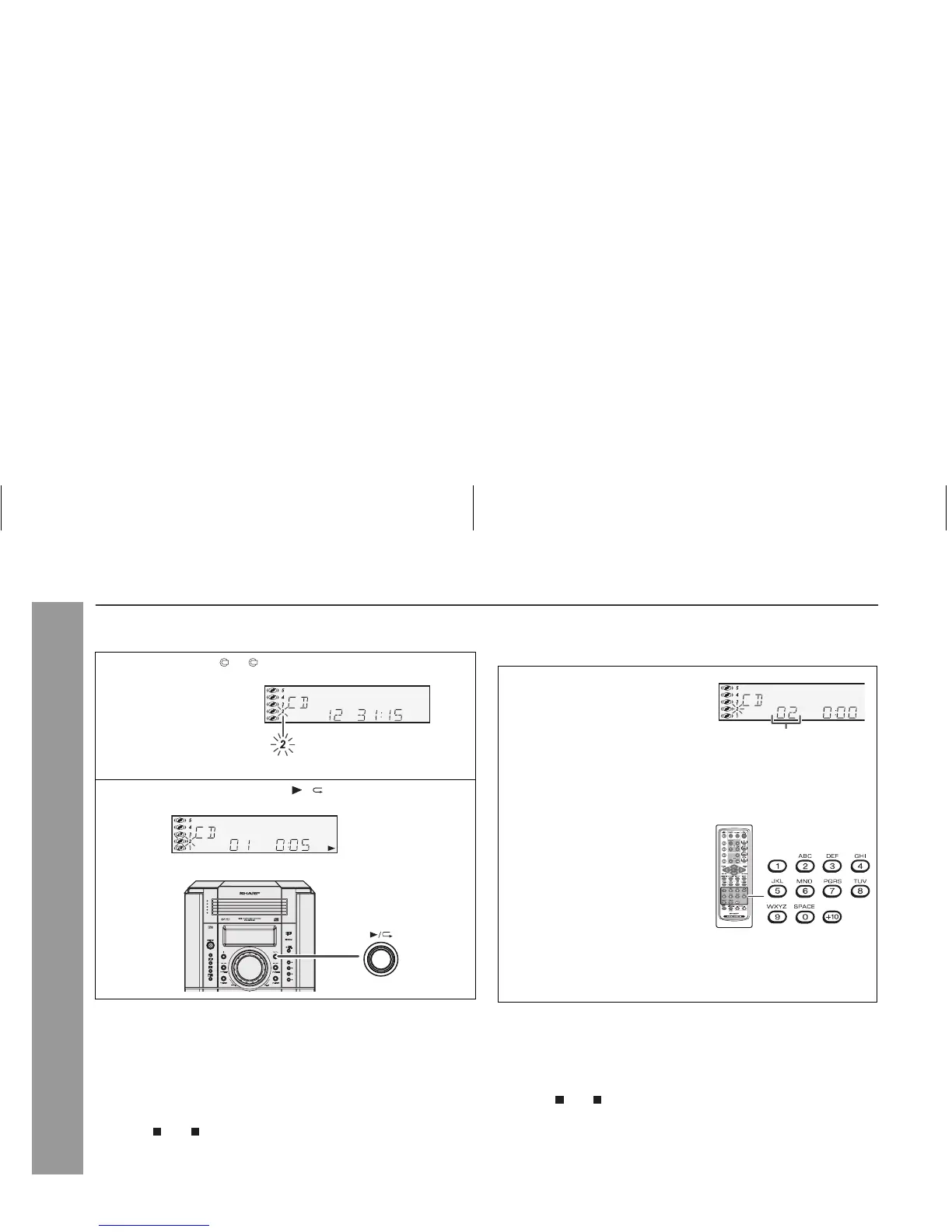18
CD-SW340H
2008/April/18 CD-SW340H_AUS
CD or MP3/WMA disc Playback
Advanced CD or MP3/WMA disc playback
To specify a disc to play
You can play a disc by specifying the disc number.
Playback will begin from track 1 on the chosen disc.
After the last track on the last disc is played, the unit stops
automatically.
Note:
If a disc tray with no disc is selected, playback will not start and the
disc indicator will disappear.
To stop playback:
Press the (CD ) button.
Direct track search
By using the direct search buttons, the desired tracks on the current
disc can be played.
Notes:
A track number higher than the number of tracks on the disc
cannot be selected.
During random play, direct search is not possible.
To stop playback:
Press the (CD ) button.
1 Press one of the 1 - 5 buttons to select the desired disc.
Selected disc number
2 Within 5 seconds, press the / button on the main unit.
TIMER
CD
4
3
1
5
4
5
3
2
1
2
Use the direct search buttons on
the remote control to select the
desired track whilst playing the
selected disc.
Selected track number
The direct search buttons allow you to select up to number 9.
When selecting number 10 or higher, use the “+10” button.
A. For example, to choose 13
1 Press the “+10” button once.
2 Press the “3” button.
B. For example, to choose 130
1 Press the “+10” button three times.
2 Press the “0” button.
