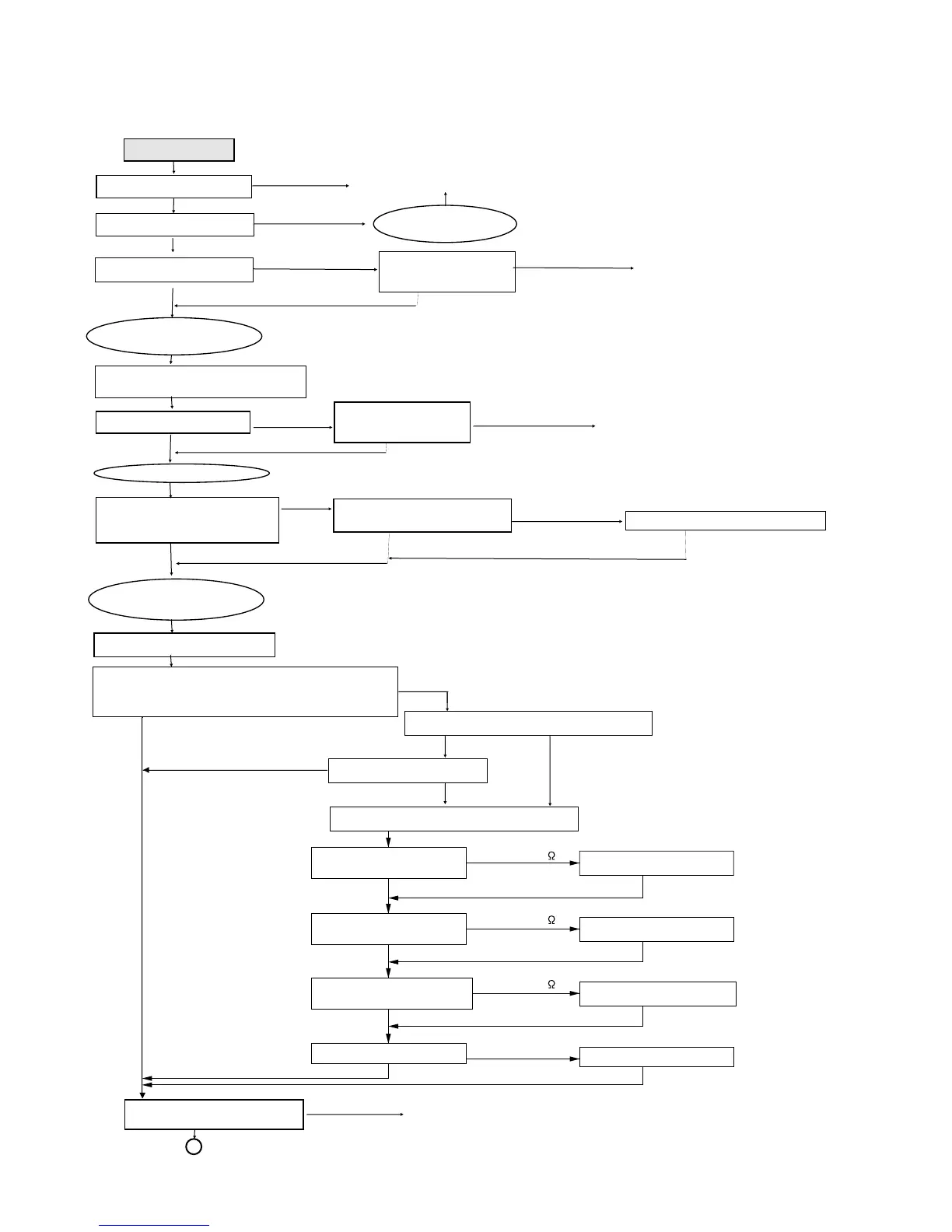CVP09FR
5 – 1
CVP09FR
ServiceManual
CHAPTER 5. TROUBLESHOOTING GUIDE
[1] TROUBLESHOOTING
A
No cooling
YES
Please check the diagnostic program(4-4).
Some LED turn on.
YES
Some fan or louver
work.
YES YES Please check the diagnostic program(4-4).
Some LED turn on.
NO (proper insertion)
NO
Exhaust some water from the lower outlet.
At first only about 500mL
Water was exhaust. YES YES Please check the diagnostic program(4-4).
Some LED turn on.
NO
EX. For the house fuse,the circuit breaker on the distributing board and
the wires(wire diameter) , check the capacity of the current.
YES If you use the power supply equipment, check the current capacity of it.
NG
NO
115V(over 100V)
Any LED does not turn on
Check the power supply
The wall socket output under 100V.
Or when the product is powered on,
the voltage is drop down under 100V.
Check the indoor wiring capacity.
This product needs more than 15A
Exchange the proper part or equipment.
The plug was connected
by improper insertion
Insert the plug properly.
Check the operation of
the product.
Any LED does not turn on
Check the Limit SW
for drain water.
Any fan or louver doesn't work
Check the display&
detector unit.
Check the operation of
the product.
Any LED does not turn on
Open the panels, and check the power cord output voltage.
Check the voltage between white wire at R-capasitor under 100V
under 100V
and black wire at main relay(IN) on PWB.
The voltage is under 100V
115V (over 100V)
115V(over 100V)
Remove the power supply cord from the product.
Check the power supply cord only.
OKNG
you must check the insulation
resistance of compressor. Check the leak current
YES Please check the diagnostic program(4-4).
Some LED turn on.
Check the power supply cord
Exhaust water from the lower outlet.
All of them.
Check the operation of the product.
Any LED does not turn on
NG(under 10M )
OK(over 10M )
NG(under 10M
)
OK(over 10M )
can operate
can't operate
Measure the insulation
resistance of compressor.
Measure the insulation
resistance of indoor fan motor.
Can the Compressor operate ?
Change the compressor.
Change the indoor fan motor.
Change the power supply cord.
NG(under 10M
)
OK(over 10M )
Measure the insulation
resistance of outdoor fan motor.
Change the outdoor fan motor.
Change the compressor.