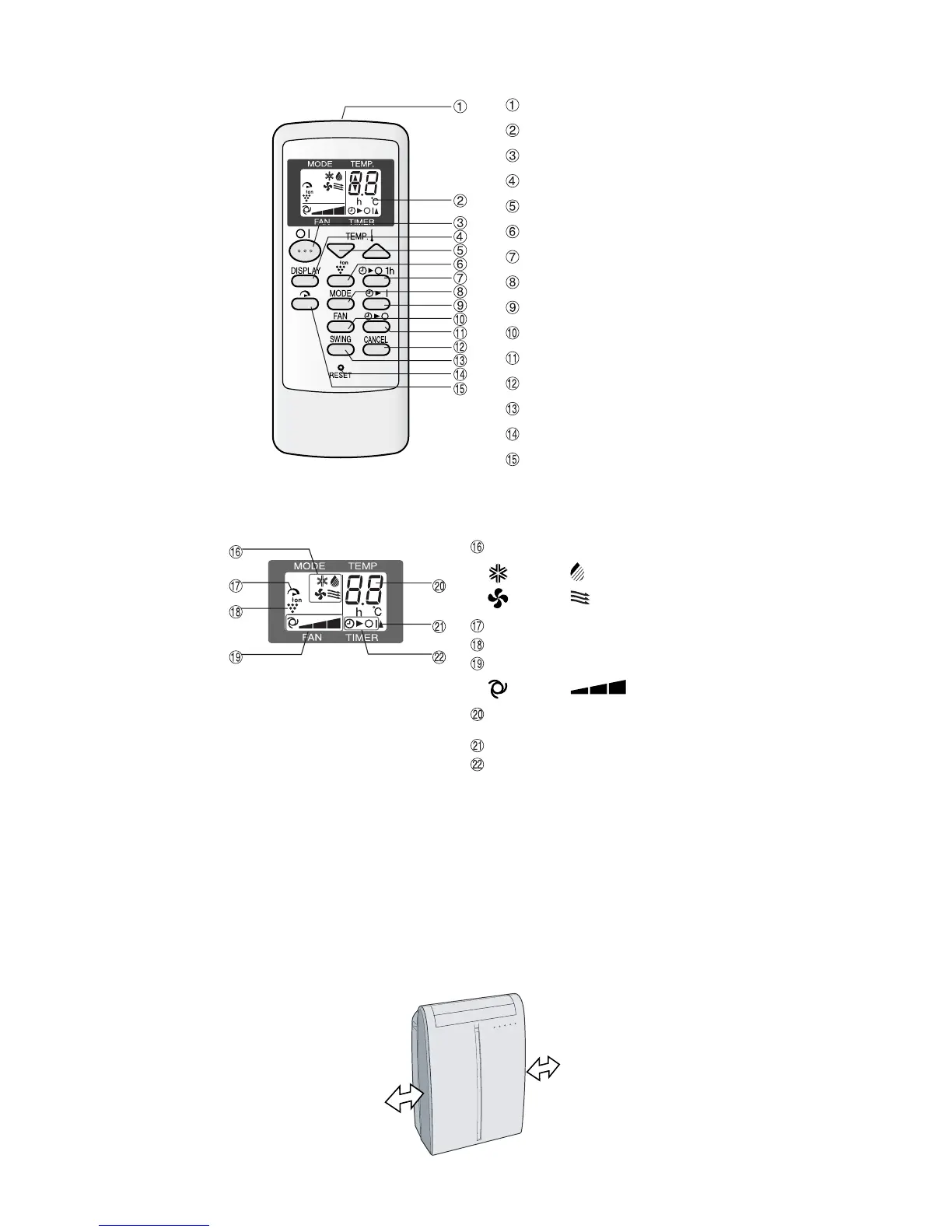CVP09FR
2 – 2
3. Remote control
4. Remote control display
[2] LOCATION
• The air conditioner should be placed on a firm foundation to minimize noise and vibration. For safe and secure positioning, place the unit on a
smooth, level floor strong enough to support the unit.
• The unit has casters to aid placement, but it should only be rolled on smooth, flat surfaces. Use caution when rolling on carpet surfaces. Do not
attempt to roll the unit over objects.
• The unit must be placed within reach of a properly rated grounded socket.
• Never place any obstacles around the air inlet or outlet of the unit.
• Allow at least 30cm of space from the wall for efficient air-conditioning.
Transmitter
Display
ON/OFF Button
DISPLAY Button
TEMPERATURE Button
PLASMACLUSTER Button
1hrOFFButton
MODE Button
ON TIMER Button
FAN Button
OFF TIMER Button
CANCEL B utton
SWING Button
RESET Button
TURBO COOL Button
MODE SYMBOLS
: COOL : DEHUMIDIFICATION
: FAN : VENTILATION
TURBO COOL SYMBOL
PLASMACLUSTER SYMBOL
FAN SPEED SYMBOLS
: AUTO : Manual setting
TEMPERATURE A ND TIMER COUNT
DOWN INDICATOR
TRANSMITTING SYMBOL
ON TIMER/OFF TIMER SYMBOL
30cm
30cm
