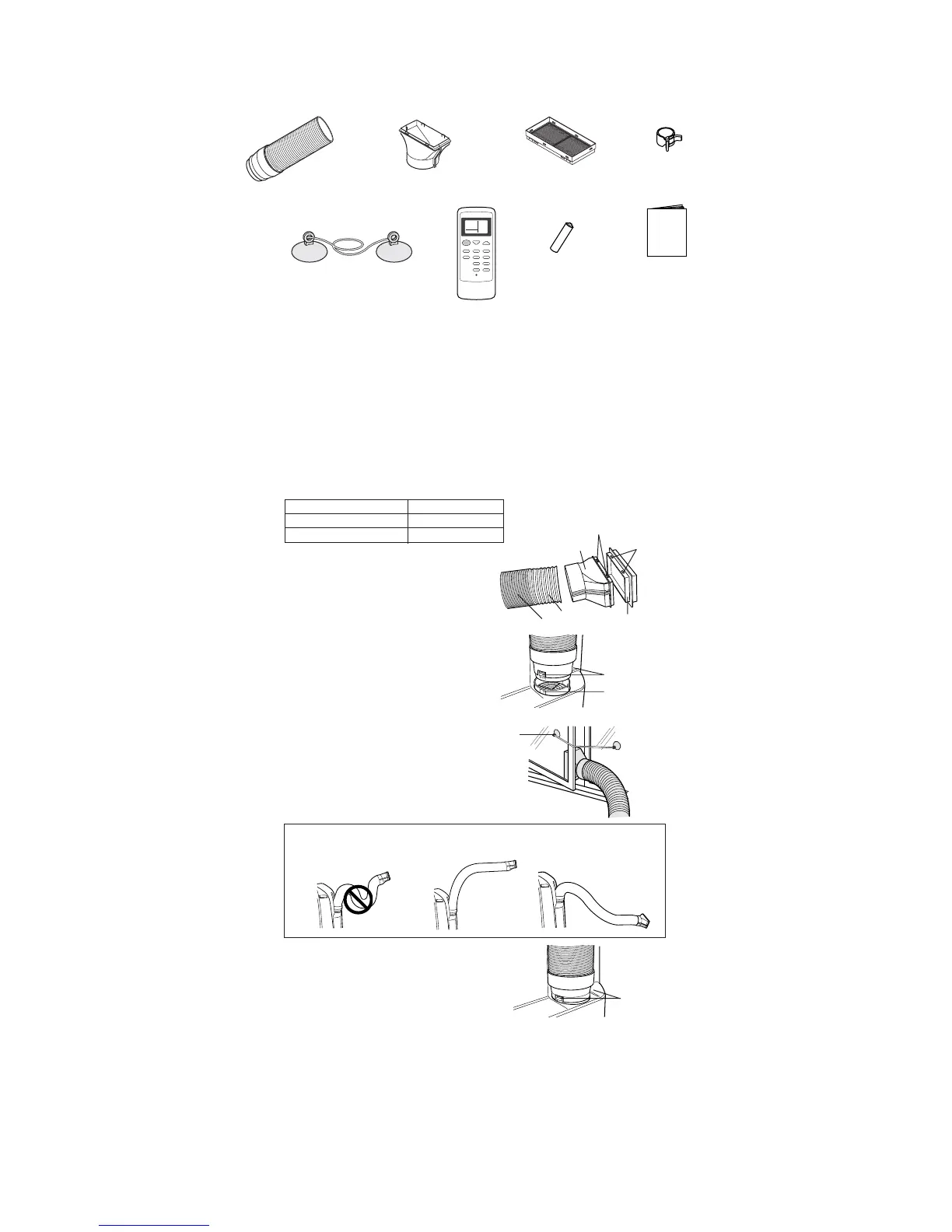CVP09FR
2 – 3
[3] INCLUDED
SUGGESTED TOOLS FOR WINDOW PANEL INSTALLATION
1. Screwdriver(medium size Phillips)
2. Tape measure or ruler
3. Knife or scissors
4. Saw (In the event that the window panel needs to be cut down in size because thewindow is too narrow for direct installation.)
[4] INSTALLATION AND REMOVAL OF EXHAUST HOSE
Exhaust hose (1)
Window exhaust adapter (1)
Insect guard net (1) Hose clamp (1)
Suction disk (1) Remote control (1)
Battery (2)
(AAA.R03)
Manual (1)
Theexhausthosemustbeinstalledorremovedinaccordancewiththeusagemode.
Mode Exhaust hose
COOL, FAN, VENTILATION Install
DEHUMIDIFICATION Remove
Installation of the exhaust hose
1
Attach the insect guard net to the ex-
haust adapter.
Pushthe i nsect guard net firmly to ensure
that four projectionson the exhaustadapter
fit into the four holes on it.
2
Attach the Exhaust adapter to the
exhaust hose.
Extend one end of the exhausthose and
insert it into the Exhaustadapter,and turn
it (approx. three times) until it stops.
Make sure they are securely attached
afterwards.
3
Attach the exhaust hose adapter to
the unit.
Insert t he two projections on the exhaust
hoseadapterinto the two holeson the unit,
and firmly attach them to each other.
4
Lead the exhaust hose outdoors
Suctiond isk may be used to keep window
or door closed.
Exhaust hose
Exhaust adapter
Projection
Extend
Hole
The exhausthoseshouldbe as short as possiblefor operationalefficiency;
however, it must not be twisted or bent.
Unacceptable
Acceptable
Acceptable
Projection
Removal of the exhaust hose
1
Remove the exhaust hose adapter from
the unit.
Lift up and remove the exhaust hose adapter
from the unit by pushing down on t he two
projections.
Insent guard net
Suction disk
Hole
Projection