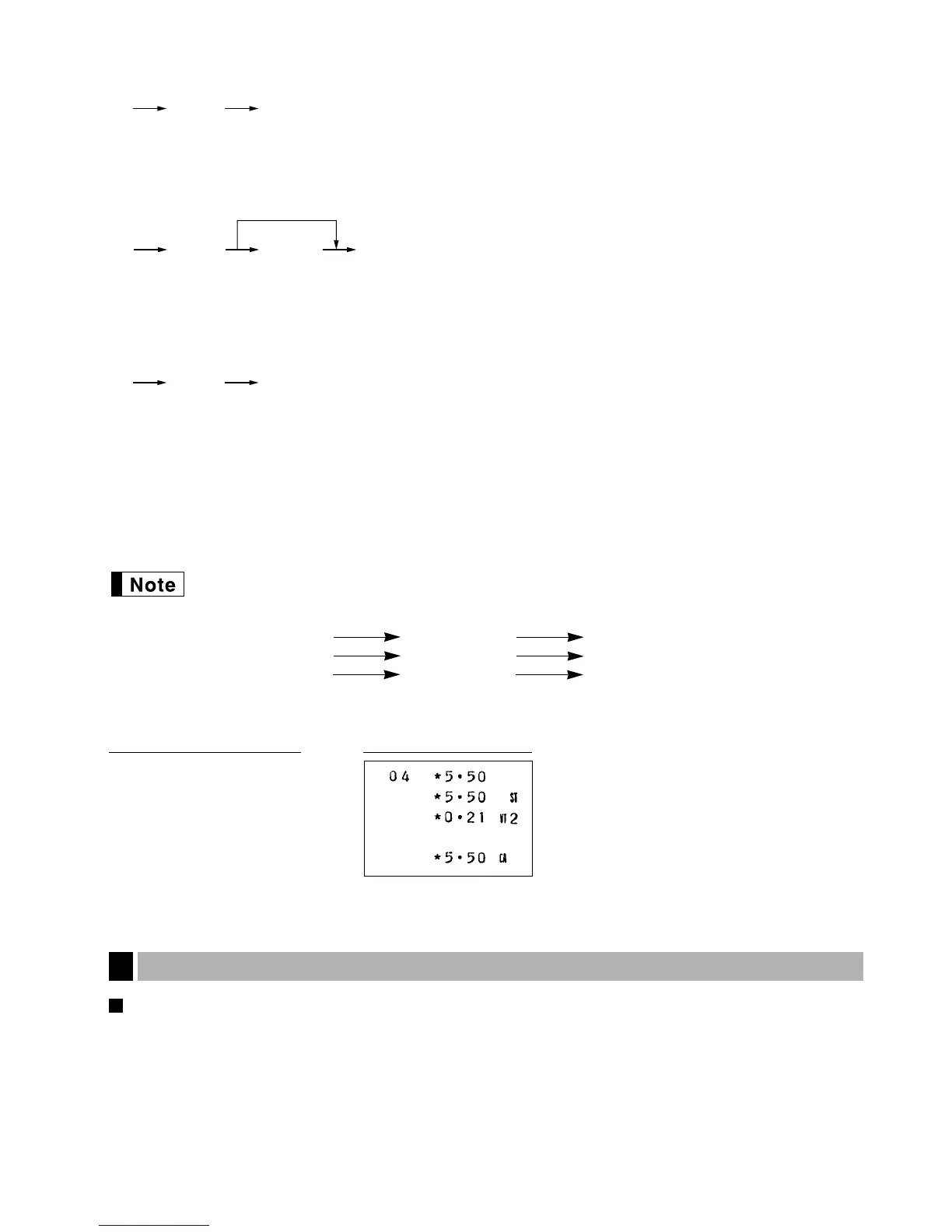15
Manual VAT 1-3 system
This system provides the VAT calculation for taxable 1 through 3 subtotals. This calculation is performed using
the corresponding programmed rate when the
◊
key is pressed just after the
Ñ
key.
Manual VAT 1 system
This system enables the VAT calculation for the then subtotal. This calculation is performed using the VAT 1
preset rate when the
◊
key is pressed just after the
Ñ
key. For this system, the keyed-in VAT rate(0.0001 to
99.9999) can be used.
Manual tax 1-3 system
This system provides the tax calculation for taxable 1 through 3 subtotals. This calculation is performed using
the corresponding programmed rate when the
◊
key is pressed just after the
Ñ
key. After this calculation,
you must finalize the transaction.
Automatic tax 1-2 and automatic VAT 3 system
This system enables the calculation in the combination with automatic tax 1 and 2 and automatic VAT 3. The
combination can be VAT3 corresponding to taxable 3 and any of tax 1 and 2 corresponding to taxable 1 and
taxable 2 for each item. The tax amount is calculated automatically with the corresponding programmed rates.
• Tax statuses of PLU is depending on that of the department which the PLU belongs to.
• VAT/tax assignment symbol can be printed at the fixed right position near the amount on the
receipt as follows:
VAT1 VT1 Tax1 TX1
VAT2 VT2 Tax2 TX2
VAT3 VT Tax3 TX
When the multiple VAT/tax is assigned to a department or a PLU, a symbol of the lowest number
assigned to VAT/tax rate will be printed. For details, contact your authorized SHARP dealer.
Percent calculations (premium or discount)
• Your register provides the percent calculation for subtotal and/or each item entry depending on programming.
• Percentage: 0.01 to 100.00% (Depending on programming) (Application of preset rate (if programmed) and
manual rate entry are available.)
Auxiliary entries
5
550
ù
Ñ
(When the manual VAT
◊
1-3 system is selected)
É
PrintKey operation example