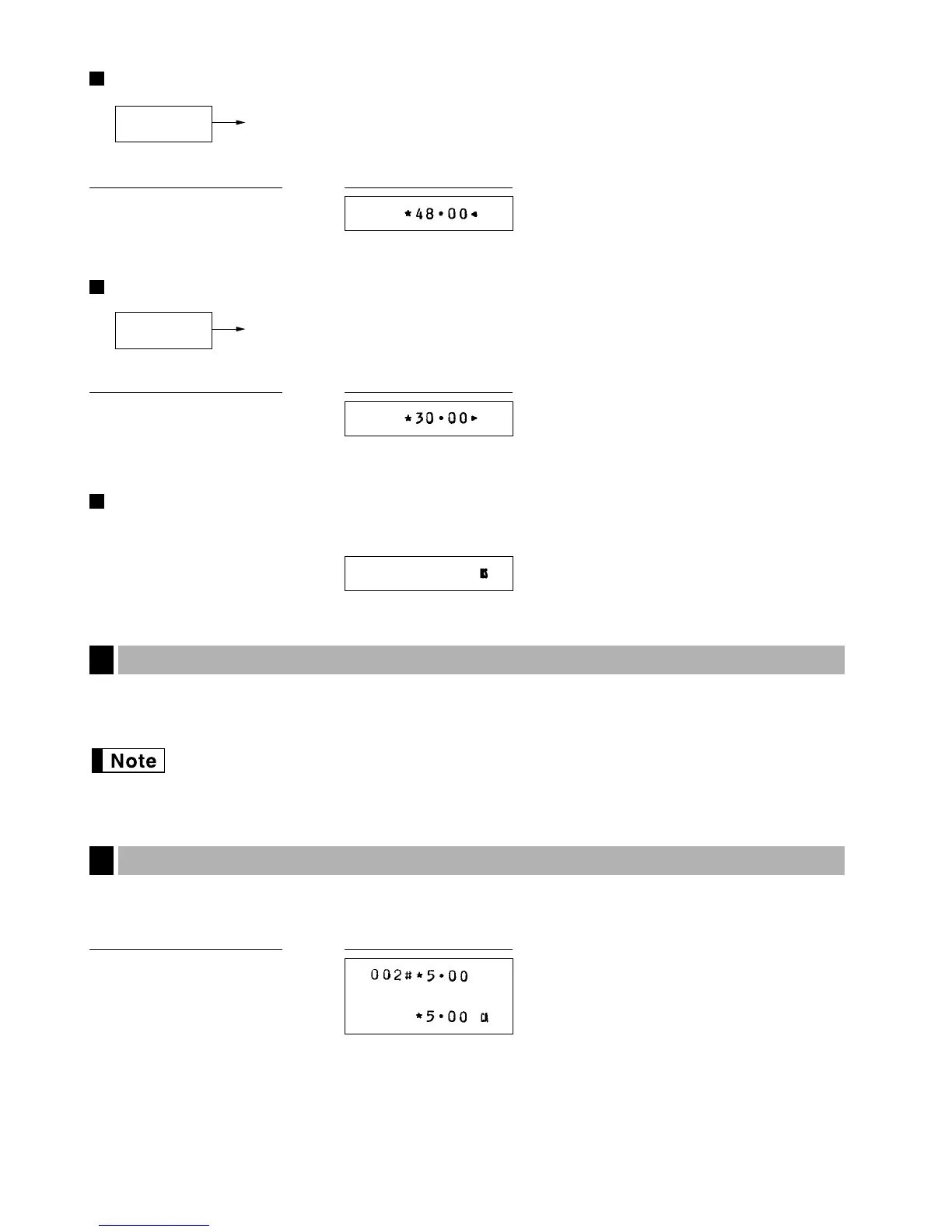18
Received on account entries
Paid out entries
No sale (exchange)
Simply press the
É
key without any entry. The drawer will open and the printer will print “NS” on the journal or
the receipt.
If your customer wants a receipt after you have finalized a transaction with the receipt function being in the
“OFF” status (no receipting), press the
Ü
key after transaction. This will produce a receipt.
• Pressing the
Ü
key in the OP X/Z mode before registration toggles the status “ON” and “OFF”.
• When more than 64 lines are entered, the receipt will be issued in the format of summary receipt
print.
You can achieve a programmed transaction simply by pressing a corresponding automatic sequencing key.
For programming the
`
key, refer to page 32.
~É
(
~
= 2
Ö
)
PrintKey operation example
Automatic sequencing key (
`
key) entries
8
Receipt issuance after finalization
7
3000
Ü
PrintKey operation example
*Less than the programmed entry digit limit
