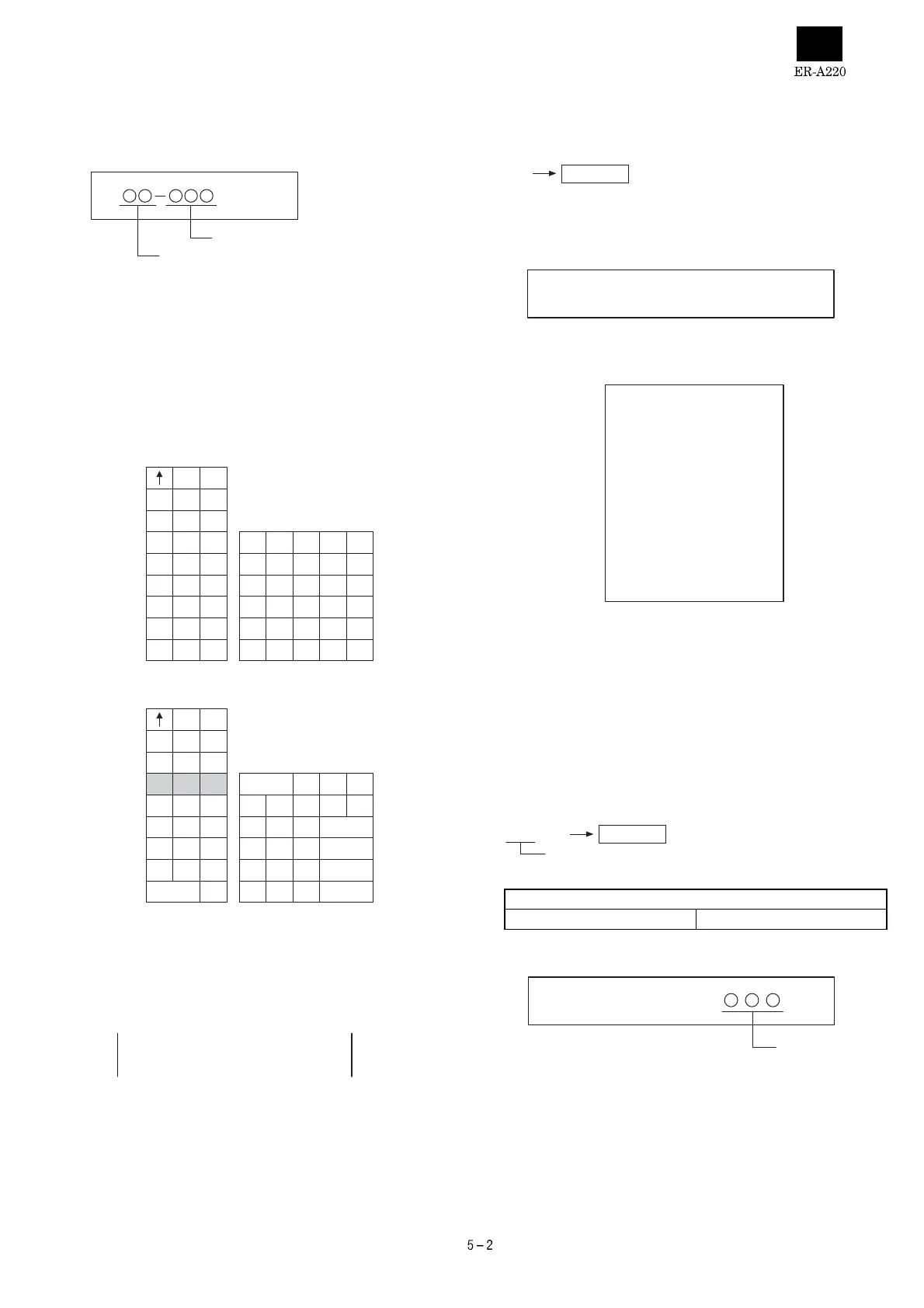2) Functional description
Key code, MRS switch (not used in ER-A220) state and Cashier code
are displayed.
3) Check items
a) Key code
HARDWARE CODE" of the following keys will be displayed
ever time the keys are pressed.
"---" indicates that a key is struck twice and also that input data
is not accepted.
[KEY POSITION CODE]
4) Test termination
Change the mode switch position other than SRV position to terminate
the test.
The test terminates with the test and message printed
[3] R/J printer test
1) Key operation
2) Functional description
Display the following message.
Print the following characters.
3) Check items
a) Printed characters must be free of stain and blur.
4) Test termination
This check is terminated automatically.
[4] Keyboard test
1) Key operation
Standard keyboard layout sumcheck data
ER-A220 3383
2) Functional description
Keyboard test is performed with the sumcheck data of key code.
For sumcheck data, data are inputted to the upper four digits befor the
diagnostics code.
The data are compared with the added data which are added until the
final key (TL) is pressed. if the data agree with the added data, the end
print is made. If not, the error print is made.
The sumcheck data is obtained by totalizing all key hardware codes.
MRS switch state (Not used)
Key code
067 051 035 019 003
068 052 036 020 004
066 050 034 018 002
069 053 037 021 005
065 049 033 001
064 048 032 000
017
016
115 099 083
116 100 084
114 098 082
117 101 085
113 097 081
117 096 080
148 132
144 147 131
145 146 130
<ALL KEY>
<ER-A220 STANDARD KEY BOARD LAYOUT>
051 035 019 003
068 052 036 020 004
066 050 034 002
069 053 037 005
065 049 033 001
064 048 032 000
116 100 084
114 098 082
117 101 085
113 097 081
096 080
148 132
144 147 131
145 146 130
1 0 1
102
#/TM/ST
1 2 3 4 5 6 7 8 9 0
3 lines of Z(30 characters) are printed
ZZZZZ • • • • • • ZZZZZZ
ZZZZZ • • • • • • ZZZZZZ
ZZZZZ • • • • • • ZZZZZZ
3383 104
#/TM/ST
Sumcheck data
1 0 4
Key code