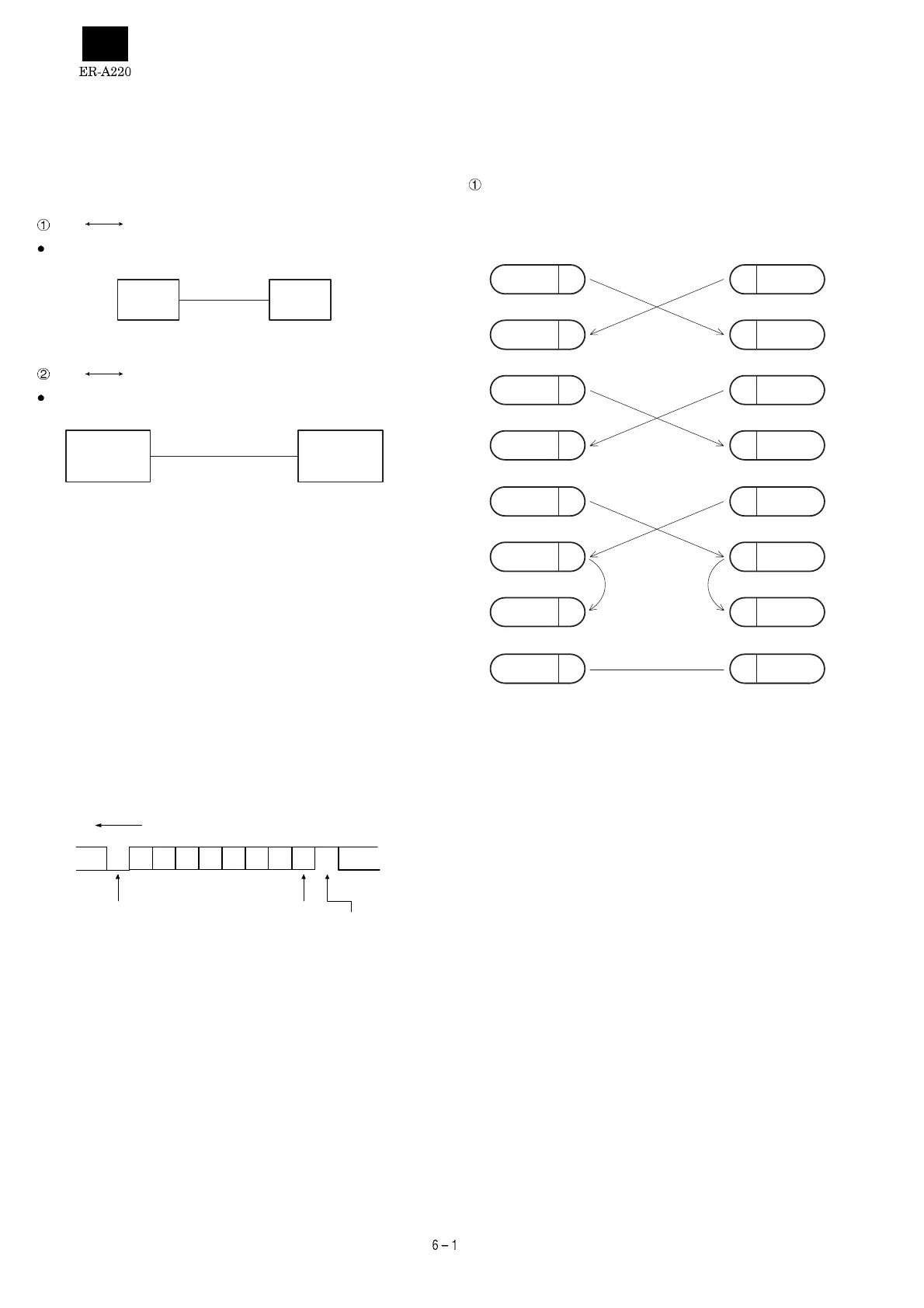CHAPTER 6. DOWN LOAD FUNCTION
1. General
RAM data can be transmitted in the following two methods.
Save the data before servicing as follows:
ECR ECR
Cable : 9 pin D-SUB – 9 pin D-SUB
Fig. 1-1
ECR ER-02FD
Cable : 9 pin D-SUB – 25 pin D-SUB
Fig. 1-2
2. SIO interface specification
1) Operation: Simplex
2) Line configuration: Direct connect
3) Data rate: 19200/9600(by programming)
4) Sync mode: Asynchronous
5) Checking: Vertical parity (odd)
6) Code: 7 bits (ASCII)
7) Bit sequence: LSB first
8) Line level: RS232 level
9) Data forma:
FIg. 2-1
3. Location of connector pins
ECR-ECR cable
Fig. 3-1
ECR ECR
ECR ER-02FD
Pb1 b2 b3 b4 b5 b6 b7
LSB MSB
Start bit
Parity
bit
Stop
bit
SD 3 SD
RD
CTS
RD
2
6
8
3
2
6
8
55SG
RTS
7
DCD
1
DTR
4
DSR
7
1
4
ECR
CTS
SG
RTS
DCD
DTR
DSR
9PIN D-SUB 9PIN D-SUB
SD : TRANSMITTED DATA
RD : RECEIVED DATA
DTR: DATA TERMINAL READY
DSR: DATA SET READY
RTS: REQUEST TO SEND
DCD: DATA CARRIER DETECTOR
CTS: CLEAR TO SEND
ECR