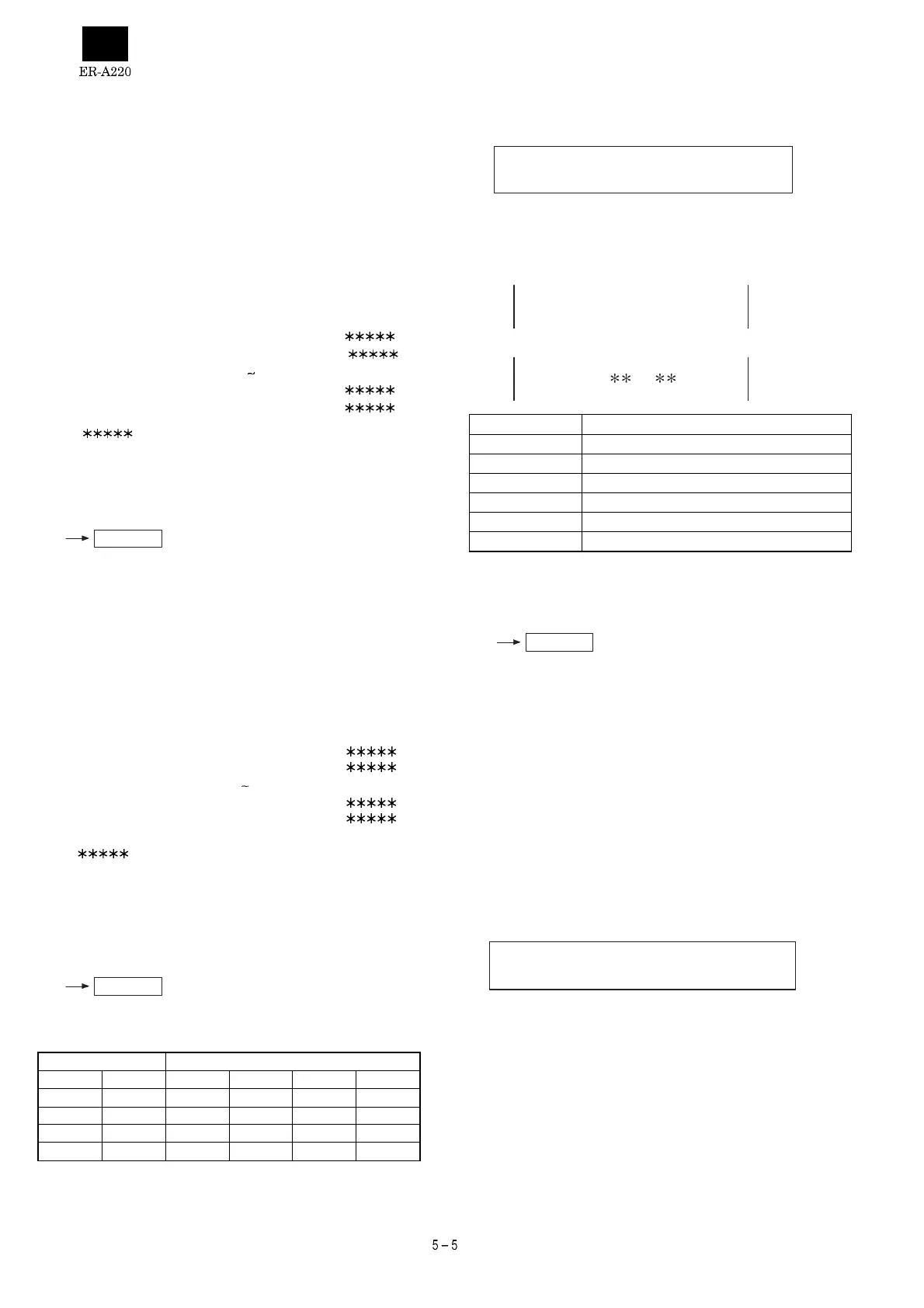2) Functional description
Sum check of the external ROM for IPL (40000H - 7FFFFH) is per-
formed. If the lower two digits of SUM is 10H, it is normal.
3) Check the following items:
Check the printout after the test.
4) Test termination
The test automatically terminates with termination message.
Normal termination print 130
ROM 27020
Error termination print E – – – – 130
ROM 27020
Note: " " means the ROM version number.
[11] CPU internal FLASH ROM test
1) Key operation
2) Functional description
Sum check of the ROM (C0000H - FFFFFH) is performed. If the lower
two digits of SUM is 10H, it is normal.
3) Check the following items:
Check the printout after the test.
4) Test termination
The test automatically terminates with termination message.
Normal termination print 140
ROM 27020
Error termination print E – – – – 130
ROM 27020
Note : " " means the ROM version number.
[12] RS-232 loop back test
Connect the loop back connector(UKOG-6705RCZZ) to RS232 con-
nector.
1) Key operation
2) Functional description
Control signal check
OUT PUT INPUT
/ER /RS /DR /CI /CD /CS
OFF OFF OFF OFF OFF OFF
OFF ON OFF OFF ON ON
ON OFF ON ON OFF OFF
ON ON ON ON ON ON
Data communication check
Perform 256-byte branch loop back test between SD and RD.
DATA : $00 - $FF
BAUD RATE : 9600 BPS
Display :
3) Test termination
This check is terminated automatically.
The test terminates with the test and message printed
XX: Error code Description
01 ER-DR error
02 ER-CI error
03 RS-CD error
04 RS-CS error
05 SD-RD error (DATA error)
06 SD-RD error (DATA error/Flaming error)
[13] SLEEP MODE test
1) Key operation
2) Functional description
Check the state of SLEEP MODE (Numeric of display: OFF/Decimal
point of display: ON)
And waiting for cancel of SLEEP MODE (Input the any key, Input the
signal of RS232 port)
3) Check item
a) Check the state of SLEEP MODE: Numeric of display:
OFF/Decimal point of display: ON
b) Cancel of SLEEP MODE by input the any key.
4) Test termination
This check is terminated automatically.
The test terminates with the test and message printed
10
7-SEGMENT DISPLAY:
3
140
#/TM/ST
500
#/TM/ST
5 0 0
Normal end
Error
NGRS TEST ER XX
RS TEST OK
550
#/TM/ST
5 5 0
