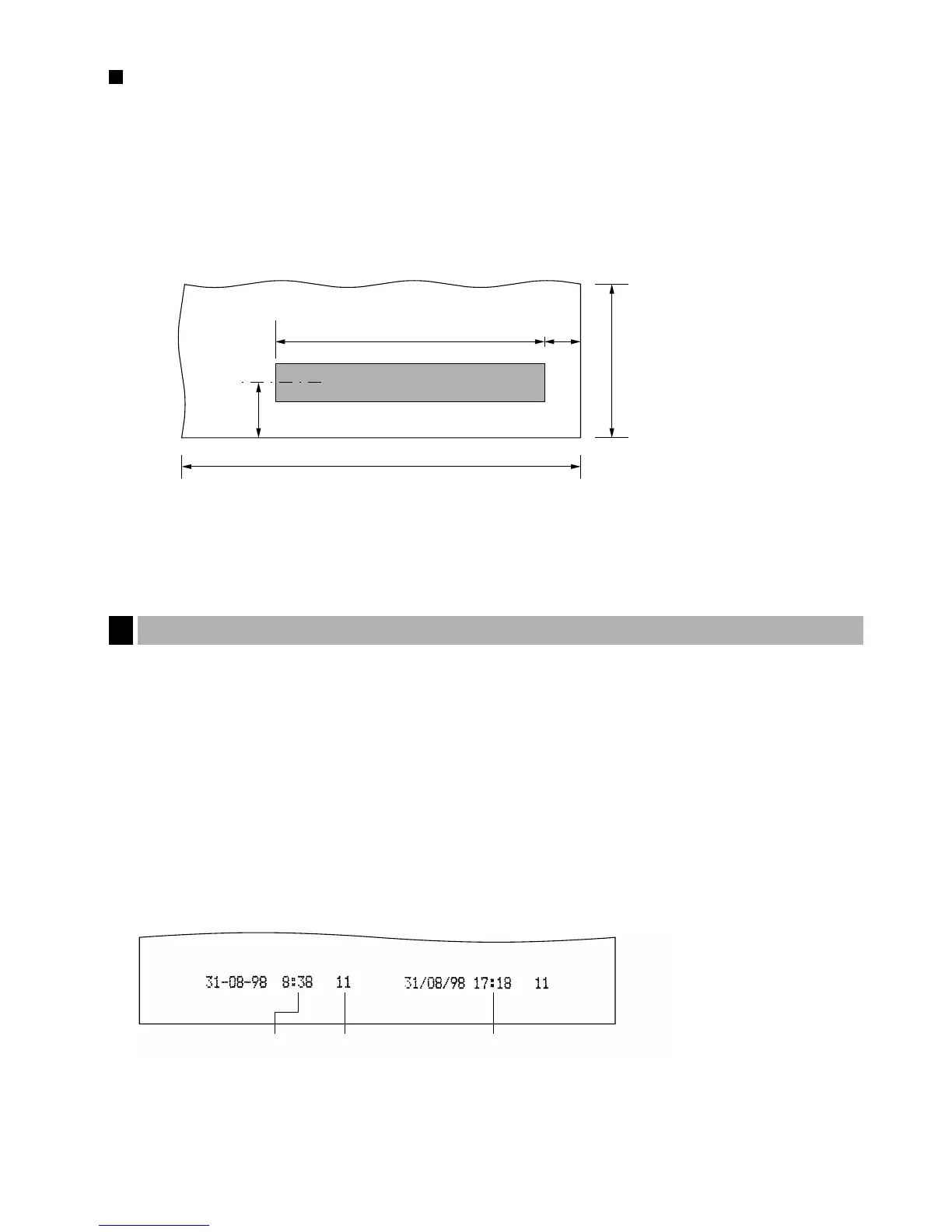115
Validation slip specification
Make validation slips according to the following specification. The use of any slips other than specified causes
the printer to malfunction.
• Type of paper: plain paper
• Paper thickness: 0.07 to 0.14 mm
• Paper width: 130 mm or more
• Paper height: 70 mm or more
• Print position
The register allows the cashier to print the employee arrival and departure times, etc. using the validation
printing function.
1.
Turn the mode switch to the “OP X/Z” position.
2.
Put a card into the paper chute and perform the following key operation.
• Arrival time
Numeric key 1 →
Ú
• Departure time
Numeric key 2 →
Ú
3.
Sample printout