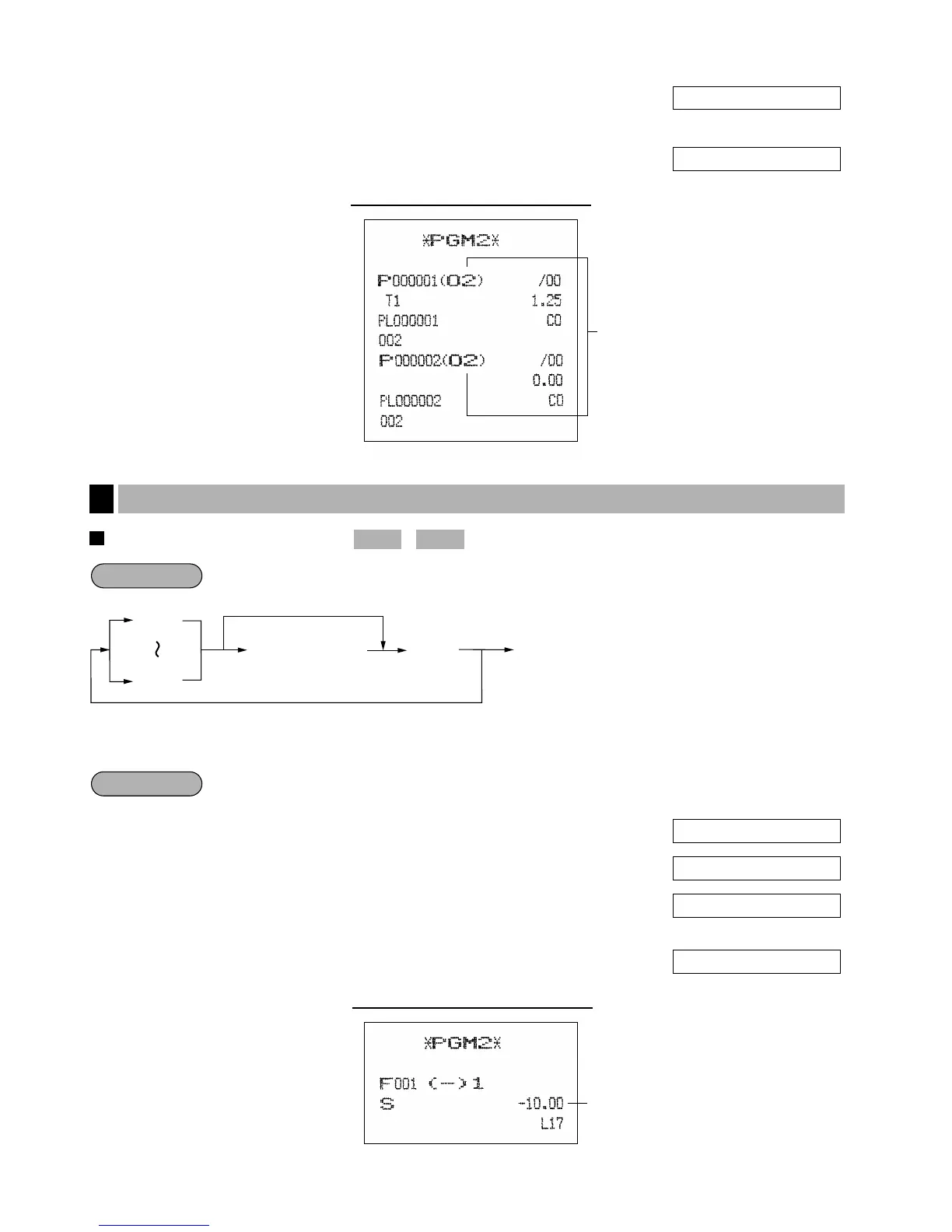22
3.
Press the department 2 key to assign
PLU code 2 to department 2.
2
4.
Press the
;
key to finalize the programming
and generate a programming report.
;
Deduction amount (
-
)
*Deduction amount: 0 - 999999
Assigning “10.00” to the
-
key
1.
Press the
-
key.
-
2.
Enter the deduction amount “1000.” 1000
3.
Press the
:
key to program this setting.
:
4.
Press the
;
key to finalize the programming
and generate a programming report.
;