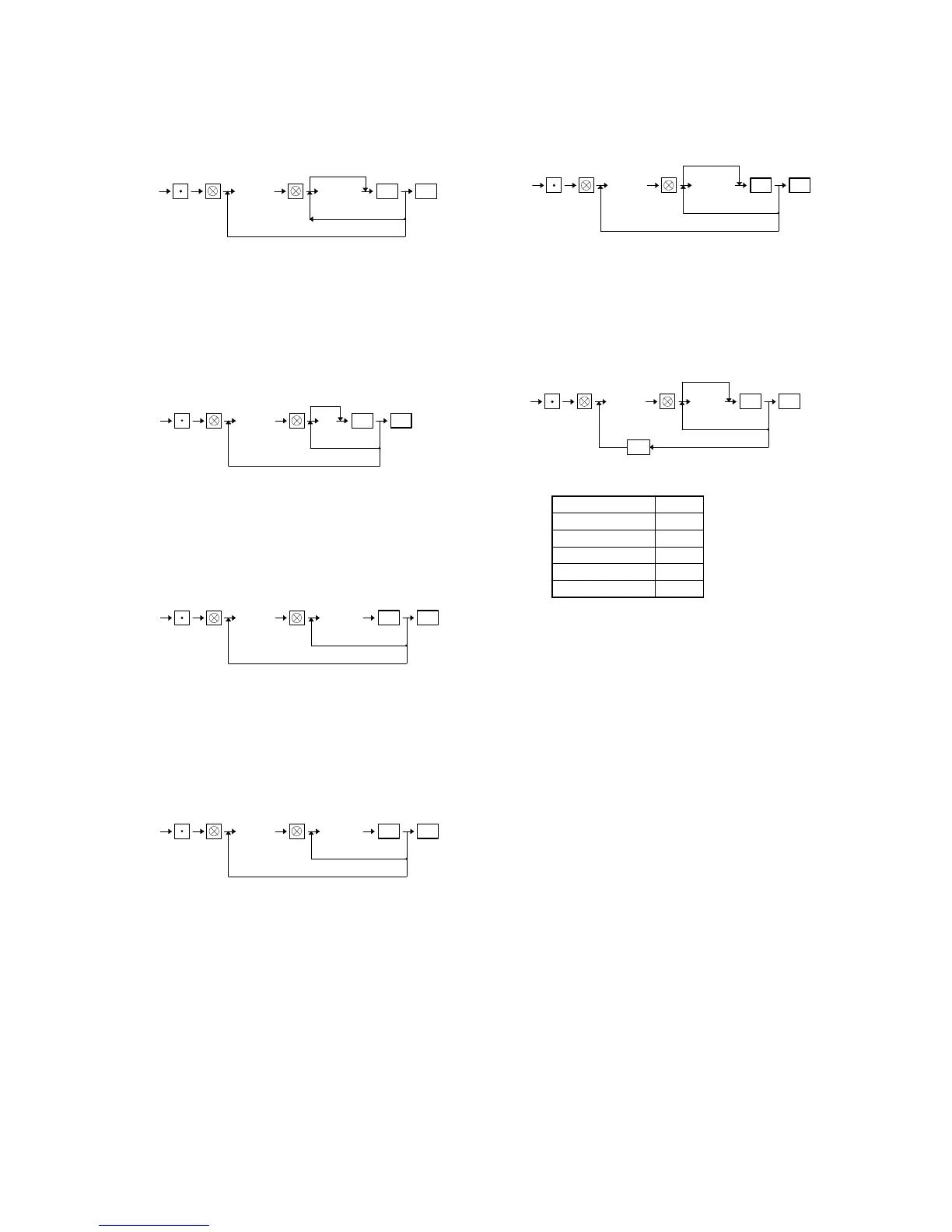[JOB#1210]
PRICE PROGRAMMING FOR PLUS
XXXXXX: PLU CODE = 1 ∼ 999999
YYYYYY: Amount = 0 ∼ 999999
If the record of entered PLU code is not in PLU file at this program-
ming, it will be created in PLU file.
MRS = 000000
[JOB#1211]
PLU BASE Q’TY PROGRAMMING
XXXXXX: PLU code = 1 ∼ 999999
ZZ: Base quantity = 00 ∼ 99
If the record of entered PLU code is not in PLU file at this program-
ming, it will be created in PLU file.
[JOB#1220]
PROGRAMMING OF PLUS STOCK (ADD)
XXXXXX: PLU code = 1 ∼ 999999
YYYY.YYY: Stock value = 0.001 ∼ 9999.999
The stock value is max. 7 digits. (4 integers + 3 decimals) The stock
value entered is added to the PLU stock counter.
MRS = 0.000
[JOB#1221]
PROGRAMMING OF PLU STOCK (SUB)
XXXXXX: PLU code = 1 ∼ 999999
YYYY.YYY: Stock value = 0.001 ∼ 9999.999
The stock value is max. 7 digits. (4 integers + 3 decimals) The stock
value entered is subtracted from the PLU stock counter.
MRS = 0.000
[JOB#1222]
PROGRAMMING OF PLU STOCK (OVERWRITE)
XXXXXX: PLU code = 1 ∼ 999999
YYYYYYY: Stock value = 0.001 ∼ 9999.999
The stock value is max. 7 digits. (4 integers + 3 decimals) The stock
value entered is overrited to the PLU stock counter.
MRS = 0.000
[JOB#2210]
PLU function programming
XXXXXX: PLU code = 1~999999
A, B: Not used (Fixed at"00")
C: Amount entry type C
Inhibited 0
Open 1
Preset 2
Open and preset 3
Delete 4
If the record of entered PLU code is not in PLU file at this program-
ming, it will be created in PLU file.
MRS = 002
1210
XXXXXX
PLU CODE
YYYYYY
For next code
No change
ST TL
1211
ZZXXXXXX
PLU CODE
For the next PLU
No change
TLST
1220
YYYY.YYYXXXXXX
PLU CODE
For the next PLU
ST TL
1221
XXXXXX
Next code
PLU CODE
YYYY.YYY
ST TL
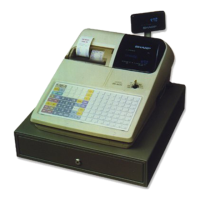