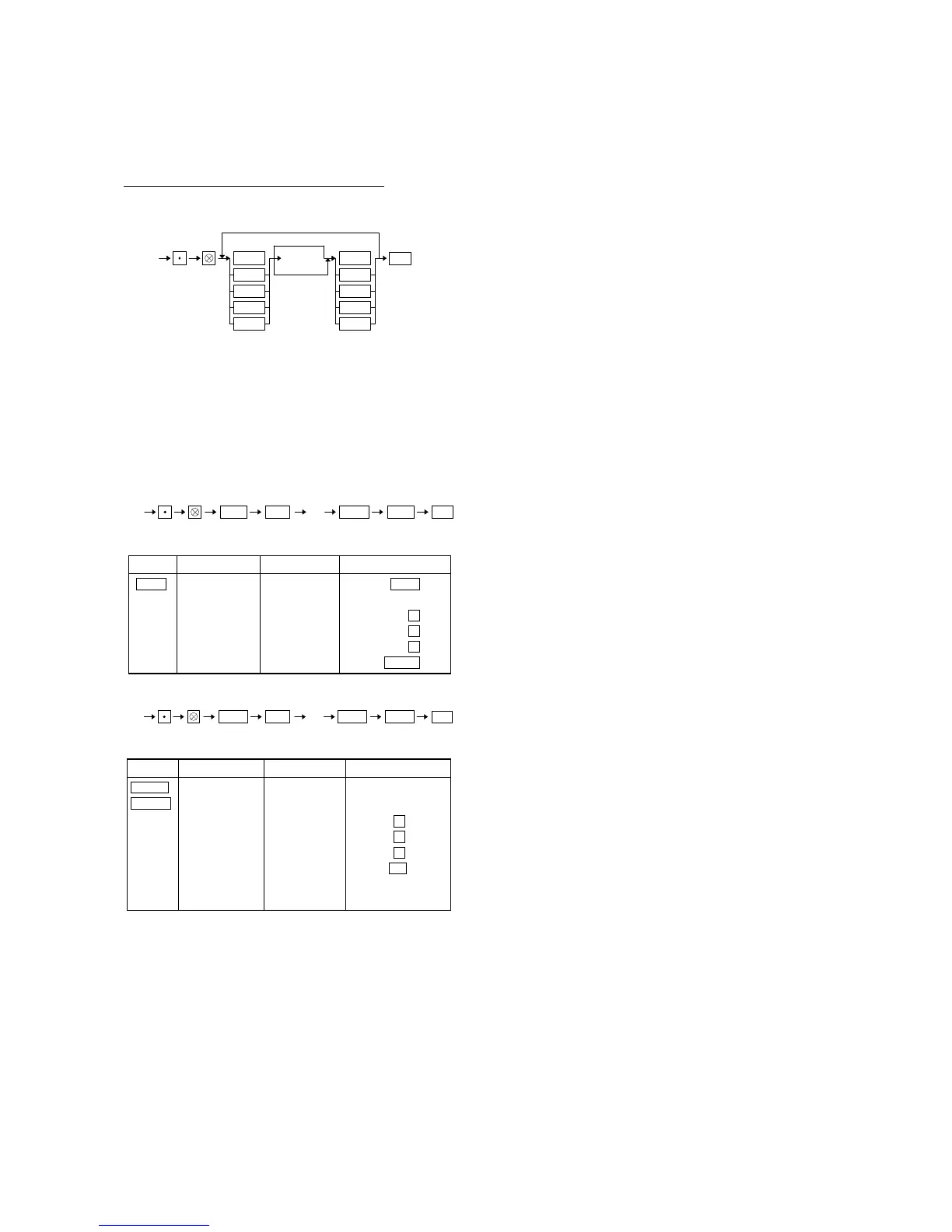[JOB#2900]
<CAUTION>
(This JOB must be performed at X2/Z2 mode position.)
AUTO KEY SETTING
(Auto key function)
• This machine has [AUTO] key which can be programmed by the
following key-sequence.
• When [AUTO] key is depressed, the machine works the same as
the programmed key-sequence programed.
<Example>
Mode switch
⇓
(X2/Z2)
(REG)
(X2/Z2)
(REG)
2900
(Free key)AUTO
Max.25
TL
AUTO2
AUTO3
AUTO4
AUTO5
AUTO
AUTO2
AUTO3
AUTO4
AUTO5
Delete
2900 AUTO PLU1
100
DEPT2 AUTO
TL
Key entry R/J Display Comment
AUTO PL000001 *1.10
DEPT02 *1.00
PL0000001 same as entryPLU1
1.10
1
10
100
DEPT02
1.10
same as entry1
same as entry0
same as entry0
same as entryDEPT2
2900
AUTO2
PLU1
100
DEPT2
AUTO2 TL
Key entry R/J Display Comment
DEPT 1 DEPT01 DEPT01
1.10
100
CHANGE
0.00
same as entry1
same as entry0
same as entry0
same as entryTL
AUTO 2
*1.00
***TOTAL *1.00
C
ASH *1.00
CHANGE *0.00
10
1
– 36 –